Is Qemu Safe For Virtualization?
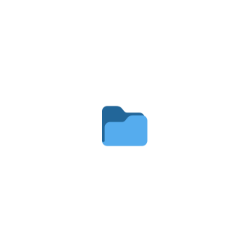
When considering virtualization solutions, one of the most common questions users have is about the safety and security of the software they choose. QEMU, an open-source machine emulator and virtualizer, is often at the forefront of these discussions. This article explores the safety of QEMU, its use cases, and offers insights into best practices for ensuring a secure virtualization environment.
QEMU is widely regarded as a robust and flexible virtualization solution, but users must understand its security implications. Let’s break down the safety of QEMU into several key areas.
1. Open Source Transparency
Being open-source means that QEMU’s source code is publicly accessible, allowing anyone to inspect, modify, and contribute to its development. This transparency is crucial for security, as it enables community scrutiny and rapid response to vulnerabilities. Regular updates and community involvement help maintain a secure environment.
2. Strong Security Features
QEMU comes equipped with several security features that enhance its safety:
- User and Kernel Separation: QEMU runs as a separate process from the host operating system, minimizing risks associated with privilege escalation.
- Sandboxing: By leveraging technologies like SELinux or AppArmor, users can further restrict QEMU’s permissions, reducing the potential impact of a security breach.
- Secure Boot: QEMU supports secure boot mechanisms that ensure that only trusted software runs in the virtual machine.
3. Regular Security Updates
The maintainers of QEMU are diligent about releasing security patches and updates. Keeping QEMU up to date is essential for leveraging the latest security improvements and fixes. Users should regularly check for updates and apply them promptly to safeguard their virtual environments.
4. Community Support and Documentation
QEMU benefits from a vast community of users and developers who contribute to its documentation and support forums. This community can be invaluable for troubleshooting security concerns and finding best practices for securing virtual machines.
5. Real-World Usage and Trust
Many organizations, from small businesses to large enterprises, utilize QEMU for their virtualization needs. Its adoption by reputable companies adds a layer of trust to its safety profile. However, users should implement recommended security practices to mitigate risks.
Best Practices for Ensuring Safety with QEMU
While QEMU is inherently safe, following best practices can help further enhance security:
-
Keep Software Updated: Regularly check for and apply updates to QEMU and related components to patch vulnerabilities.
-
Limit Permissions: Run QEMU with the least privileges necessary to minimize the risk of exploitation.
-
Use Secure Configurations: Enable security features such as SELinux or AppArmor and configure them to restrict QEMU’s access to the host system.
-
Monitor Virtual Machines: Implement monitoring solutions to detect unusual activity within virtual machines that may indicate a security breach.
-
Regular Backups: Maintain regular backups of virtual machines to ensure data recovery in case of a security incident.
Safety Summary of QEMU for Virtualization
The question of whether QEMU is safe doesn’t have a one-size-fits-all answer. However, by leveraging its security features and adhering to best practices, users can create a secure virtualization environment.
Frequently Asked Questions
Is QEMU safer than other virtualization options?
QEMU offers strong security features, but safety ultimately depends on how it is configured and maintained compared to other virtualization technologies.
Can QEMU be used in a production environment?
Yes, many organizations use QEMU in production environments, but it is essential to follow best practices for security.
What should I do if I find a vulnerability in QEMU?
Report it to the QEMU development team through their official channels to ensure a swift response.
Are there alternatives to QEMU?
Yes, there are several alternatives, including VMware, VirtualBox, and KVM. Each has its security strengths and weaknesses.
In conclusion, QEMU can be a safe choice for virtualization when proper security measures are implemented. By staying informed and proactive about security practices, users can maximize the safety of their virtual environments.



User forum
0 messages