13 Simple Ways to Increase Security of Your Android Phone
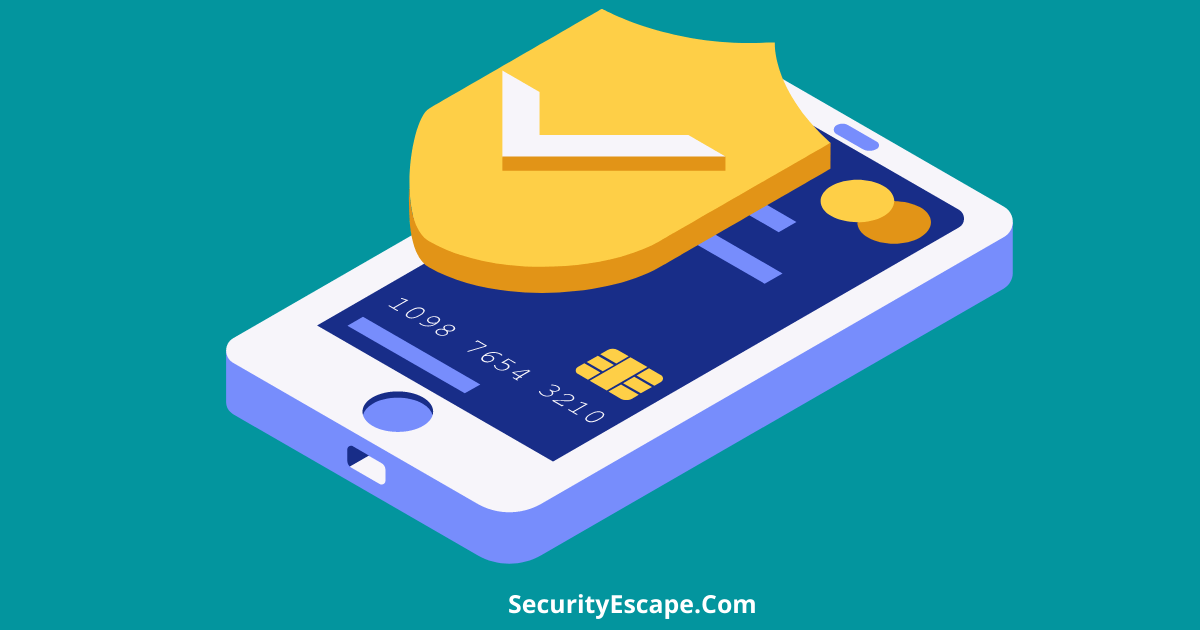

You don’t have to be a professional Cybersecurity expert to increase the security on your Android Phone.
But the surprising thing is that 99% of Smartphone owners still make these mistakes every day which results in Data breaches and identity theft.
In fact, Android is the most Vulnerable Operating System according to the Statista Report.

Let’s walk through the simple 13 Step Guide which can add up extra security layers to your Android Device and make it super secured.
Steps to Increase Android Phone’s Security
Avoid Downloading Apps from Unauthorized Sources
The APK files downloaded from unknown sources may contain spyware and Trojans which can cause data breaches and device hang.
The spyware is more dangerous than Trojans. They may steal your sensitive data and can damage you a lot.
It is always recommended to download and install the apps from trusted sources like Play Store, App Store, and Amazon App Store.
Do Not Use Public Wi-Fi connection
Public Wi-Fi connections are considered the most dangerous place for unsecured devices.
The hackers can easily access your personal data during the use of public Wi-Fi connections.
You can access the internet through public Wi-Fi using a reliable VPN service.
Avoid Rooting Your Phone
Rooting your Android phone can cause security compromise and increase vulnerabilities.
It may expose your smartphone to extra malwares due to compromised security.
Rooting an Android device is never a wise decision according to Cyber-security Experts.
Use Reliable VPN services
Using reliable VPN services (Like Express VPN, Nord VPN, Surfshark VPN) can help a lot in the security of your Android Phone. The VPN has the capability to block all kinds of external malicious activities.
The VPN blocks the access of unsecured and suspicious websites and apps. It encrypts all the incoming and outgoing data traffic to the phone.
That’s why it is almost impossible for hackers to steal data or spy on smartphones.
Avoid Accessing Unsecured Websites
You should avoid accessing websites without SSL certificates (HTTPS) and full of spam links for downloading.
Never make any type of transaction on unsecured websites. The hackers may steal your card details and you may face huge financial losses.
Use Multifactor Authentication
The two-factor authentication is enough to keep old or new android phones secure.
You must set up two-factor authentication to access your phone and applications because it is a solid method to increase mobile security.
Do not Click Suspicious Links
Never click any link received from unknown sources via email, chat messages, Social media platforms, and messages.
Avoid downloading files like Videos, Mp3, and Docs from unsecured, suspicious, and unauthorized sources.
Suspicious links might lead to phishing pages which are extremely dangerous.
Turn on Safe Mode While Browsing
Turning on safe mode is nothing but Incognito Mode. This mode doesn’t use cookies and cache files.
Incognito mode never stores the browsing history and passwords that’s why it is safe to browse the internet in Incognito Mode.
Activate Find My Device Feature
By activating the “Find my Device” feature you can secure your Phone from being theft. This feature ensures the physical security of your phone.
You can find the exact location of your lost smartphone by tracing the phone through this feature.
No one can use your phone and access your data if this feature is already activated.
It is basically an anti-theft feature that sends alerts to the real owner as soon as the phone turns on.
Do not Provide Unnecessary permissions to the Apps
During app installation, they ask for required permissions. But the data permissions must be given on a logical basis.
Never provide unnecessary and illogical permissions to the apps, It might be dangerous for smartphone security.
For Example, A Document Scanner App should never ask to access the Contacts permission.
If it is doing so, there is something wrong with it and you should delete it immediately.
Take Regular Data Backup
Setup regular data backup of your device and properly configure your Google Cloud storage for smooth backup.
This backed-up data might be extremely helpful in case of being theft or hacked device.
Avoid Using Password Saver Apps
Password saver apps are very helpful in case of recalling complex passwords but these apps are also the weakest part of the chain.
If a hacker somehow gets access to these apps, you may face significant loss of data and money.
You should avoid using these apps to ensure the security of your phone from hackers.
Update Latest Android Version Regularly
You may have heard of Pegasus Spyware. It is the most advanced spyware ever developed.
The mechanism of this spyware is based on the exploitation of the vulnerabilities of Android and iOS.
Updating the Android version on the regular basis decreases the possibility of exploitation of vulnerabilities.
It is highly recommended to keep the latest version of the Android Operating System to increase mobile security.
Creating Multiple Accounts might be Helpful
I’m not a fan of this method personally but it is a very effective method. Actually, Google recommends creating and using multiple accounts on a single device.
A few years back Google had introduced “Multi-User Feature” to provide an extra security option to the users.
You can create multiple accounts and profiles on a single android device like a PC. It will never be easy for a hacker to steal the correct data from multiple accounts.
This feature basically creates confusion for the hacker.
Important Points
- An Android Device doesn’t require any kind of antivirus because it has an in-built basic antivirus feature.
- Avoid installing and using any type of apps which claims to speed up your device. You can do it manually in the setting section.
- Delete unnecessary apps which are less useful.
Conclusion
A smartphone is an important part of our day-to-day life. It is our responsibility to keep it safe and secure.
Our android phone stores the most sensitive, confidential, and private data. No one should take risk of data exposure.
Private data breaches and identity theft can cause severe psychological impacts.
Implement all the points mentioned above to increase the security of your Android Phone.



User forum
0 messages