Is Brave Browser Safe For Your Online Privacy?
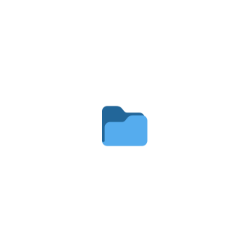
Brave Browser has gained popularity for its focus on privacy and security. With increasing concerns about data collection and online tracking, many users are asking: is Brave Browser safe? This article delves into the safety features of Brave Browser, comparing it to other browsers and offering practical solutions for enhancing your online security.
How Safe Is Brave Browser for Users?
Brave Browser incorporates several features designed to protect users from tracking, ads, and other potential threats. Here are some of the key safety measures:
1. Built-in Ad and Tracker Blocking
One of the standout features of Brave Browser is its ability to block ads and trackers by default. This means that when you visit websites, you won’t be bombarded with intrusive ads or have your data collected by third-party trackers. The browser uses a combination of blocklists to ensure that your browsing experience is not only faster but also more secure.
2. HTTPS Everywhere Integration
Brave Browser comes with HTTPS Everywhere integrated into its core. This feature automatically redirects users to secure HTTPS versions of websites whenever possible. By doing so, it ensures that your connection to the site is encrypted, which is crucial for protecting your sensitive data from eavesdroppers.
3. Fingerprinting Protection
Another significant aspect of Brave’s safety is its protection against fingerprinting. Fingerprinting is a method used by advertisers and trackers to collect unique information about your device, allowing them to track you across the web. Brave actively blocks fingerprinting attempts, making it harder for companies to build a profile based on your browsing habits.
4. Private Browsing with Tor
For those seeking an extra layer of privacy, Brave offers a private browsing mode that can be used with Tor. This feature routes your internet traffic through the Tor network, making it extremely difficult for anyone to track your online activities. While this can slow down browsing speeds, it significantly enhances your anonymity online.
Enhancing Your Security While Using Brave
While Brave Browser offers robust built-in protections, users can take additional steps to ensure their safety:
1. Adjust Privacy Settings
Brave allows users to customize their privacy settings according to their preferences. Take some time to explore the settings menu and adjust features such as cookie blocking and fingerprinting protection to suit your needs.
2. Use Strong Passwords
No matter what browser you use, employing strong, unique passwords for different accounts is essential. Consider using a password manager to help you generate and store complex passwords securely.
3. Regularly Update the Browser
Keeping Brave Browser updated ensures that you have the latest security features and patches. Regular updates protect you from vulnerabilities that may be exploited by malicious actors.
4. Stay Informed About Security Threats
Being aware of current security threats can help you navigate the online landscape more safely. Follow cybersecurity news and update your practices accordingly to protect yourself from emerging risks.
Your Online Safety with Brave Browser
Brave Browser offers a wealth of features aimed at safeguarding your online activities. With its built-in protections against ads, trackers, and other threats, it stands out as a strong choice for users looking to enhance their online privacy. By taking additional steps to secure your browsing experience, you can maximize your safety while enjoying the benefits of the Brave ecosystem.
FAQs
Is Brave Browser completely safe to use?
Brave Browser is designed with privacy and security in mind, offering robust features to enhance online safety. However, no browser is entirely immune to threats, and it’s essential to adopt good security practices.
Does Brave Browser track my browsing data?
No, Brave Browser does not track your browsing data. Its primary focus is on protecting users from tracking by third-party ads and trackers.
Can I use Brave Browser on my mobile device?
Yes, Brave Browser is available for both desktop and mobile devices, allowing you to enjoy its privacy features on the go.
How does Brave Browser compare to Chrome in terms of privacy?
Unlike Chrome, which collects user data for ad targeting, Brave Browser prioritizes user privacy by blocking ads and trackers by default, ensuring a safer browsing experience.



User forum
0 messages