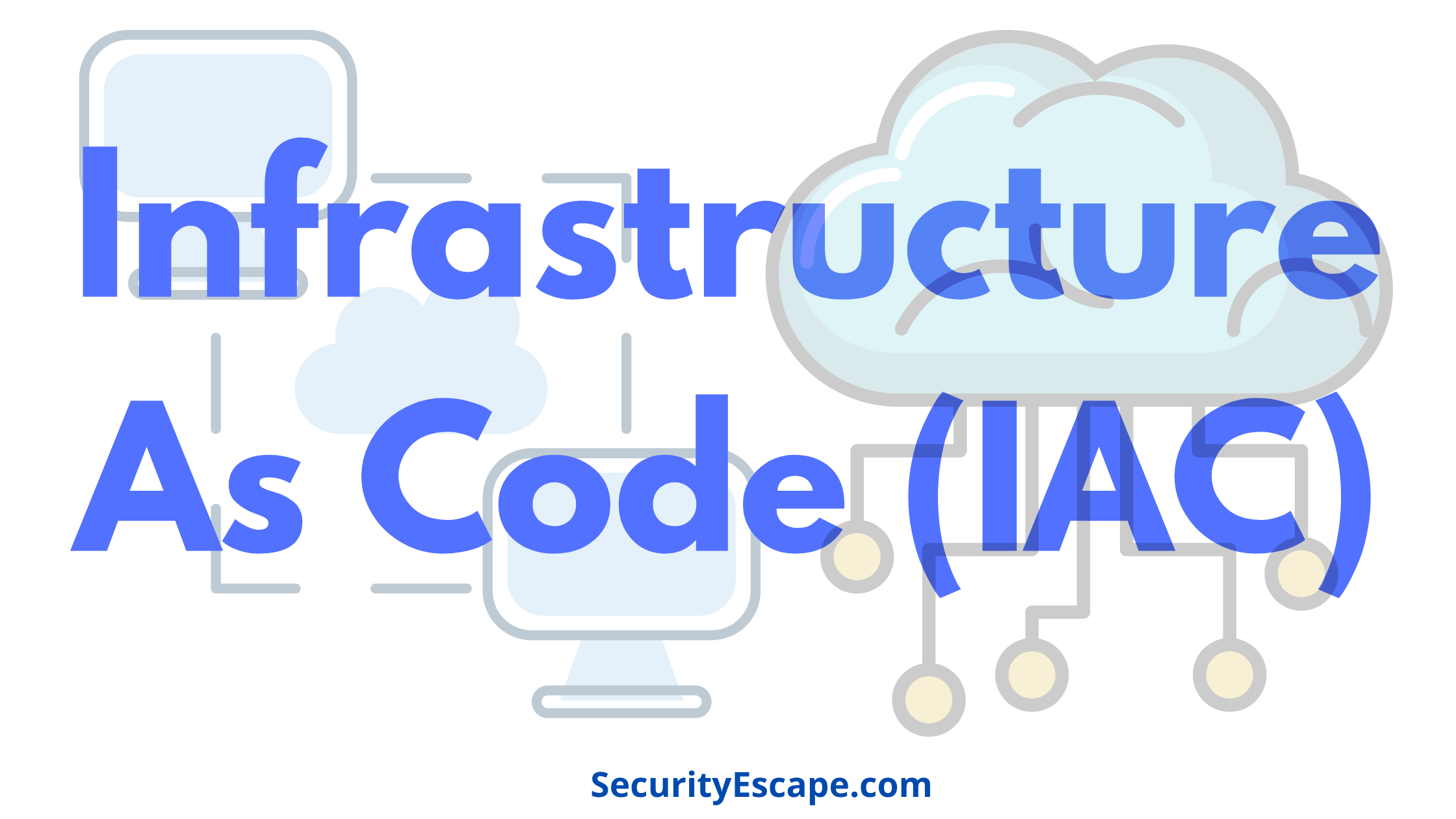Getting locked out of your AOL account after a hack isn’t just an inconvenience.
You risk losing track of your work and important updates that need attention.
Moreover, whoever has access to it can misrepresent you to your close confidants.
Even worse, the scammer may compromise confidential information you’ve previously shared.
Don’t worry:
Today, you’re going to learn how to recover your hacked AOL account.
We’ll also share actionable steps you need to take to discourage bad guys.
Let’s begin.
Contents
How to recover a hacked AOL account
To recover a compromised AOL account you first need to confirm that it’s actually hacked.
If true, you need to change passwords, enable two-factor verification, and notify AOL whenever necessary.
Also, investigating the cause of the hack and taking preventive measures can put an end to it happening again.
The actionable steps to take are as follows below:
Verify the hack
Before you start panicking, you need to verify that your AOL is actually hacked.
Sometimes, it might just be login issues arising from poor network connectivity.
However, common signs include suddenly receiving tons of suspicious spam emails.
Your close contacts may also notify you of getting strange-looking messages from you.

Another thing you should do is check your activity history under account settings.
The presence of apps and devices unknown to you should be a red flag.
In addition, take note of password reset notifications that you didn’t initiate.
Should it happen and you can’t access your AOL due to wrong credentials – consider yourself hacked.
But that’s not all:
AOL may temporarily lock your profile due to multiple failed login attempts.
This is mostly due to brute-force attacks that cybercriminals use to try to break into accounts.
Now that you’ve verified you’re hacked, what’s next?
Take action
The first thing you need to do is change your password immediately. Consider configuring one that’s over eight characters long and includes letters, numbers, and symbols.
A password manager can also help generate complex hack-proof-free credentials.
It additionally stores the details in a secure vault so you don’t have to memorize them.
Enabling two-step verification (2SV) is the next thing you need to do.
It adds an extra layer of security to your account making it difficult for hackers to penetrate.

With 2SV active, you’ll require a one-time passcode (OTP) alongside the password to access your AOL profile.
The code is usually sent to a phone that’s only accessible by you.
Remember to also check your account activity and revoke access to devices and apps you don’t recognize.
But what if you’re completely locked out?

Well, start the process of recovering your account.
To do this, you need to request a password reset. You’ll receive the instructions via the secondary email linked to your profile.

You’re even luckier if it’s a Gmail address. AOL will grant you access using your Google account. Easy-peasy!

If every attempt to get into your profile doesn’t work, contact AOL’s support team.
They’re currently reachable via phone call as of the time of writing.
Investigate the cause of the hack
After securing your account, consider investigating the cause of the hack.
It’s the only sure way to identify and close security loopholes.
As said earlier, cross-check your activity logs. The presence of a strange device or app could be the culprit.
The next step is inspecting the full headers for spam emails received or sent from your account.
A word of caution – It’s tiresome!
- To do this, you have to open and view a message in raw format. Inspect the details to look for the originating IP address.

- You’ll get a code showing the IP address of the message.

- Then use a service like WhatsMyIPAddress to trace the IP’s owner. From here, you can contact them directly to request more details.

Alternatively, you can report the hacking incident to AOL’s security team.
They will conduct an independent investigation and notify you of the outcome.
However, they may not give you information about what happened. In such a case, you’ll require an attorney to demand AOL provide the full details.
So, what’s the bottom line?
Once you identify the cause, take preventive measures to prevent future hacks.
Apart from the basics mentioned earlier, take note of the following:
- Only give trusted apps access to your AOL account.
- Be on the lookout for phishing websites that are out to steal your data.
- Do not click attachments and URLs on messages from suspicious-looking emails.
- Avoid using public computers and Wi-Fi because hackers can eavesdrop on your connection.
- Install antivirus software to stop spyware and keyloggers that can steal your login credentials.
How to restore the lost information
You shouldn’t worry if the hacker wipes your email account clean. There are various options you can explore to get back the data.
Begin by checking the trash folder to recover emails and attachments deleted within the last seven days. You can do the same for contacts by using the restore option.
However, AOL permanently clears deleted data older than a week. You’re in luck if you use an email client such as Outlook.
All you have to do is install mail recovery software like AnyRecover. It will fetch the lost emails by performing a deep scan on your system’s hard drive.
The application is available for Windows and macOS devices. Or else, use the iMyPhone app if you’re on Android/iOS.
And one more thing:
AOL offers the option to restore your contacts by importing from a different email account. Likewise, you can upload a backup CSV file with the data from your device.
Summary
Losing your AOL account to hackers can be disheartening. On the upside, the process of recovering it is super-easy.
You need to start by verifying if a hack has actually occurred. If true, change your password, enable two-factor verification, and remove unknown apps/devices from your profile.
Contacting AOL’s support team for help is another option if you’re locked out. They should help you regain access in no time.
That’s all you need to know about how to recover a hacked AOL account. But don’t forget to follow the preventive measures to discourage it from repeating.