Is Ghostery Privacy Browser Safe For Your Online Experience?
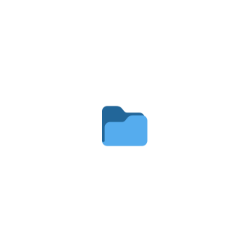
Ghostery is a popular privacy browser extension and app that aims to enhance user privacy by blocking trackers and ads. Many users wonder if it is safe to use Ghostery for their browsing needs. This article explores the safety and effectiveness of Ghostery, providing insights into its features and how it protects your privacy.
Is Ghostery a Safe Choice for Protecting Your Privacy?
When considering the safety of Ghostery, it’s essential to look at its features, user experience, and any potential drawbacks. Here are some key aspects to consider:
1. Strong Tracker Blocking
Ghostery is well-known for its ability to block various trackers that collect your data. By preventing these trackers from monitoring your online activity, Ghostery helps maintain your privacy. The browser extension and app provide users with options to customize their settings, allowing you to choose which trackers you want to block.
2. Enhanced Browsing Speed
One of the advantages of using Ghostery is its ability to speed up your browsing experience. By blocking unwanted ads and trackers, Ghostery reduces page load times, resulting in a faster and smoother web experience. This enhancement is particularly beneficial for users who frequently browse data-heavy websites.
3. User-Friendly Interface
Ghostery offers a user-friendly interface that makes it easy for both beginners and experienced users to navigate. The dashboard displays essential information, such as the number of trackers blocked and the speed improvements achieved. This transparency allows users to see how effective the browser is in protecting their privacy.
4. Data Collection Concerns
While Ghostery is designed to protect user privacy, some concerns have been raised about its own data collection practices. Ghostery does collect anonymized data to improve its services, which may raise eyebrows for privacy-conscious users. It’s essential to review their privacy policy to understand how your information is handled.
5. Compatibility and Integration
Ghostery is compatible with various browsers, including Chrome, Firefox, and Safari, making it a versatile choice for users. Additionally, it integrates well with other privacy-focused tools, allowing for a more comprehensive privacy protection strategy.
Evaluating the Safety of Ghostery for Your Browsing Needs
Choosing to use Ghostery comes down to understanding its features and weighing them against your privacy needs. Here are some final thoughts on the safety of using Ghostery:
- Pros: Strong tracker blocking, improved browsing speed, user-friendly interface, and compatibility with multiple browsers.
- Cons: Concerns about data collection practices and potential vulnerabilities associated with any browser extension.
A Safer Browsing Experience Awaits
In conclusion, Ghostery offers valuable tools for enhancing your online privacy and safety. While it has some drawbacks, its ability to block trackers and improve browsing speed makes it a worthy consideration for users looking to safeguard their personal information.
FAQs
Is Ghostery free to use?
Ghostery is available for free, with optional premium features that enhance its functionality.
Can Ghostery be used on mobile devices?
Yes, Ghostery offers a mobile app for both iOS and Android devices, providing privacy protection on the go.
Does Ghostery slow down my browser?
No, in fact, Ghostery typically speeds up your browsing experience by blocking unwanted ads and trackers.
How does Ghostery compare to other privacy browsers?
Ghostery focuses primarily on blocking trackers, while other browsers may offer additional privacy features like built-in VPNs or encrypted browsing.



User forum
0 messages