Is Torrdroid Safe For Downloading Apps?
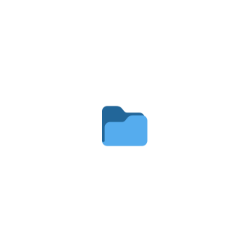
TorrDroid is a popular torrent application designed for Android users, allowing them to download apps and games directly from torrent files. However, many users are concerned about the safety of using this application. In this article, we will explore the safety of TorrDroid, analyze its potential risks, and provide solutions to ensure a safe experience.
Is TorrDroid a Safe App for Users?
When considering whether TorrDroid is safe, it’s essential to evaluate a few key aspects, including the source of the app, its functionality, and the potential risks involved in using torrenting applications.
1. Verify the Source
Always ensure that you download TorrDroid from a reputable source. Downloading apps from unofficial websites may increase the chances of getting infected with malware. Stick to the Google Play Store or trusted third-party app repositories that have a good reputation for security.
2. Understand the Risks of Torrenting
Using TorrDroid means engaging in torrenting, which carries inherent risks:
- Malware Exposure: Torrent files may contain harmful software. Always scan downloaded files with antivirus software before installation.
- Legal Issues: Downloading copyrighted material without permission can lead to legal repercussions. Ensure that the files you are downloading are legal and free of copyright infringement.
- Privacy Concerns: Torrenting can expose your IP address, making it visible to others. Consider using a VPN to protect your privacy while torrenting.
3. Use Built-in Security Features
TorrDroid has some built-in features to enhance user safety. For instance, it may include options to filter out unsafe torrents and provide user ratings for files. Take advantage of these features to minimize risks.
Ensuring Safety While Using TorrDroid
To maximize safety while using TorrDroid, follow these steps:
-
Download from Trusted Sources: Always choose verified and trustworthy platforms to download the app.
-
Use Antivirus Software: Install reliable antivirus software on your device and scan all downloaded files.
-
Employ a VPN Service: A VPN can mask your IP address and encrypt your internet traffic, providing an added layer of security.
-
Review Torrent Files: Check user reviews and ratings on torrent files before downloading to avoid malicious content.
-
Stay Updated: Regularly update TorrDroid and your antivirus software to ensure you have the latest security features.
Final Thoughts on TorrDroid Safety
Using TorrDroid can be safe if users take the necessary precautions. Understanding the risks and implementing safety measures can help you enjoy a secure downloading experience. Always remain vigilant and prioritize your device’s security.
FAQs
Is TorrDroid legal to use?
Using TorrDroid is legal; however, downloading copyrighted material without permission is illegal. Always check the legality of the files you are downloading.
Can TorrDroid harm my device?
TorrDroid itself is not harmful, but downloading unsafe torrent files can expose your device to malware. Always scan downloads with antivirus software.
What should I do if I encounter a suspicious torrent?
If you find a suspicious torrent, do not download it. Look for alternative files with better ratings or reviews.
Do I need a VPN when using TorrDroid?
While not mandatory, using a VPN is highly recommended to protect your privacy and anonymity while torrenting.



User forum
0 messages