Which Is the Best Antivirus to Use with Roblox?
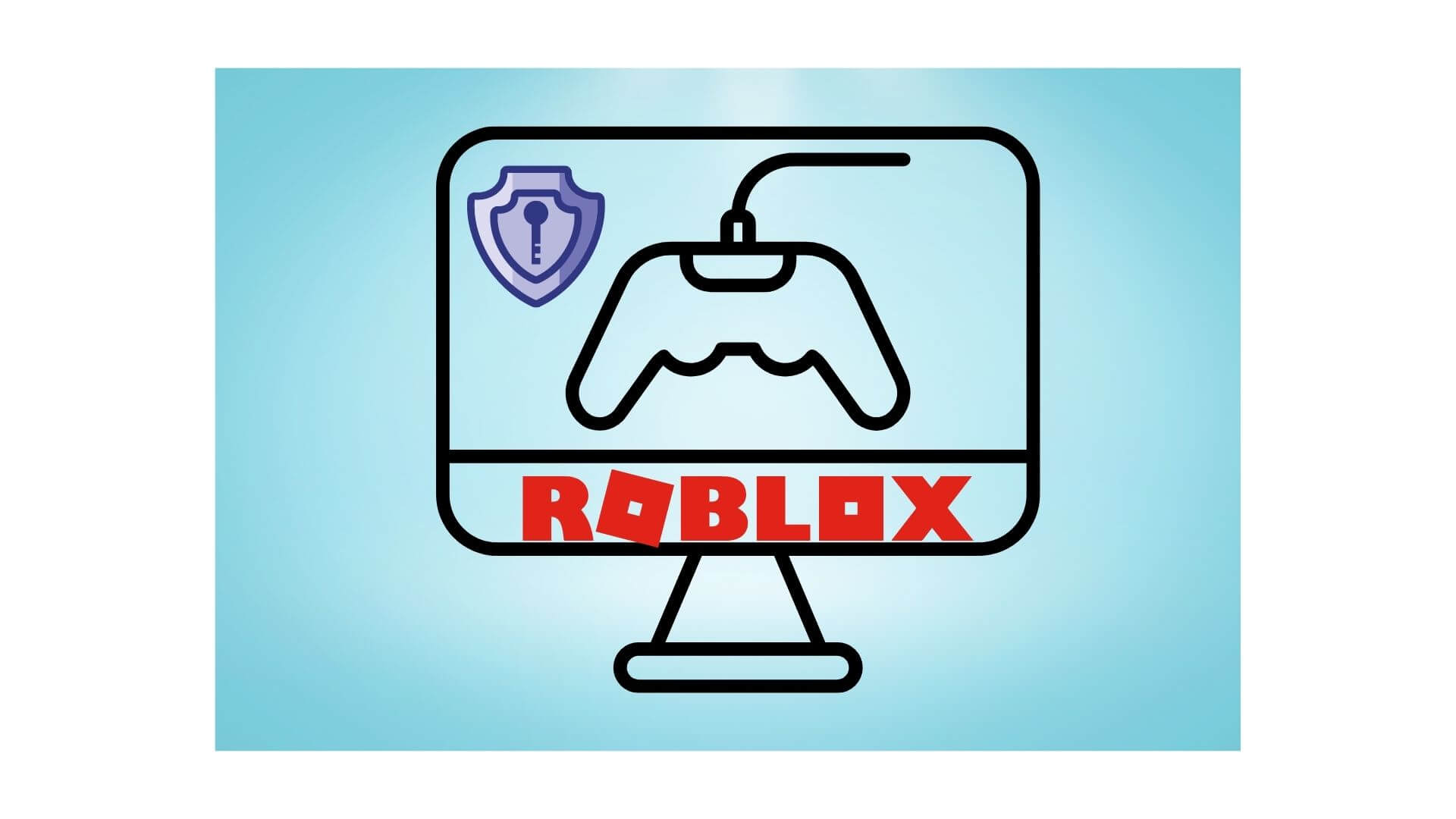
Roblox is an online platform that allows users to create and play games with peers. But some malicious creators also use it to share harmful files capable of infecting your computer.
The good news?
You can get yourself a compatible and reliable antivirus to use with Roblox. It’s a sure way of keeping your system secure while enjoying the gameplay.
Ready? Let’s go!
Is Roblox safe?
Roblox is a safe app that’s free of viruses and malware. But its platform is highly controlled by users.
While there are readily available games, creators can develop custom titles and share them with others. Moreover, gamers can create shaders and models to enhance the overall experience.
Roblox also allows platform users to engage via voice and text chat. They can additionally share files and anything interesting to keep the game flowing.
And that’s where the danger is.
Malicious creators on the platform are known to build and distribute harmful content. Some include viruses, malware, and spam links to phishing websites.
Others include mods and presets designed to cheat the game. They can contain dangerous trojans capable of compromising your device.
Apart from that, pirated versions of Roblox come bundled with spyware. Once installed, it steals sensitive data capable of impersonating you online.
But worry not. With a good antivirus, such problems will be the least of your worries.
It’s time to check them out.
What’s the best antivirus to use with Roblox?
Noticing malicious files and harmful links is next to impossible when playing Roblox. Luckily, antivirus software can detect and remove such content with ease.
Here are our top recommendations:
TotalAV
TotalAV is a lightweight antivirus optimized to secure your system when playing Roblox. It holds a perfect record for detecting and eliminating malware, spyware, and viruses.
Its user interface is clean and easy to navigate right off the bat. This is a plus considering the tons of features it offers.
Here’s what makes it stand out:
TotalAV’s real-time protection is one of the best on the market. It runs continuously in the background to shield your system from malicious apps.
It has a smart scan for in-depth inspection of files, folders, and installed software. It’s handy for weeding out threats hiding in your system’s critical areas.
TotalAV also quarantines anything suspicious it discovers. The action stops the infections from spreading.
You’ll have the option to delete the detected threats with just a single click. Alternatively, you can choose to keep the files you feel are safe.
TotalAV’s WebShield protects you from visiting dangerous websites. This helps stay clear from unsafe URLs that spammers share on Roblox’s chatbox.
And it gets better:
This antivirus has tune-up tools to speed up your system. In addition, it includes a startup manager to optimize apps that auto-start when you boot the computer.
There’s a junk cleaner to delete cache and unused files. Likewise, you get a duplicate file finder to remove unnecessary copies of data on your PC.
All the housekeeping comes with the benefit of making your system snappy. So, you’ll enjoy a butter-smooth experience while playing Roblox.
The best of all? TotalAV has a free version that offers basic protection. However, the paid alternative is much better because it’s bundled with all the features above.
Surfshark Antivirus
Surfshark is an affordable antivirus that’s suitable to use with Roblox. It can detect and stop security threats during online gaming.
This application is lightweight and novice-friendly. It’s easy to locate tools and tweak settings accordingly.
Its features are as follows:
Surfshark provides real-time protection out of the box. Its detection rate for harmful infections and dangerous files is exceptional.
Alternatively, you can manually do a full scan of your system. It digs deeper for threats that sometimes go unnoticed.
Its anti-phishing tool warns you of websites that are after your personal information. It additionally blocks access to unsafe links that players exchange on Roblox.
Surfshark alert monitors the internet to notify you when your sensitive data leaks online. Some include email credentials, credit card details, bank data, etc.
The antivirus also stops trackers that gather your internet usage habits. Additionally, it restricts websites from showing annoying ads for a clutter-free browsing experience.
But wait, there’s more:
Surfshark was more than kind to include a safe search engine toolkit. This helps you access the internet without exposing yourself to security risks.
You’ll also find a virtual private network (VPN) onboard that encrypts your device traffic. The VPN also streamlines your internet connection for faster speeds and lower ping. As such, you’ll appreciate improved response times when playing games on Roblox.
Above all, Surfshark is lightweight and doesn’t overuse your system’s resources. Its incredible features and low pricing is undoubtedly worth a shot.
Panda Antivirus
Panda antivirus is a decent security tool for protecting your computer when using Roblox. It’s resource-friendly for your system and delivers a seamless online gaming experience.
The user interface is clean, simple, and easy to navigate. It includes a dashboard that displays a summary of important events that need your attention.
Below are the rest of the features:
Panda comes in-built with a dedicated multimedia/gaming mode. It ensures the antivirus runs silently in the background for steady gameplay.
Even so, the application proactively scans your computer throughout to stop malicious infections. This is in addition to web protection that prevents you from accessing dodgy websites.
You also get a personal firewall that monitors your system’s incoming and outgoing traffic. It effectively stops brute force attacks and any attempts to intrude on your device.
You can protect sensitive files on your system using the onboard encryption feature. You’ll enjoy peace of mind knowing that hackers won’t get hold of your sensitive information.
And it doesn’t stop there:
A cleanup tool is available to help if your device is running slow. It improves boot-up, optimizes disk performance, and makes the PC operate smoother.
Included is a free VPN for encrypting your connection. Sadly, there’s a daily bandwidth limit of 150MB. On the upside, you get unlimited traffic with the premium monthly tier. Equally important are the different pocket-friendly plans for the paid versions.
Overall, Panda antivirus is exceptionally great for casual gaming. However, while it offers real-time protection, its virus detection rate lags behind TotalAV and Surfshark.
Conclusion
Roblox is an irresistible place for playing online games with peers. But it’s impossible to know when users share malicious files on the platform.
You risk downloading and installing mods infected with viruses and malware. Moreover, your chances of clicking URLs that lead to phishing websites are high.
But getting a good antivirus to use with Roblox is a great idea. It will ward off infections from your device while you concentrate on competing with friends.
Frequently Asked Questions
Can Roblox give you viruses?
Yes, it can. Roblox allows users to create games, mods, and presets to share with others. It also has a live chat system for gamers to engage.
However, some players are known to distribute malicious content on the platform. These come in the form of files infected with viruses, malware, spyware, etc.
Others include URLs leading to unsafe websites when clicked. As such, you risk compromising your device when using Roblox without an antivirus.
Are Roblox shaders a virus?
Yes and no. Roblox shaders are mods created by users of the platform to enhance gameplay. While most are safe, anyone can create and share fake ones infected with viruses.
How do you get rid of a virus on Roblox?
The process of removing viruses from Roblox is super simple. Just follow the steps below:
- Get an antivirus to use with Roblox. Good ones include TotalAV, Surfshark, and Panda.
- Do a full system scan of your PC.
- Wait for the antivirus to detect and quarantine infected files.
- Once complete, prompt your antivirus to delete the infected files.
- Restart your system.
Easy-peasy!
Can Roblox models have viruses?
Yes. Malicious creators can develop and distribute Roblox models that contain viruses. However, getting reliable antivirus can shield your computer from dangerous infections.



User forum
1 messages