Is 360 Secure Browser Safe For Everyday Use?
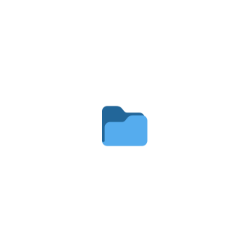
The 360 Secure Browser has gained attention for its focus on privacy and security. However, many users wonder if it truly lives up to its promises. This article explores the safety of the 360 Secure Browser, examining its features, potential risks, and overall effectiveness.
Is the 360 Secure Browser a Safe Choice?
When considering whether the 360 Secure Browser is safe, it’s essential to evaluate its key features and the potential risks associated with its use. Below are several important aspects to consider.
1. Built-in Security Features
The 360 Secure Browser offers a range of built-in security features designed to protect users from online threats. These include:
- Ad Blocker: Reduces exposure to malicious ads that may lead to phishing sites.
- Anti-Phishing Protection: Alerts users when they attempt to visit potentially harmful websites.
- Sandboxing Technology: Isolates potentially harmful downloads to prevent them from affecting the main system.
These features are designed to enhance user security, making the browser a safer option for browsing the internet.
2. Privacy Concerns
While the browser touts strong security measures, it’s important to consider privacy implications. The 360 Secure Browser is developed by Qihoo 360, a Chinese company that has faced scrutiny over data privacy practices. Users should be aware that:
- Data Collection: The browser may collect user data for analytics and advertising purposes.
- Lack of Transparency: There may be limited clarity on how user data is handled and stored.
These factors could pose potential risks to user privacy, which is a significant consideration for those prioritizing confidentiality.
3. User Experience and Performance
The overall user experience and performance of the 360 Secure Browser can also influence its safety perception. Key points include:
- Speed and Reliability: Users generally report a smooth browsing experience with fast load times.
- Compatibility: The browser supports various extensions and features, enhancing usability.
- Frequent Updates: Regular updates help address security vulnerabilities, contributing to a safer browsing environment.
A reliable and user-friendly experience can increase user confidence in the browser’s safety.
4. Community and Expert Reviews
Reviews from users and experts provide valuable insights into the safety of the 360 Secure Browser. Many users appreciate its security features but express concerns regarding privacy. Expert reviews often highlight:
- Effective Security Measures: Many experts acknowledge the effectiveness of the browser’s security tools.
- Privacy Concerns: Experts warn about potential data privacy issues associated with using the browser.
Understanding both user and expert feedback can help users make informed decisions regarding their online safety.
A Secure Browsing Experience Awaits
In conclusion, the safety of the 360 Secure Browser depends on individual priorities regarding security features versus privacy concerns. Users seeking robust security tools may find it beneficial, while those prioritizing privacy might want to consider alternative browsers with clearer data protection policies.
FAQs
Is the 360 Secure Browser free to use?
Yes, the 360 Secure Browser is available for free, making it accessible to a wide range of users.
Does it support extensions?
Yes, the browser supports various extensions to enhance functionality and user experience.
Are there any known security vulnerabilities?
While the browser is generally safe, like any software, it can have vulnerabilities. Regular updates are important to mitigate risks.
Can I trust 360 Secure Browser with my personal data?
Trusting any software with personal data involves risk. Users should consider the company’s track record and their own privacy priorities when deciding.



User forum
0 messages