Is Cent Browser Safe? A Comprehensive Review
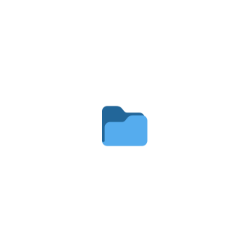
Cent Browser is a Chromium-based web browser that claims to enhance user experience with multiple features and customization options. However, users often wonder about its safety and security. In this article, we will explore various aspects of Cent Browser to help you determine if it’s a safe choice for your browsing needs.
How Safe Is Cent Browser for Users?
When considering the safety of any browser, it’s important to evaluate several factors, including privacy settings, security features, and user reviews. Here’s a closer look at what Cent Browser offers.
1. Built on Chromium Framework
Cent Browser is built on the Chromium engine, which is also the foundation for popular browsers like Google Chrome. This means it inherits several security features from Chromium, including:
- Sandboxing: Each tab operates in a separate environment, making it harder for malware to escape and infect your system.
- Regular Updates: Chromium is frequently updated to patch vulnerabilities and improve security.
2. Privacy Features
Cent Browser offers a range of privacy features that can help protect your personal data:
- Incognito Mode: This mode prevents your browsing history from being saved, providing a layer of anonymity.
- Customizable Settings: Users can tweak privacy settings to limit data collection and tracking by third-party sites.
3. Additional Security Options
Cent Browser includes several built-in security tools that can enhance user safety:
- Ad Blocker: This feature helps prevent intrusive ads that can lead to phishing sites and malware.
- Anti-Phishing Protection: Cent Browser can warn users about potentially dangerous websites, adding an extra layer of security.
4. User Reviews and Community Feedback
While official features are important, user feedback can provide insights into the browser’s safety. Reviews on forums and software review sites indicate that many users appreciate Cent Browser for its speed and features. However, some have raised concerns about potential privacy issues, suggesting that users should configure settings carefully.
Summary of User Feedback:
- Positive: Fast performance, useful features, customizable interface.
- Negative: Some privacy concerns; requires careful setup.
Key Takeaways About Cent Browser’s Safety
Ultimately, the safety of Cent Browser depends on how you use it and the precautions you take. Here are some essential tips to enhance your browsing security:
- Regularly Update the Browser: Ensure that you’re using the latest version to benefit from security patches.
- Customize Privacy Settings: Adjust settings to limit tracking and data collection.
- Use Incognito Mode When Necessary: For sensitive browsing, consider using incognito mode to keep your history private.
- Employ an Additional Security Tool: Consider using antivirus software or a VPN for enhanced security.
A Safe Choice for Browsing Needs
Cent Browser can be a safe choice if you take the necessary precautions. By utilizing its privacy features, keeping it updated, and being cautious online, you can enjoy a secure browsing experience.
FAQs
Is Cent Browser free to use?
Yes, Cent Browser is completely free to download and use, offering various features without any cost.
Can I sync my data across devices with Cent Browser?
Cent Browser does not offer built-in account synchronization like Chrome. However, you can manually back up your bookmarks and settings.
Is Cent Browser faster than other browsers?
Many users report that Cent Browser is notably fast, especially with its lightweight design and efficient resource management.
Does Cent Browser support extensions?
Yes, being based on Chromium, Cent Browser supports a wide range of Chrome extensions, enhancing its functionality.
By understanding the features and potential drawbacks of Cent Browser, you can make an informed decision about its safety for your online activities.



User forum
0 messages