Is Orion Browser Safe For Your Online Activities?
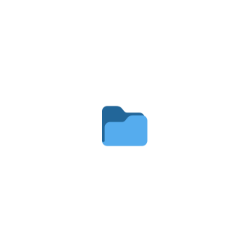
The Orion Browser has gained attention for its privacy-focused features, but many users wonder: is the Orion Browser safe? In this article, we will explore its safety features, potential risks, and how it compares to other web browsers.
How Safe Is the Orion Browser?
Built-In Privacy Features
Orion Browser is designed with user privacy in mind. It incorporates several built-in features to enhance security:
-
Ad Blocker: Orion comes with an integrated ad blocker that helps prevent malicious ads from displaying, which can be a common source of malware.
-
Tracker Blocking: The browser automatically blocks trackers that monitor your online activity, providing a more private browsing experience.
-
No Data Collection: Orion claims not to collect any user data, which is a significant advantage for privacy-conscious individuals.
Security Protocols
Orion Browser employs robust security protocols, including:
- HTTPS Everywhere: This feature ensures that your connection to websites is encrypted, protecting your data from potential eavesdroppers.
- Private Browsing Mode: Similar to other browsers, this mode allows you to browse without saving your history or cookies.
Regular Updates
Keeping software updated is crucial for security. Orion Browser regularly receives updates to patch vulnerabilities and improve performance. Staying current with these updates can significantly enhance your browsing safety.
Potential Risks of Using Orion Browser
While the Orion Browser offers various safety features, there are still potential risks to consider:
-
Limited Extensions: Unlike more popular browsers, Orion has a limited selection of extensions. This can restrict your ability to customize and enhance your browsing experience.
-
Newer to the Market: As a relatively new player in the browser market, Orion may not have undergone extensive scrutiny compared to established browsers like Chrome or Firefox.
-
Compatibility Issues: Some websites may not function correctly with Orion due to its unique rendering engine, which could lead to a frustrating browsing experience.
Best Practices for Safe Browsing with Orion
To maximize your safety while using the Orion Browser, consider these tips:
-
Use Password Managers: Utilize a reputable password manager to generate and store complex passwords securely.
-
Enable VPN Services: A Virtual Private Network (VPN) can add an extra layer of security by encrypting your internet connection.
-
Stay Informed: Keep an eye on updates and news regarding the Orion Browser to ensure you are aware of any security concerns or improvements.
Final Thoughts on Orion Browser Safety
To sum up, the Orion Browser offers a range of privacy and security features that make it a solid choice for users concerned about online safety. However, like any tool, it has its limitations and risks. By following best practices and staying informed, you can enjoy a safer browsing experience.
FAQs
Is the Orion Browser free to use?
Yes, the Orion Browser is free to download and use, making it accessible to anyone looking for a privacy-focused browsing option.
Does Orion Browser work on all devices?
Currently, Orion is primarily available for iOS and Mac devices, with plans for wider compatibility in the future.
Can I customize the Orion Browser?
While customization options are limited compared to other browsers, you can adjust settings for privacy and security according to your preferences.
Is my data safe when using Orion Browser?
Orion Browser does not collect user data, and its built-in features help protect your privacy online. However, always practice safe browsing habits to enhance your security.



User forum
0 messages