Is Pinterest Safe? Risks & Best Security Practices

Pinterest is a simple-to-use social network that people use to pin photos online.
But like other platforms, it attracts cybercriminals due to its huge popularity.
Often, hackers create imposter accounts to share harmful pins.
These include explicit content, fake surveys, money-hacking tools, phishing links, etc.
Being aware of such scams enables you to stay out of harm’s way. And that is why we’re here to help.
We’re going to share ways bad guys use to target Pinterest users.
Moreover, we’ll share helpful security tips to keep you safe on the platform.
Let’s get started.
Is Pinterest Safe?
Pinterest is generally a safe platform that allows users to post and discover interests through images.
It’s ideal for sharing harmless content like house designs, fashion ideas, recipes, infographics, and more.
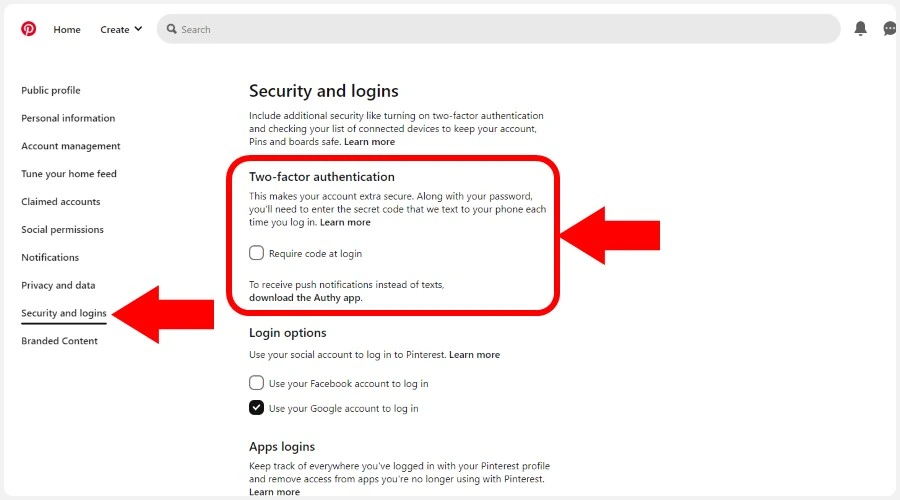
During sign-up, you’re required to protect your account using strong login credentials.
Moreover, enabling two-factor authentication (2FA) adds an extra layer of protection using a one-time password (OTP).
Pinterest doesn’t require bank details during registration. This is a plus since it poses no risk of exposing your financial information.
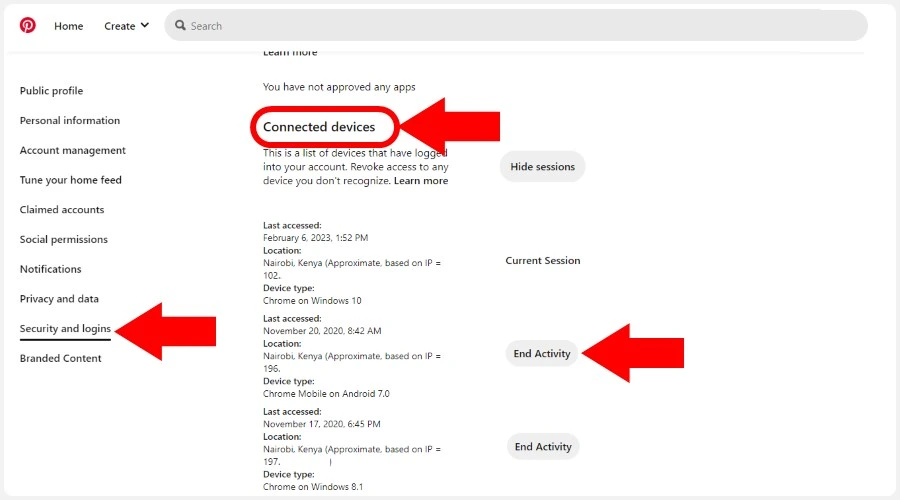
The platform also provides session history for reviewing devices that have access to your account.
That way, you can revoke access to gadgets you don’t recognize.
But that’s not all:
Pinterest employs algorithm-powered filters to block sharing of harmful content.
Users also have options to personalize what they see on the platform.
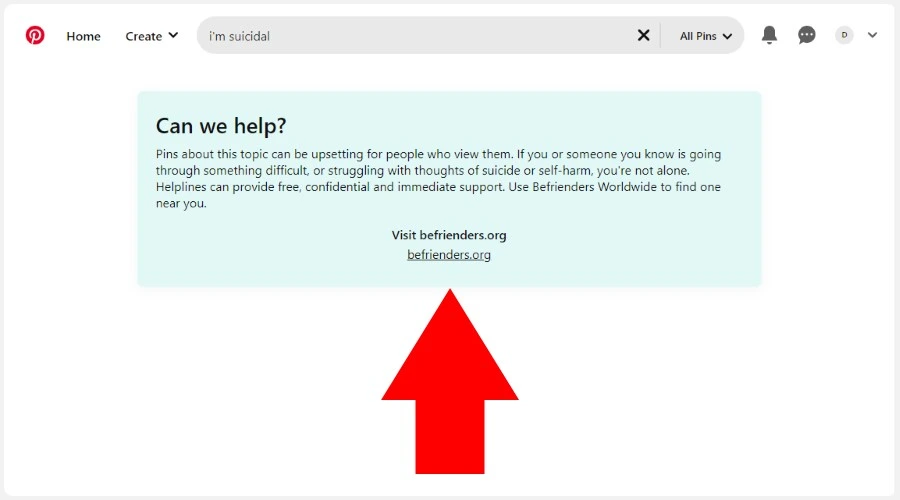
The social network also cares about your well-being. In case you search for dangerous content, it displays options to find help.
Now to a question that you might be asking.
Can I get a virus from Pinterest?
While Pinterest is fairly safe to use, there’s a risk of getting viruses from malicious pins.
These usually have links that redirect you to harmful websites when clicked.
Once there, they’ll prompt your device to download and install dangerous software. Such activities take place in the background without you noticing.
Cybercriminals use attention-grabbing pins to target victims into interacting with posts. They include the likes of adult content, fake survey polls, coupon giveaways, etc.
And the risks below are worth your attention:
Data loss
Virus infections come with the risk of losing data from your device. They can selectively identify and delete important files from your system.
Other viruses are purposely designed to rapidly spread across computers sharing a network. The outcome of it is a widespread loss of information for organizations.
Reduced productivity
Viruses sometimes corrupt or delete sensitive files necessary for operating your computer. This can cause your device to run slowly, or even worse, become unusable.
As a result, it will be hard for you to complete tasks timely. For organizations, productivity and efficiency will tumble.
Identity theft
Some computer viruses can collect your personal information and forward it to cyber criminals.
As a result, the bad actors may impersonate you in many ways online.
Amongst them include creating accounts to scam people on the internet. Alternatively, they may easily target and hoodwink persons within your close circles.
Financial fraud
Cybercriminals promote fake money-hacking tools to steal from Pinterest users.
Normally, they post images showcasing apps that can add funds to people’s credit cards.
However, the scam requires victims to provide sensitive financial information. Although not a virus, cash gets siphoned from your bank when you fall for it.
Here’s where it gets interesting.
Are Pinterest images safe to download?
Pinterest as a platform is safe to browse and download copyright-free images. However, you should be conscious about accounts sharing attractive photos alongside URLs.
As mentioned earlier, clicking on links can lead you to malicious websites. The majority are phishing sites, a common cyber threat that tries to steal your information.
Some also may infect your device with viruses or malware.
Also, ensure that you download images from verified accounts. These are trustworthy, having passed Pinterest’s background security audits.
Check out more security tips next.
How to stay safe?
You don’t have to break a sweat to stay safe on Pinterest. All you have to do is apply these simple-to-follow tips:
- Set a strong password that’s at least eight characters long and includes alphanumeric characters and symbols.
- Always verify the authenticity of profiles before interacting with them. Check for the number of followers, profile activity, verification badge, etc.
- Avoid sharing personal information that can be used to impersonate you.
- Don’t click links from profiles you’re unable to verify as authentic.
- Double-check the source pins before re-pinning to avoid sharing scams and malicious links.
- Check your account sessions and remove suspicious devices.
- Enable two-factor authentication to prevent authorized access to your account.
- Keep your device updated to seal security loopholes that viruses can exploit.
Apart from following the above, get yourself a reliable antivirus.
It’s the only way to secure yourself even when you slack.
Here’s why:
Antivirus doesn’t only protect you from malware and viruses. It doubles up as a barrier against trojans, spyware, ransomware, and more.
The software comes built-in with proactive protection from phishing websites and scam sites. So, you’ll confidently browse Pinterest without fear of falling for scammers.
An antivirus also prevents hackers from accessing your personal information. Moreover, it can stop them from hijacking your credit card and bank details.
Sounds good?
If yes, then consider getting Malwarebytes, a solid virtual armor that you’ll appreciate.
Keep reading to find out why.
Get Malwarebytes
Malwarebytes is an advanced anti-malware toolkit with superb antivirus capabilities. As its name suggests, it offers more than ordinary protection against viruses.
The software offers real-time defense from all harmful online threats day and night. It also includes a proactive shield for ransomware and zero-day attacks.
Malwarebytes comes pre-installed with a Browser Guard for a clean browsing experience. The add-on blocks annoying ads, pop-ups, and creepy web crawlers from following you.
Websites will have a hard time tracking your usage behavior thanks to its anti-tracking protection. Furthermore, it blocks sites with risky content from opening.
The good news? Browser Guard is also available as a free extension for popular web browsers.
So, you have no excuse against protecting yourself from Pinterest scams and viruses.
Conclusion
To sum up, is Pinterest safe? Overall, the platform is secure and employs various measures to safeguard the users.
But, nothing is perfect. That’s why you need to be vigilant and take the necessary steps shared earlier to protect yourself.
Top tips include using strong passwords, avoiding suspicious links, verifying profiles, etc. Additionally, shun away from sharing personal information that can be used to impersonate you.
Ultimately, installing a premium antivirus can save you from all security risks on Pinterest. It will wade off viruses, malware, and malicious websites that cybercriminals share on the platform.



User forum
0 messages