
Depending on how people use it, the internet can be a blessing as well as a curse.
If you’re a Cyber Security professional or are studying to become one, you should be aware of the most common types of cyber security attacks. These threats can be devastating for both individual internet users and organizations.
Additionally, you should be very cautious while doing any type of business online, as most hackers target business entities and government agencies to make huge profits in the form of ransom or theft.
So, if you’re unaware of the most common types of cyber security attacks, we’ve got you covered. In this article, we’ll look at all of them in-depth and give you some tips on how to prevent them.
Contents
The most common types of cyber security attacks
According to the former CEO of Cisco John Chambers, “There are two types of companies; (1) Those that have been hacked, and (2) Those who don’t yet know that they have been hacked.”
So, here are the 20 most common types of cyber security attacks:
- Malware Attack
- SQL Injection Attack
- Phishing Attack
- Man-in-the-Middle Attack
- Denial-of-Service Attack (DoS)
- Zero-day Exploit Attack
- DNS Tunneling
- ATM Attack
- Corporate Account Takeover
- Credential Stuffing Attack
- Password Spraying Attack
- Mobile Device Attack
- Malware as a Service
- Cross-site Scripting
- Cryptojacking
- IoT based Attack
- Drive-by Attack
- Shoulder Surfing
- Insider Threats
1. Malware attack
A malware attack is a cyber threat designed to compromise computer systems using malicious software.
Hackers usually target victims through emails, documents, social engineering, and exploiting other vulnerabilities. They do it to steal data and disrupt normal business operations.
Here’s where it gets interesting:
According to Monster Cloud Cybersecurity, malware usage is up almost 800% since early 2020. And apart from stalling an organization’s activities, bad actors can demand ransom.
Other damages include the following:
- Blocking user access to critical components of a network.
- Installation of additional harmful malware.
- Extraction and transmission of data from hard drives to hackers.
- Infection of vital components and rendering the system inoperable.
Malware attacks also come in different forms, making them difficult to stop.
Here are the more common ones:
Ransomware
Ransomware blocks access to a computer system until the victim pays a ransom. The attack encrypts device files, enabling a hacker to be in control.
The hacker then only releases the data once an organization pays an agreed amount. However, that’s not guaranteed since a cybercriminal may demand more money afterward.
Spyware
Spyware is software that secretly captures device data and transmits it to hackers. The activity occurs in the background and happens without you noticing.
Criminals deploy the attack to steal information from businesses, government agencies, law enforcement, etc. They can use the stolen info for fraud, identity theft, and extortion.
Trojans
Trojans or Trojan horses are malicious apps that camouflage themselves as legitimate software. Once installed, they can serve different purposes like stealing data, spying on device owners, crashing systems, etc.
They also replicate fast to infect other devices connected to a network. As such, hackers prefer using them to launch large-scale attacks.
Adware
Adware is a script that tracks user behavior to push unwanted online advertisements. It monitors website visits and web search history to show targeted ads.
While generally non-harmful, it may slow down a user’s device, impacting productivity. Furthermore, the data it gathers compromises privacy and exposes victims to intruders.
Viruses
Viruses are harmful software that corrupts programs and files in a computer system. These spread through email attachments, phishing links, downloads, and more.
Hackers use them to cripple organizational systems in large-scale attacks. Furthermore, they act as a launch pad for other cybercrimes like data theft, sabotage, and extortion.
Worms
Worms are dangerous scripts that auto-install after finding system vulnerabilities. Unlike other malware, they don’t require action by the user in order to execute.
Like Trojans, they can quickly replicate and infect other devices within a network. Even worse, the attack consumes large amounts of bandwidth, capable of slowing down and shutting off systems.
How to stay safe
An enterprise antivirus software should be your business’s first line of defense. The solution secures all devices and networking equipment from direct cyberattacks.
You also benefit from the ability to detect and fix security loopholes in real time.
Additionally, consider educating employees on the best security practices. For example, using strong passwords, identifying phishing emails, shunning malicious links, etc.
2. SQL injection attack
SQL injection involves the execution of scripts to compromise a database. The operation interferes with the way a system processes and displays stored information.
Cybercriminals use it because it’s easy to automate and launch. In the process, criminals may strike gold depending on the nature of the available data.
Examples of sensitive information SQL injections expose include passwords, credit card details, addresses, etc. Bad guys may also steal intellectual property found in a company’s systems.
But there’s more:
SQL injections are difficult to detect in situations where hackers leave data unmodified. Consequently, attackers may access an organization’s system for extended periods without raising eyebrows.
This threat has three types:
In-band SQLi
In-band SQLi involves using the same route to launch an attack and obtain results. This method is common among hackers due to its simplicity and effectiveness.
The attack exists in two categories:
- Error-based SQLi: A cybercriminal uses this option to trigger a database into generating SQL errors. The information enables the aggressor to determine the structure of that system before penetrating it.
- Union-based SQLi: The attacker uses the UNION SQL operator to combine multiple statements into unified results. As such, the cybercriminal can obtain bulk data sets with a single request.
Inferential (Blind) SQLi
With this attack, the hacker exploits a database to get data without actually seeing its contents. It’s called Blind SQLi because results aren’t visible until the process completes.
To improve accuracy, the attacker has to rely on the behavioral patterns of a server to succeed. The process is relatively slow but still as effective as other SQL vectors.
There are two types of Blind SQLi attacks:
- Boolean: It involves sending random queries to invoke a database to provide results. The outcome may vary depending on whether the input values are true or false. If successful, the attacker maintains or modifies the same prompt to obtain the desired information.
- Time-based: The aggressor sends queries instructing a database to delay before reacting. As such, the duration it takes to respond gives hints about its size and structure. From here, the cybercriminal uses working commands to retrieve records.
Out-of-band SQLi
An out-of-band SQLi attack uses different channels to ping a database and transmit results. This technique is the direct opposite of the in-band method
Hackers issue commands via protocols like HTTP, DNS, and SMTP. That’s because they can remotely monitor these communication routes to launch raids.
The vectors work as follows:
- HTTP requests: The attacker uses SQL queries to trigger HTTP responses from a database. Its outcome includes logs showcasing the commands that caused the server to respond. From here, the bad guy uses the information to harvest data or inject more rules.
- DNS requests: Hackers use this method to compromise an organization’s domain address. The results from the DNS server logs give them an idea of the SQL queries that work. Then, they can use the hints to increase the intensity of the attack.
- SMTP requests: Bad actors target a company’s simple mail transfer protocol (SMTP) server. By injecting SQL queries, they can read the logs to identify commands that work effectively.
Out-of-band SQLi is complex to detect because it leaves zero logs about data transfers. Moreover, it doesn’t reveal the remote connection between the database and the hacker.
How to stay safe
Use a web application firewall (WAF) to filter incoming connections. Also, customize its rules to reject malicious SQL injections targeting databases.

Consider restricting unwanted requests by limiting the parameters a server can process. Only whitelist permissible protocols to avoid the use of malicious inputs.
Furthermore, train your employees on how to embrace safe coding practices. Ensure you provide the tools, resources, and support they need to achieve it.
3. Phishing Attack
Phishing involves sending out fraudulent emails (or other communications) that look legitimate to unsuspecting recipients. The contents typically include harmful links, executable scripts, and downloads.
Once the user interacts with such messages, the malware gets installed on their device. This enables hackers to take charge without the victim’s knowledge.
Alternatively, cybercriminals include URLs that redirect recipients to clone websites of legitimate ones. Once there, they unknowingly provide sensitive details like logins, credit card details, personal information, etc.
Phishing attacks fall under the following categories:
Email phishing
Email is the primary vector for deploying phishing attacks. The attacker registers a domain that looks similar to a legitimate organization’s URL.
The attacker then uses it to spam employees by making specific demands. Moreover, the contents of the messages invoke urgency.
Examples include completing payments, fixing employee account issues, signing documents, and more.
Spear phishing
Spear phishing is an attack that preys on specific people within an organization. Cybercriminals that use it narrow down their targets by first gathering some information about them.
The victim’s profile in the fraudster’s books may include:
- Name
- Job title
- Job roles
- Department
- Work email
- Staff number
The targets range from department-specific employees to supervisors, departmental heads, and managers. Such persons are ideal because they often possess vital information about an organization.
Armed with important leads, attackers use the proper messages to trick victims into taking dangerous action. Accordingly, they may end up performing transactions to the benefit of fraudsters.
Whaling
Whaling is a spear phishing campaign that targets senior company executives. Examples include CEOs, CFOs, CTOs, procurement officers, and so on.
A typical campaign involves emails containing malware-riddled files and URLs redirecting to harmful websites.
Senior executives that fall into a hacker’s trap may give sensitive information. Even worse, they can provide attackers complete access to a company’s network.
Smishing and Vishing
Smishing and vishing are cyber attacks directed toward mobile phone users. The former refers to SMS phishing, where fraudsters send victims harmful URLs via SMS.
The second technique is voice phishing, which includes making telephone calls to hoodwink targets. With this approach, the fraudster poses as an authority figure to make the conversation convincing.
Both smishing and vishing have the potential to trick victims into providing sensitive information. If successful, they can lead to fraud and even cripple an entire organization.
How to stay safe
Verifying the legitimacy of emails, SMSs, and calls is advisable. Also, avoid sharing vital details, downloading attachments, or clicking suspicious URLs.
Invest in regular employee training to educate your team on ways of detecting phishing attacks. Moreover, control their access to the organization’s systems to prevent large-scale breaches.
4. Man-in-the-Middle Attack
A man-in-the-middle (MITM) attack is a cybersecurity incident where the perpetrator intercepts communications. It takes place by impersonating one of the participants or via eavesdropping.
Hackers use MITM to spy on victims with the aim of stealing sensitive information. These include but aren‘t limited to logins, credit card details, private data, etc.
Sometimes, bad actors opt to disrupt interactions by blocking communication channels. Alternatively, they modify the contents of messages to change the original meaning.
MITM attack progression
MITM attacks involve two phases, namely interception and decryption. Below is a breakdown of how it happens:
Interception
During interception, the attacker seizes communication before it reaches the recipient. It occurs passively by setting up a fake passwordless public wireless hotspot.
Unaware to the victim, any exchange of information via the network goes through the hacker. Moreover, cybercriminals may apply various techniques below for better outcomes:
- IP spoofing: The intruder modifies the internet protocol (IP) packets of the user’s connection. This change redirects a person to the attacker’s website whenever accessing the web.
- ARP spoofing: Involves address resolution protocol (ARP) message tampering to link the hacker’s MAC address to a user’s IP address. As such, the invader gains direct access to data sent by the victim.
- DNS spoofing: The attacker alters a domain’s DNS to redirect users to a cloned website that resembles the original. Logging into the fake site gives the invader access to the victim’s data.
Decryption
Almost all communication networks and platforms offer encryption. As such, the attacker must decrypt such interactions to view the data.
Here are the different ways they do it:
- HTTPS Spoofing: The attacker sends a fake certificate to trick your browser into believing you’re visiting a genuine site. Instead, it redirects you to the hacker’s malicious website. This enables the intruder to access information the victim shares during an active session.
- SSL stripping: The attacker interrupts traffic and downgrades it from HTTPS to HTTP by stripping away SSL encryption. This redirects the victim from a genuine website to a phony site they control. As such, the intruder can view the victim’s entire session.
- SSL Hijacking: The hacker intercepts SSL/TLS connection between the user’s browser and a web application. That way, they can control the entire session to see the victim’s activities.
- SSL BEAST: Aggressors use this technique to exploit vulnerabilities in SSL 3.0 and TLS 1.0 protocols. To do this, they inject the user’s browser with malicious javascript. This enables them to intercept a web application’s SSL cookies sent to the victim.
How to stay safe
You can avoid MITM attacks by using a secure VPN on public Wi-Fi. Moreover, frequently update your system’s software to prevent hackers from exploiting vulnerabilities on your device.
Antivirus with a built-in firewall can also do you good. It will monitor your incoming and outgoing traffic to block unauthorized traffic.
5. Denial-of-Service Attack (DoS)
A denial-of-service (DoS) attack uses a computer to take down a server. It involves flooding the web resource with traffic until all applications it hosts become inaccessible.
In comparison, a distributed denial-of-service (DDoS) is a DoS deployed from multiple computers to compromise the target. At times, cybercriminals may rely on botnets, which are more aggressive.
Attackers can employ either of the two attacks to paralyze business operations. Additionally, it may serve as a tactic to steal data from an organization.
Types of DoS/DDoS
DoS/DDoS vary depending on the type and severity of the attack. Let’s have a look at them:
Application layer attack
Application layer attacks involve the aggressor flooding a server with similar requests. Doing it over a longer duration exhausts the available network capacity.
Cybercriminals increase the severity of the threat by hitting the target from multiple IP addresses. This ensures every request looks legitimate, bypassing any firewalls in place.
Protocol attack
Hackers target protocols the organization uses to deliver services instead of its servers. These comprise load balancers, firewalls, TCP/UDP ports, and others.
During the attack, they initiate bulk fragmented packet requests via multiple channels. Consequently, the systems fail while struggling to organize and process the queries.
Volumetric attack
Volumetric attacks entail bombarding a network/server with traffic until it bogs down. The majority of requests include spoofed packet floods originating from fake IPs.
This approach aims to saturate a web resource’s bandwidth capacity. Because of this, it leaves no room for the processing of legitimate requests.
Teardrop attack
A teardrop threat works almost like the protocol DoS/DDoS attack. Unlike its sibling, it requires the attacker to send a series of multiple packet fragments.
Moreover, the aggressor can choose to corrupt the pattern of reassembling the data. That further overworks the target in understanding and processing the requests.
Flooding attack
In this attack, cybercriminals send multiple requests but ignore the target’s responses. Accordingly, it leaves the web resource in an endless loop trying to fulfill the queries.
The strategy overruns a system causing it to reject connections from legitimate clients. It eventually becomes busy and shuts down after some time.
How to stay safe
DoS/DDoS attacks are super-simple to avoid and mitigate. You can start by setting up firewall rules to filter malicious traffic from the network.

Alternatively, get a web hosting service that offers anti-DoS/DDoS protection. This can help withstand massive harmful traffic targeting your systems.
Another easy way is by using an enterprise content delivery network (CDN). An example is Cloudflare, that’s known to help companies stop massive DoS/DDoS attacks.
6. Zero-day Exploit Attack
Zero-day is a cyberattack that targets unknown vulnerabilities in software or hardware. By taking advantage of the loopholes, hackers can wreak havoc long before developers notice.
These threats are effective since the product owners have “zero days” to rectify the flaws. The longer it takes to fix the issues, the more time intruders have to compromise users.
Malware-riddled websites are the common attack vectors for zero-day attacks. Malicious codes found on such sites can exploit unknown flaws in web browsers to infect devices.
Email communications are another channel for deploying these threats targeting organizations. Hackers use phishing, spear phishing, and whaling to trick victims.
Potential targets include the following sectors:
- Large organizations
- Institutions like universities
- Government agencies
- Companies with valuable intellectual property
- Countries targeting enemy states
- Internet of Things (IoT) devices/networks
Types of Zero-Day attackers
Zero-day attackers fall under different categories depending on their ambition. They’re as follows:
- Hacktivists: These are hackers driven by political/social causes. They do it to attract attention from people, organizations, and governments.
- Cybercriminals: Includes individuals that comprise systems of other organizations for financial gain.
- Cyberwarfare: The act of a government disrupting another nation’s systems, networks, and infrastructure.
- Insiders: Includes persons that have authorized access to a system/hardware with unknown exploits. Only they know about the flaws and exploit them to cause disruptions.
- Security researchers: Individuals or groups with top-notch cybersecurity skills who discover zero-day weaknesses. They may report to the product developers or sell the exploits to hackers.
- Bug bounty hunters: Consists of people who help companies find and patch vulnerabilities in software/ systems. Their efforts attract hefty rewards and bonuses as a token of appreciation.
Examples of Zero-Day attacks
Below are recent examples of zero-day attacks:
Microsoft Outlook
In early 2023, Microsoft patched a previously unknown vulnerability on its mailing client, Outlook. Russian attackers used the flaw to target prominent Ukrainians for over a year.
Also known as the CVE-2023-23397 zero-day exploit, it allows hackers to steal information from Outlook’s users. All they have to do is send malicious emails to potential victims.
What makes it deadly is targets don’t even have to open the messages. Everything happens on the server side, giving the aggressors total control.
WannaCry
WannaCry consists of ransomware malware that cybercriminals use to blackmail individuals and organizations. It relies on the EternalBlue exploit, developed by the U.S. National Security Agency (NSA).
The Shadow Brokers hacker group stole the code and made it public in 2017. It gave cybercriminals an upper edge in compromising millions of vulnerable PCs.
The good news is that Microsoft took quick action and fixed the flaw. Still, users of unpatched older computers remain at a high risk of infection.
Stuxnet
Stuxnet is malware developed by United States and Israeli intelligence. The duo used the threat to sabotage Iran’s nuclear program in 2010.
However, the malicious software has actively been in development since 2005. It enables the attackers to capture industrial systems running on Microsoft Windows.
In Iran’s attack, the US and Israel managed to bypass the nuclear program’s access controls. They then modified the centrifuges’ speed, making them spin out of control and fail.
Sony Pictures
In 2014, Sony Pictures suffered a cyberattack that led to the company losing confidential data. The stolen information included unreleased films, business plans, and contacts belonging to executives.
Hackers exploited a zero-day bug present in Sony’s network to penetrate the systems. The company only knew about it after some of its employee computers became inaccessible.
Moreover, cybercriminals took control of Sony’s social media accounts using the stolen credentials. Apart from that, they began to leak unreleased movies over the company’s failure to pay a ransom.
How to stay safe
You can prevent zero-day attacks by constantly monitoring your organization’s critical systems. Filter incoming and outgoing traffic to detect and block suspicious activities early.

Embrace the use of strong passwords, multi-factor authentication, and limiting user privileges to the company’s systems. Additionally, discourage colleagues from clicking random links and attachments from unverified emails.
Also, make a habit of regularly updating the software and hardware that you use. Installing an intrusion detection system can also help prevent zero-day attacks.
7. DNS Tunneling
A DNS tunneling attack involves interfering with DNS protocols to spread malware. Hackers accomplish this by exploiting a network with harmful codes until they capture it.
The trick creates a control channel for bad actors to manipulate a system using commands, making it easy to steal data from the target.
Detecting DNS tunneling attacks
This attack type is easy to detect. That’s because it corrupts the DNS protocol in a manner that’s visible in plain sight.
Some indicators of this exploit include:
- Unusual domain requests: The attack malware pings data inside the domain requests. A close review of the organization’s domain can highlight weird-looking strings.
- Requests for unusual domains: This hack works effectively when the attacker has total control over an organization’s URL. However, the presence of unusual requests from uncommon/recently registered domains should be a red flag.
- High DNS traffic volume: DNS queries have a maximum of 253 characters on the domain name. The figure is limiting, requiring cybercriminals to flood the network with many requests. Therefore, a surge in DNS traffic may indicate an attack.
How to stay safe
Monitor traffic for irregular patterns on incoming queries. You can use the TCPDUMP command line to view packet data records in real time.
Install a DNS filtering system to block malicious requests. Adding an intrusion prevention system (IPS) further hardens the network against exploits.
Consider employing DNS security extensions (DNSSEC) services too. It will prevent intruders from poisoning DNS queries to capture your organization’s domain.
8. ATM attack
An automated teller machine (ATM) attack is the tampering of cash dispensers to steal money. Also known as jackpotting, it capitalizes on vulnerabilities present in ATMs to withdraw every penny.
It ranks high among types of hacking attacks that require the physical presence of the aggressor. Once on location, they inject malware into an ATM’s operating system.
Alternatively, criminals can hijack communications between an ATM and the bank’s servers. Or, they may install hardware to steal credit card data belonging to customers.
The jackpotting process happens swiftly from here. All the intruder has to do is instruct the machine to dispense money.
Cyber threats of this nature are difficult to stop because they take seconds to execute.
Types of ATM attacks
There are two main types of ATM jackpotting attacks:
Logical
In logical attacks, cybercriminals exploit ATMs by targeting software and network flaws. The bad guys may also target customers directly to steal credit card details.
The different approaches to this hack are as follows:
- Malware attack: The hacker uses malware to take control of an ATM. This creates a doorway for instructing the machine to dish out money.
- Man-in-the-middle attack: Involves hijacking the connection between an ATM and a bank’s servers. The move enables the criminal to steal vital credentials for jackpotting.
- Social engineering: Includes phishing emails, phone calls, and spyware to trick users into providing their card details.
Physical
Physical attacks require the hacker to be present at the ATM. They’re mostly not hi-tech as logical methods but are still effective.
They can involve the following methods:
- Skimming: The bad guys install key-loggers on ATMs to capture customers’ credit card data. From here, they can go ahead and empty the victim’s account.
- Gas attacks: Criminals use combustible gas to burn open the ATM’s vault. This exposes the cash, which they can easily take.
- Ram raiding: Using vehicles to ram into ATMs until they burst open. Thieves alternatively use heavy-duty sledgehammers to carry out this attack.
- Cash trapping: Uses adhesive tape to block the cash dispenser slot. This forms a pocket that traps money during customer withdrawals. The thieves later on open it to take the funds.
How to stay safe
Start by installing surveillance hardware in and around a cash dispenser machine. Examples include CCTVs, motion detectors, alarms, proper lighting, etc.
Implement strong network encryption to avoid hackers eavesdropping on the ATM-bank connection. Besides that, include an intrusion monitoring system to flag suspicious activities.
Equally important is to regularly update the ATM’s hardware and software. Likewise, conduct physical inspections to spot skimming and cash-trapping gadgets early.
9. Corporate Account Takeover (CATO)
CATO is a cybercrime where hackers obtain user credentials of key persons in a business. Such information can enable criminals to gain unauthorized access to an organization’s systems.
This threat ranks high among the types of online attacks that target financial institutions. Cybercriminals use it to initiate wire transfers, make fraudulent payments, steal data, etc.
The methods for deploying CATOs are:
- Phishing: Attackers use various phishing tactics to target subjects. Unsuspecting victims end up providing sensitive credentials to initiate a CATO.
- Spear phishing/Whaling: A phishing cyber threat specifically targeting senior executives in an organization.
- Password spraying: The hacker uses brute force to target persons with interests in an organization. It relies on the use of commonly-used passwords to break into user accounts.
- Dumpster diving: Going through items thrown away by an organization to look for valuable data. Examples include discarded electronics, hard-copy documents, photographs, and more. Some of them may contain credentials that hackers can use.
- Shoulder surfing: A cyber threat where hackers snoop over one’s shoulder to view confidential data. It happens in crowded places where the target can hardly notice.
Signs of CATO
A CATO attack can disrupt normal business operations in busy organizations. Here are the tell-tell signs to look out for:
- Failed login attempts to the system.
- Records of transactions you haven’t authorized.
- Freezing and flickering of the computer screen.
- Sudden and frequent rebooting of a device.
- Unexpected pop-ups and warning notifications.
- Inability to power off your computer.
If any of the above happens, know that a possible CATO is happening. Make attempts to alert the organization’s security team to investigate further.
How to stay safe
Recommend the use of two-factor authentication to harden access to user accounts. Besides, advise colleagues to use a VPN when remotely accessing company systems.
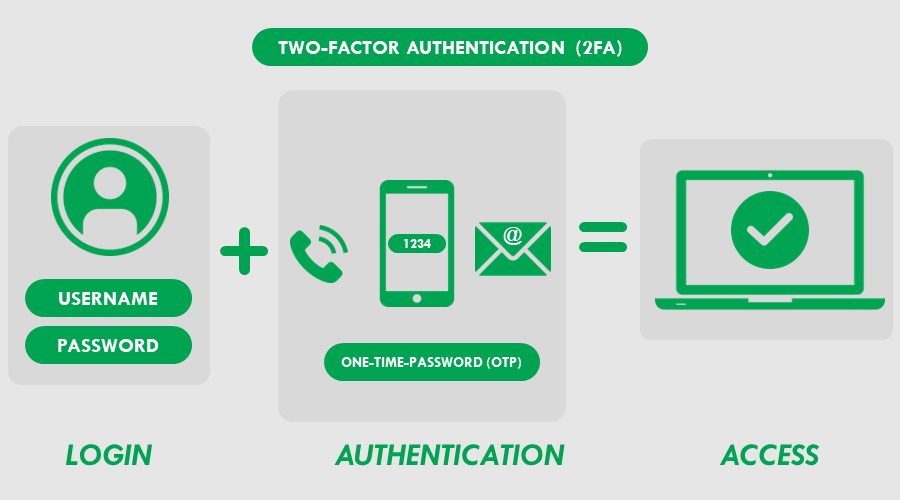
Do insist peers handle critical tasks in isolated areas whenever outside the organization’s premises. This will minimize the chances of shoulder surfing.
Educating people in the organization on ways to avoid risky behavior is paramount. For example, they should destroy any items that store records before discarding them.
Train them on verifying the source of messages before taking action to prevent phishing. The company’s security team should also be ready to help in such situations.
10. Credential Stuffing Attack
Credential stuffing is using previously stolen credentials to compromise other related services. The method heavily relies on automated bots to perform the process at scale.
Cybersecurity specialists suggest these attacks have a success rate of 0.1%. That’s to say, one out of a thousand account hacking attempts usually works.
Cybercriminals prefer to use it because over 25% of employees reuse passwords across multiple platforms. Such a high number makes this method highly suitable for compromising organizations.
How Credential Stuffing works
Below is a typical timeline of how credential stuffing takes place:
- Gathering credentials: Collecting and organizing leaked passwords from the dark web.
- Configuring bots: Automating bots to compromise multiple web applications using the gathered data.
- Monitoring successful attempts: Checking reports from the bots to take note of working credentials.
- Gains unauthorized access: Using the working logins to access a platform of interest.
A successful operation can cause the theft of crucial information. Hackers may also initiate transactions leading to financial losses.
How to stay safe
Credential stuffing is usually easy to prevent. Below is a list of suggestions to consider:
- Change passwords regularly: Changing passwords prevents hackers from successfully reusing stolen credentials. We also recommend using a password manager to avoid memorizing logins.
- Enable multi-factor authentication (MFA): It requires multiple verification steps before accessing an account. It usually incorporates a password alongside other credentials, which are inaccessible to hackers. Examples include a one-time passcode (OTP), security questions, and biometric data.
- Employ device fingerprinting: A technique for identifying devices and their interaction with web applications. It creates and assigns a unique identifier for each connection. This can help flag suspicious activities and automated bots trying to access a system.
- Use a firewall: The organization can use a firewall to safelist devices and IPs. It’s effective for blocking unauthorized connections from unknown persons and malicious bots.
- Block headless browsers: Includes browsers that require no graphical interface to use. Instead, you control them by using command lines to execute functions. The commands are simple to automate when exploring vulnerabilities online.
11. Password Spraying Attack
Password spraying comprises the use of common passwords to force entry into accounts. During the attack, the invader tries a single passphrase on multiple profiles before switching to another one.
This threat is usually low-key and difficult to detect by anti-intrusion systems. Moreover, it works effectively against organizations where it’s easy to guess usernames.
For example, most company officials use emails in the format [email protected]. Such details are easy to get from web pages where businesses mention key employees.
The dark web also provides a rich source of information on compromised organizations. This reduces the chances of getting blocked for guessing usernames.
Armed with the details, hackers can attempt to use them alongside common passwords like 123456789. They may do it manually or speed up the process using bots.
How Password Spraying works
A password spraying attack starts with the hacker choosing an ideal organization to compromise. Banks, financial institutions, and government departments rank high due to the data they handle.
The next step is thorough research for names of key people within an organization. Guessing what their usernames look like is steadfast using the available information.
What remains is going through these steps:
- Attempt to access all accounts using the same password.
- Change the password to another one if there’s no success.
- Repeat the process to land on the correct username and password combinations.
Cybercriminals usually hope to discover working credentials that belong to senior employees in an organization. Should that be the case, they can gain unauthorized access to sensitive data.
How to stay safe
Unlike most cyber threats, password spraying attacks are easily avoidable. You can make good use of the tips below:
- Use strong passwords: Avoid using common passphrases that are easy to guess. Set a strong password that includes letters, numbers, and special symbols.
- Avoid common usernames: Like common passwords, don’t use standard usernames such as [email protected]. Find a unique phrase that perfectly matches your position in the organization.
- Enforce two-factor authentication (2FA): Enable 2FA to require an additional one-time verification code (OTP) to access accounts. The user can receive it via email, SMS, or an authentication app.
- Implement lockout policy: Prevents access to an account after several failed login attempts. Around two or three should be ideal. It might be a nuisance to some users, but it lowers security breach risks.
- Employ passwordless login: A type of login that doesn’t need passwords. It requires something you already have to access your account. Examples include your biometrics, email, smartphone, security keys, etc.
12. Mobile Device Attacks
Mobile device attack is a threat that targets handheld communication gadgets like smartphones, tablets, and LTE laptops. It works by injecting malware into the device’s operating system to control it remotely.
Pegasus software is a classic example of a tool that governments use for spying. It’s widely known for compromising users on iPhone and Android phones.
Attackers use tricks like smishing to send victims messages with malicious links. Clicking them triggers malware to install and snoop on the user’s device.
Areas the spyware checks include messaging services, emails, cameras, and microphones. In addition, cybercriminals can remotely access and extract data from the file system.
What makes mobile device threats deadlier is that they rely on zero-day attacks. It can take months before the victim notices unusual activities from their device.
Types of mobile device attacks
Here are different methods bad actors use to deploy mobile device attacks:
- File attachments: Attackers forward malware-infected files to users via email, SMS, or messaging services. Downloading them executes the software to install on the device’s system.
- Phishing/Smishing: The victim receives an email or text message with malicious links. Clicking the URLs triggers malware to install on their device.
- Man-in-the-middle attacks: Hackers configure a fake public Wi-Fi hotspot to intercept data from the victim’s device. This creates a loophole for spreading malware.
- Physical attack: The intruder physically takes the victim’s device and installs malware.
How to stay safe
You can avoid mobile device attacks by staying vigilant at all times. Just follow these tips, and you’ll be good to go:
- Update your device: Keep your device and apps up-to-date to fix any bugs and vulnerabilities.
- Avoid malicious links/attachments: Don’t rush to click links and download attachments. Always verify the source before engaging with such content.
- Get a VPN: Invest in a good VPN to encrypt traffic to and from your device. It also prevents intruders from hijacking your connection when using public Wi-Fi.
- Install an antivirus: An antivirus will block attempts by malicious software to install your device. Others, like TotalAV, offer defense against phishing, spoofing, and online scams.
- Enable remote lock: You can lock your device against authorized access when you lose it. Furthermore, you can wipe out all data to protect your privacy.
13. Malware as a Service
Malware-as-a-service (MaaS) is a criminal activity involving developing and leasing hacking tools to third parties. The developers usually offer hackers malicious software/hardware necessary for conducting cyberattacks.
This service is accessible through dark web forums and anonymous marketplaces online. Subscriptions attract a premium price, which includes extras like support, botnets, and customizations.
It comes with programmable tools and prompts for the convenience of the attacker.
Such flexibility facilitates the swift deployment of cyberattacks targeting organizations. However, the intensity can vary depending on the complexity of the attack and a hacker’s skillset.
MaaS can effectively deploy the following attacks:
- Malware
- Ransomware
- DDoS
- Cryptojacking
- Banking Trojans
- Phishing attacks
How to stay safe
MaaS threats heavily depend on known ways of deploying cyberattacks. Therefore, it’s necessary to have an intrusion detection system as the first line of defense.
Develop security policies to limit access to critical areas of the organization’s system. Include network segmentation, if possible, to closely monitor information flow across devices.
Implement multi-factor authentication (MFA) to stop bad actors on their tracks. Even better, enforce passwordless login to seal open loopholes for accessing employee accounts.
Keep the company’s software, hardware, and other peripherals updated. Do it regularly to fix vulnerabilities that MaaS actors can use.
14. Cross-site Scripting
Hackers use cross-site scripting (XSS) to inject malware into company websites to compromise visitors. The malicious codes execute whenever victims interact with the infected sites.
Cybercriminals use languages such as JavaScript, Flash, HTML, and ActiveX to target sites. That tricks browsers into viewing the scripts as part of an internet portal.
Intruders use this attack to steal sensitive information from a website’s visitors. Personal details, passwords, and banking credentials are among the most sought-after data.
Types of Cross-site Scripting attacks
Below are the different types of Cross-scripting attacks:
- Reflected XSS: The attacker pushes malicious code to the victim via the website’s HTTPS requests. The response bounces back with information a user provides on a website.
- Stored XSS: The cybercriminal injects codes into a website’s database. In return, the server pushes the harmful scripts to visitor browsers.
- DOM-based XSS: Hackers modify the client-side document object model (DOM) environment. It comprises a programming language for processing web documents.
How to stay safe
Get a website application firewall (WAF) to prevent XSS attacks on your organization’s web apps. Some providers of this service include but are not limited to Cloudflare, Sucuri, and WordFence.
You can also opt for an in-house solution such as ModSecurity or Comodo. Alternatively, enforce server-side content security policies (CSP) to block malicious scripts.
Installing an antivirus and browser extensions like Malwarebytes Browser Guard is equally essential. It can help you and your colleagues from falling prey when visiting compromised websites.
16. Cryptojacking
Cryptojacking is the unauthorized use of a person’s or organization’s computer to mine cryptocurrency. It’s highly profitable because hackers don’t have to use their resources for crypto mining.
The intruders use malware designed to run in the background. However, the signs of this type of attack hardly go unnoticed.
Here are some of them:
- Abnormally high CPU usage.
- Sudden overheating.
- Screen freezing and lagging.
- Excessive fan noise from the computer’s heatsink.
- Occasional rebooting to cool down the device.
Cybercriminals execute cryptojacking attacks using the following tricks:
- Phishing: Spread of cryptojacking malware through malicious link attachments via email, sms, and social media apps. Clicking them prompts the device’s system to download, install, and start mining.
- Exploiting websites: Hackers can riddle malicious codes on genuine websites. Interacting with such sites injects the software into your system without your consent.
- Malvertising: Hackers inject cryptojacking code into legitimate online advertisements. Clicking the ads installs the script’s on the victim’s device.
- Fake crypto apps: Criminals create fake crypto wallets targeting unsuspecting users. However, deep inside the apps’ code are scripts for mining cryptocurrencies.
How to stay safe
There are different preventive measures you can take to stop cryptojacking attacks. To begin with, ensure all employee devices have antivirus software.
Likewise, extend the above implementation to the organization’s system. It will go a long way in blocking malicious scripts from downloading and installing.
Ad-blocking and anti-cryptojacking browser extensions may also come in handy. They can prevent instances of accidentally interacting with mining scripts on websites.
Also, equip your security team with tools for detecting cryptojacking. The personnel should be in a position to mitigate and fix such incidents.
17. IoT-Based Attacks
Internet of Things (IoT) attacks are cyber threats that target inter-connected devices. Cybercriminals deploy them with the aim of accessing sensitive information from victims.
Data by Statista shows that there are over 15 billion IoT gadgets worldwide. A majority are in businesses helping to generate real-time data for streamlining processes.
Because of that, hackers target such setups to disrupt businesses. Types of attacks deployable using this method include ransomware, espionage, DoS/DDoS, etc.
Targets of IoT-based attacks
The following constitute the top attack vectors for IoT-based threats:
- Devices: Cybercriminals target IoT in-built components like processors, memory, and storage. They look for misconfigurations, bugs, and poor setups to compromise users.
- Networks/communication channels: Unsecured networks provide hackers with entry loopholes to critical organizational systems.
- Application software: Bugs in IoT hardware web interfaces, operating systems, and component drivers comprise security.
- Physical location: Installing IoT devices in insecure areas exposes them to cybercrime activities.
Types of IoT-based attacks
There are several IoT-based attacks. Here’s a quick breakdown:
- Physical tampering: Malicious persons access IoT installations to destroy them or install malware. Cybercriminals may also retrieve data from the hardware on-site.
- Brute force: Use of brute force password attacks to break into IoT devices. This can also comprise the network and cripple organizational operations.
- Eavesdropping: Cybercriminals intercept traffic between IoT devices and remote servers. This enables the intruder to access and steal the data in transit.
- DoS/DDoS: Using a botnet to bombard IoT infrastructure with unwanted traffic. The act can take down the network and render services unavailable.
- Privilege escalation: Attackers search for exploits and unpatched vulnerabilities to compromise. It may also use zero-day attacks from loopholes unknown to IoT device developers.
- Man-in-the-middle attack: Hackers intercept the IoT network to communicate with the connected devices. It enables them to gain trust and perform illegitimate transactions.
- Unencrypted connections: Unencrypted network traffic exposes data to cybercriminals. They can sniff the communications and capture them in real time.
How to stay safe
IoT attacks require the organization to formulate solid cybersecurity policies. The list below contains critical suggestions to enhance device and network security:
Secure IoT devices
Install IoT devices in secure places that require authorization before entry. Also, have CCTVs in place to closely monitor the installations.
Ensure you configure strong passwords alongside enabling 2FA/MFA. Additionally, use a firewall to prevent unwanted connections from untrusted sources.
Use strong encryption
Encrypt connections between IoT devices and the backend servers. Various algorithms exist, with the common ones being DES, AES, RSA, and Twofish.
Undertaking this measure hardens the information in transit. Consequently, it will be difficult for hackers to capture and read the data.
Update software regularly
Update IoT device software and drivers regularly to fix bugs and vulnerabilities. This will prevent cybercriminals from exploiting loopholes to comprise the organization.
The same should also apply to the applications you use.
Conduct security audits
Run security audits to uncover vulnerabilities in your IoT infrastructure. You can employ them both in-house and seek the services of external cybersecurity specialists.
Bug bounty programs can also attract highly skilled white hat hackers. They will help you identify exploits and suggest ways to fix the issues.
Backup and Disaster Recovery
Have multiple backup systems for your IoT data to prevent loss of information. You can do this using on-premise storage systems and subscribing to cloud services.
It’s equally vital to have a mitigation team on standby. They should act instantaneously to mitigate attacks and prevent downtimes.
Develop access policies
The nature of data that IoT devices transmit is critical for organizational well-being. Therefore, it’s necessary to have access policies to limit how users interact with the systems.
Areas like filesystems, databases, and applications should be out of bounds.
18. Drive-by attack
A drive-by attack is a cyber threat that auto-installs malware to your device when visiting websites. It requires little to zero interactions from the user and happens without the victim’s knowledge.
Hackers launch this threat by planting malicious codes on insecure web pages. Alternatively, they can use hidden iFrames to embed scripts that redirect visitors to their sites.
Moreover, cybercriminals look for flaws in internet browsers and operating systems to exploit. This strategy ensures malware bypasses device-based security protocols to auto-download and install.
Types of Drive-by attacks
Drive-by attacks exist in two forms, both of which occur silently:
- With authorization: Also known as an active drive-by attack, it only occurs when the victim takes a dangerous action. Examples include clicking links/buttons, opening attachments, filling out forms, etc. Such interactions silently inject malware into your device.
- Without authorization: This passive drive-by attack happens without the victim’s awareness. It takes place when the target visits malware-compromised sites. While there, the malware scripts look for weaknesses to exploit on visitor devices.
How to stay safe
Drive-by attacks act as a catalyst for spreading malware to an organization’s systems. It only requires a single compromised employee device to paralyze all operations.
But worry not!
Here are some security tips to safeguard your business:
- Regularly update web browsers and their device software to benefit from security patches.
- Embrace safe browsing habits by avoiding high-risk websites. Some include adult sites, pirated/torrent content-sharing communities, gambling platforms, etc.
- Enable pop-up blockers to prevent unwanted redirects from iFrame embeds.
- Use a firewall to restrict access to malicious sites.
- Get an antivirus and browser guard extension to block auto-downloading malware.
19. Shoulder surfing
As noted earlier, it involves observing what another person does on their device to steal sensitive information.
As simple as it sounds, it requires a keen eye to monitor the victim closely and excellent memory to gather as much data as possible.
Extreme instances may demand cybercriminals to rely on other tools to make their work easier. For instance, binoculars to zoom details, a camera for recording activities, a long-range voice recorder, etc.
Examples of shoulder surfing are:
- Listening to people talk about sensitive issues without being part of the conversation.
- Watching someone enter personal information on a device without their knowledge.
- Snooping on an individual withdrawing money from an ATM to see their PIN.
- Checking someone’s device without their permission.
How to stay safe
You can prevent shoulder surfing by being conscious of your surroundings. Begin by ensuring no one is watching you before doing sensitive transactions.
Use passwordless login to access apps and websites. Enabling 2FA/MFA is also a great alternative to securing your accounts from shoulder surfers.
Conduct meetings in isolated locations to prevent anyone from eavesdropping on your interactions. Or soundproof one of your offices and use it for important conversations.
20. Insider Threats
Insider threats are cyberattacks that originate from people who work for the attacked organization. This can be employees, third-party contractors, business partners, and former workers.
Such persons usually have access to critical company resources. They may engage in sabotage, espionage, and corruption, amongst others.
True to that, insider threats can cost a business losses of up to $22 million. Moreover, over 60% of such cases result from employee/contractor negligence.
Types of Insider Threats
These are the different forms of insider threats:
Intentional Insider Threats
It takes place when a person has the intention to harm an organization. This can be for revenge, lack of recognition, or the need to defraud a company.
It comprises:
- Malicious insider: Includes an employee that intentionally causes harm to a company. They can commit fraud, steal/leak sensitive data, sabotage systems, and more.
- External actors: Individuals who impersonate an employee or third-party contractor to gain access to an organization’s systems.
- Former employees/contractors: A former employee/contractor who still has access to a company’s systems could choose to compromise it.
Unintentional Insider Threats
This threat arises from the negligence of employees or third-party contractors. It occurs due to human error, phishing, malware attack, stolen credentials, lost device, etc.
Its sub-categories include:
- Careless/negligent employees: Staff that hardly adhere to workplace security protocols. They tend to share sensitive information, leave devices unattended, use unsecured public Wi-Fi, and so on.
- Inexperienced employees: Includes employees who hardly know about an organization’s security protocols. It comprises recruits hired recently, poorly-trained staff, and newly-appointed contractors.
- Compromised insiders: Includes employees and contractors compromised by hackers to provide cybercriminals access to an organization’s systems.
How to stay safe
Insider threats are hard to detect, but they’re preventable. We advise that you conduct frequent audits of persons accessing the organization’s systems.
Regular inspections will enable you to notice unauthorized logins early. Moreover, you’ll be in a good position to stop malicious transactions.

Set the company’s systems to revoke logins for employees/contractors whose term has ended. This ensures you don’t entice such persons into targeting your business.
Educate staff on the importance of embracing company security policies. Ensure you hold regular meetings and workshops to ensure they comply.
Final Remarks on the Most Common Types of Cyber Security Attacks
So, here are the 20 most common cyber security attacks that hackers use to make us vulnerable. To stay safe, you should take notice of the tips above and learn how to keep your PC safe.
And if you’re interested in more in-depth guides and explainers on online privacy and security, make sure to check out our blog.


