Is Privacy Browser Safe?
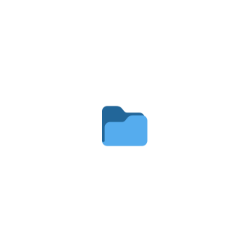
Privacy browsers are becoming increasingly popular among users concerned about their online safety and data privacy. With numerous options available, many people are left wondering whether choosing a privacy browser is a safe decision. This article explores the safety features of privacy browsers, how they compare to traditional browsers, and what users can do to enhance their online security.
Are Privacy Browsers Really Safe?
When considering the safety of privacy browsers, it’s essential to understand their functions and how they differ from standard browsers.
1. Enhanced Privacy Features
Privacy browsers typically come with built-in features that enhance user privacy. For instance, they block third-party trackers, prevent fingerprinting, and offer options to browse in incognito or private modes. These features help to reduce the amount of data collected about users while they navigate the web.
2. Data Encryption
Many privacy browsers offer data encryption to secure users’ information. Encryption protects data from unauthorized access and ensures that even if someone intercepts the data, they cannot read it. Browsers like Brave and Tor use various encryption methods to safeguard user data while browsing.
3. Open Source Transparency
Some privacy browsers, such as Firefox and Tor, are open-source, meaning their source code is publicly available for review. This transparency allows security experts to analyze the code for vulnerabilities, ensuring a higher level of trustworthiness compared to proprietary browsers, which may have hidden flaws.
4. No Data Tracking
A significant advantage of many privacy browsers is their commitment to not tracking user data. Unlike traditional browsers that often collect user behavior data for advertising purposes, privacy browsers prioritize user anonymity. This feature is particularly beneficial for users who want to minimize their digital footprint.
5. Risks and Limitations
While privacy browsers offer enhanced security, they are not entirely foolproof. Users should be aware of potential risks, such as:
- Malicious Websites: Privacy browsers cannot protect users from phishing attacks or malicious websites. Users should remain cautious and avoid clicking on suspicious links.
- User Behavior: Even with a privacy browser, individual user behavior can compromise online safety. It’s essential to practice safe browsing habits, such as not sharing personal information unnecessarily.
- Limited Functionality: Some privacy browsers may not support all website functionalities, which can affect the user experience. Users may find certain features disabled or limited due to privacy settings.
6. Recommendations for Secure Browsing
To maximize your safety while using a privacy browser, consider these tips:
- Keep Your Browser Updated: Regular updates ensure that you have the latest security features and patches.
- Utilize VPN Services: Pairing a privacy browser with a VPN adds an extra layer of security by masking your IP address and encrypting your internet connection.
- Be Cautious with Extensions: Only install trusted browser extensions, as some may compromise your privacy.
- Educate Yourself on Phishing: Familiarize yourself with common phishing tactics to avoid falling victim to scams.
Staying Safe While Browsing Privately
By understanding the features and limitations of privacy browsers, users can make informed decisions on how to protect their online presence. While privacy browsers offer significant benefits, users must remain proactive in their online safety measures.
FAQs
Are privacy browsers completely anonymous?
Privacy browsers enhance anonymity but cannot guarantee complete anonymity. Users should combine them with other tools like VPNs for better protection.
Can I trust all privacy browsers?
Not all privacy browsers are created equal. It’s essential to research and choose reputable options known for their security features.
Do privacy browsers still allow ads?
Many privacy browsers block ads by default, but some may offer options to allow ads from certain sites. Users can customize their settings according to their preferences.
How often should I update my privacy browser?
It’s advisable to update your privacy browser regularly, ideally whenever a new version is released, to ensure you have the latest security enhancements.
By following these guidelines and understanding the functionalities of privacy browsers, users can navigate the web more securely and with greater confidence.



User forum
0 messages