Is Qnap Download Station Safe For Users?
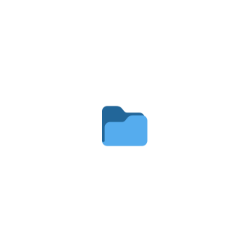
The safety of using QNAP Download Station is a common concern among users. With the rise of cyber threats, understanding the security measures and potential risks associated with this tool is crucial. This article explores various aspects of QNAP Download Station’s safety, providing insights and solutions for users.
How Safe Is QNAP Download Station for Your Data?
When considering whether QNAP Download Station is safe, it’s essential to evaluate several factors, including security features, user practices, and potential vulnerabilities. Below are some key solutions to enhance safety when using this application.
1. Enable Two-Factor Authentication
One of the most effective ways to secure your QNAP Download Station is by enabling two-factor authentication (2FA). This adds an extra layer of security by requiring not only your password but also a second form of verification, such as a code sent to your mobile device.
2. Regularly Update Your Firmware
Keeping your QNAP device firmware up to date is critical for maintaining security. QNAP frequently releases updates that fix vulnerabilities and enhance performance. Regularly checking for updates can help protect your system from known threats.
3. Use Strong Passwords and User Accounts
Utilizing strong, unique passwords for your QNAP account and Download Station can significantly reduce the risk of unauthorized access. Avoid using easily guessable passwords and consider using a password manager to keep track of your credentials securely.
4. Monitor Download Activity
Regular monitoring of your download activity can help identify any suspicious actions. QNAP Download Station provides logs that allow you to track what has been downloaded and from where. If you notice anything unusual, take immediate action to secure your data.
5. Configure Firewall Settings
Configuring the firewall settings on your QNAP device can help block unauthorized access. Ensure that only necessary ports are open and consider enabling IP filtering to restrict access to known devices.
Protecting Yourself While Using QNAP Download Station
To ensure the safety of your data and device while using QNAP Download Station, it’s essential to adopt best practices. Here are some additional tips to enhance your security:
- Limit Access to Trusted Users: Only grant access to trusted individuals who need it. This minimizes the risk of security breaches.
- Educate Yourself on Phishing Attacks: Be cautious of emails or messages that seem suspicious. Phishing attempts can compromise your account.
- Back Up Your Data Regularly: Regular backups can help you recover your data in case of any unforeseen events or breaches.
Safety of QNAP Download Station: A Summary
By implementing these strategies, users can significantly enhance the safety of QNAP Download Station. Regular updates, strong passwords, and proactive monitoring are key to protecting your data.
FAQs
Is QNAP Download Station secure for downloading files?
Yes, QNAP Download Station can be secure if proper security measures are followed, such as enabling 2FA and keeping firmware updated.
What should I do if I suspect a security breach?
If you suspect a security breach, immediately change your passwords, check your logs for unauthorized access, and consider resetting your device to factory settings.
Can I use QNAP Download Station without a VPN?
While you can use it without a VPN, using a VPN adds an extra layer of privacy and security, especially when downloading files from the internet.
How often should I update my QNAP device?
It’s advisable to check for firmware updates at least once a month to ensure your device is protected against the latest threats.
In summary, ensuring the safety of QNAP Download Station revolves around user vigilance and employing effective security measures. By following the outlined solutions and maintaining best practices, users can enjoy a secure downloading experience.



User forum
0 messages