Is Seamonkey Browser Safe?
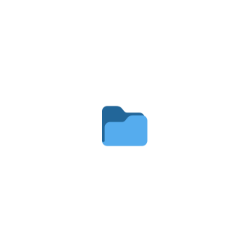
The safety of your online activities is crucial, and understanding the security features of the web browsers you use is essential. If you’re considering the SeaMonkey browser, you might wonder: is SeaMonkey browser safe? This article will explore the safety measures, features, and potential risks associated with using SeaMonkey, helping you make an informed decision.
How Safe Is the SeaMonkey Browser?
Security Features
SeaMonkey incorporates several security features to protect users while browsing the internet. Here are a few key aspects:
-
Built-in Privacy Tools: SeaMonkey offers options for blocking pop-ups, preventing tracking, and managing cookies. These tools help enhance user privacy and minimize exposure to unwanted ads and trackers.
-
Regular Updates: Developers frequently release updates to address security vulnerabilities. Keeping your SeaMonkey browser up to date is vital for maintaining safety.
-
Customizable Security Settings: Users can adjust security settings according to their needs. This flexibility allows you to enhance protection, particularly when accessing sensitive information.
Risks and Considerations
While SeaMonkey has several safety features, it’s important to consider a few potential risks:
-
Less Popularity: Being less popular than major browsers like Chrome or Firefox means SeaMonkey may receive less scrutiny from security experts. As a result, vulnerabilities could remain unaddressed longer.
-
Limited Extensions: Although SeaMonkey supports extensions, the selection is narrower compared to other browsers. This limitation may affect the availability of additional security tools.
-
User Responsibility: Ultimately, your online safety also depends on your browsing habits. Practicing safe browsing, such as avoiding suspicious sites and not clicking on unknown links, is crucial.
User Community Feedback
User reviews and experiences can offer valuable insights into the safety of SeaMonkey. Many users appreciate the browser’s commitment to privacy and security. However, others express concerns about its relative obscurity and the potential for outdated features. Engaging with the SeaMonkey community can provide further information and tips on enhancing your browsing safety.
Comprehensive Summary of Safety Aspects
To wrap up the discussion on SeaMonkey’s safety, here’s a brief overview:
- Strengths: Built-in privacy tools, regular updates, customizable security settings.
- Weaknesses: Less popularity, limited extensions, user responsibility for safe browsing.
FAQs
Is SeaMonkey browser safe for banking?
While SeaMonkey has robust security features, users should exercise caution when conducting banking transactions. Ensure you have the latest updates and follow safe browsing practices.
Can I use SeaMonkey with antivirus software?
Yes, using SeaMonkey alongside reliable antivirus software is recommended. It adds an extra layer of protection against malware and phishing attempts.
Are there any known vulnerabilities in SeaMonkey?
Like any software, SeaMonkey can have vulnerabilities. However, developers actively work to address these issues through regular updates. Always ensure your browser is current to minimize risks.
How does SeaMonkey compare to other browsers in terms of safety?
SeaMonkey offers solid security features, but its popularity and extension support may be less than that of major browsers. Your choice should depend on your specific needs and preferences.
In conclusion, evaluating whether SeaMonkey is safe involves understanding its security features and potential risks. By staying informed and practicing safe browsing habits, you can enjoy a secure online experience with SeaMonkey.



User forum
0 messages