Is Synology Download Station Safe?
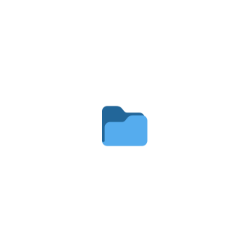
Synology Download Station is a popular tool for managing and downloading files directly to a Synology NAS. However, users often wonder about its safety and security features. In this article, we will explore the safety of using Synology Download Station, discuss potential risks, and provide solutions to ensure a secure experience.
When considering the safety of Synology Download Station, several factors come into play, including software vulnerabilities, user settings, and overall network security.
Solution 1: Regular Software Updates
Keeping your Synology NAS and its applications up to date is crucial for maintaining security. Synology regularly releases updates that patch vulnerabilities and improve security features. Make sure to enable automatic updates or check for updates manually to ensure your system is protected against the latest threats.
Solution 2: Use a VPN
Using a Virtual Private Network (VPN) can add an extra layer of security when downloading files. A VPN encrypts your internet connection, protecting your data from potential eavesdroppers and keeping your IP address private. This is particularly important if you’re downloading files from public or unsecured networks.
Solution 3: Configure Download Station Settings
Adjusting the settings within Download Station can significantly enhance your security. Here are some recommendations:
- Enable HTTPS: Use HTTPS instead of HTTP for secure connections.
- Limit Download Sources: Only download from trusted sources to minimize exposure to malicious files.
- Set Download Limits: Configuring limits can prevent overloading your network and reduce the risk of exposure to threats.
Solution 4: Regular Backups
Regularly backing up your data is essential. Synology offers various backup solutions that can help safeguard your data against loss due to malware or other threats. Ensure that your backups are stored securely and are separate from your main NAS system.
Solution 5: Use Antivirus Tools
Consider using antivirus software compatible with Synology NAS. This can help to detect and remove malware that may be downloaded inadvertently. Regular scans can provide peace of mind that your system remains free from threats.
Ensuring Safety While Using Synology Download Station
To wrap up, the safety of Synology Download Station largely depends on user practices and settings. By keeping your software updated, using a VPN, configuring settings properly, backing up data, and utilizing antivirus tools, you can significantly reduce potential risks associated with downloading files.
FAQs
Is Synology Download Station safe to use?
Yes, it can be safe if proper precautions are taken, such as keeping software updated and using a VPN.
What should I do if I suspect a file is malicious?
If you suspect a file is harmful, do not open it. Use antivirus software to scan the file first.
Can I use Synology Download Station on a public network?
While you can, it’s advisable to use a VPN to protect your data while on public networks.
How often should I update my Synology NAS?
You should check for updates regularly or enable automatic updates to ensure your system has the latest security patches.
By following these safety measures, you can enjoy the benefits of Synology Download Station while minimizing risks associated with file downloads.



User forum
0 messages