Is Ungoogled Chromium Browser Safe?
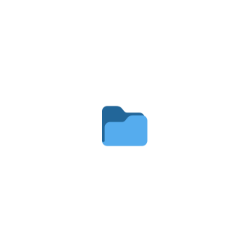
Ungoogled Chromium is a popular alternative to the standard Google Chrome browser, prized by users looking for enhanced privacy and security. However, many potential users wonder about its safety compared to mainstream browsers. Here, we will explore the safety features of Ungoogled Chromium and provide a comprehensive overview of its benefits and potential drawbacks.
Is Ungoogled Chromium a Secure Browsing Option?
When considering the safety of Ungoogled Chromium, it’s essential to look at several factors, including its design, features, and how it compares to other browsers.
1. Enhanced Privacy Controls
Ungoogled Chromium removes integration with Google services, which means it does not send data back to Google. This feature enhances user privacy significantly. The browser does not track user activity or collect personal data, making it a safer option for those concerned about privacy.
2. Regular Security Updates
While Ungoogled Chromium is based on the Chromium codebase, it is regularly updated to patch security vulnerabilities. Users can benefit from the same security fixes that are applied to Chromium, although the frequency of updates can vary depending on the community’s contributions. Regular updates help maintain the browser’s security integrity over time.
3. Customizable Security Features
Ungoogled Chromium allows for a high degree of customization regarding security settings. Users can adjust various options, including blocking third-party cookies, using HTTPS exclusively, and managing permissions for websites. This flexibility enables users to create a browsing experience that aligns with their security needs.
4. Open Source Transparency
Being open-source software, Ungoogled Chromium allows anyone to inspect the code. This transparency means that security experts can audit the code for vulnerabilities, helping to identify and fix potential issues that could compromise user safety. However, users should be aware that not all users will have the technical expertise to do this themselves.
5. Limited Support for Extensions
While Ungoogled Chromium supports extensions, it does not have access to the Chrome Web Store. Users must manually install extensions, which may lead to fewer available options. This limitation can be a double-edged sword; while it prevents potentially harmful extensions from being installed easily, it also restricts the functionality that some users might require.
A Comprehensive View on Safety
Considering these factors, Ungoogled Chromium presents a robust option for users prioritizing privacy and security over convenience. However, it is essential to note that no browser is entirely immune to security threats. Users should employ best practices, such as utilizing a virtual private network (VPN) and being cautious with the websites they visit.
Frequently Asked Questions
Is Ungoogled Chromium better than Chrome for privacy?
Ungoogled Chromium is designed specifically to enhance privacy by removing Google tracking features and data collection. For users concerned about privacy, it is generally considered better than Chrome.
Can I use extensions with Ungoogled Chromium?
Yes, you can use extensions, but you will need to install them manually as Ungoogled Chromium does not have access to the Chrome Web Store.
Does Ungoogled Chromium receive regular updates?
Yes, it receives updates, though the frequency may vary. Users benefit from security patches and improvements similar to those in the Chromium project.
Is it safe to browse with Ungoogled Chromium?
Overall, Ungoogled Chromium is considered a safe option, especially for users who prioritize privacy and are comfortable customizing their browsing experience.
Final Thoughts on Ungoogled Chromium’s Safety
In summary, Ungoogled Chromium is a secure and privacy-focused browser option. It offers enhanced privacy controls, regular security updates, and customizable settings, making it suitable for users wary of data tracking. While it may lack some conveniences, the trade-off can be worth it for those prioritizing safety in their browsing experience.



User forum
0 messages