Can You Get a Phone Virus From Adding Someone on Snapchat

Snapchat is a popular messaging app that allows users to send pictures and videos that expire after viewing.
Despite the platform being generally malware-free, it’s not completely safe.
So, the question is:
Can you get a phone virus from adding someone on Snapchat?
In this article, we’ll explain how you can get infected on Snapchat, cover the potential threats, and help you protect yourself in the future.
Let’s jump right in!
Can you get a phone virus from adding someone on Snapchat?
You can get a virus from adding malicious users and scammers on Snapchat.
But, it’s not the act of adding them that will infect you.
Instead, you should be wary of their messages.
If their message or snap contains a link that redirects you to a third-party website outside of Snapchat, you’re at risk.
Still, it’s the link that’s dangerous — normal snaps and messages are completely benign.
Snapchat tries to combat malicious links using information from Google’s Safe Browsing Service.
Basically, whenever you open a link on its platform, it will check if it’s associated with phishing, malware, spam, and other harmful activities.
If it detects anything suspicious, you’ll get a warning and you’ll be turned back.
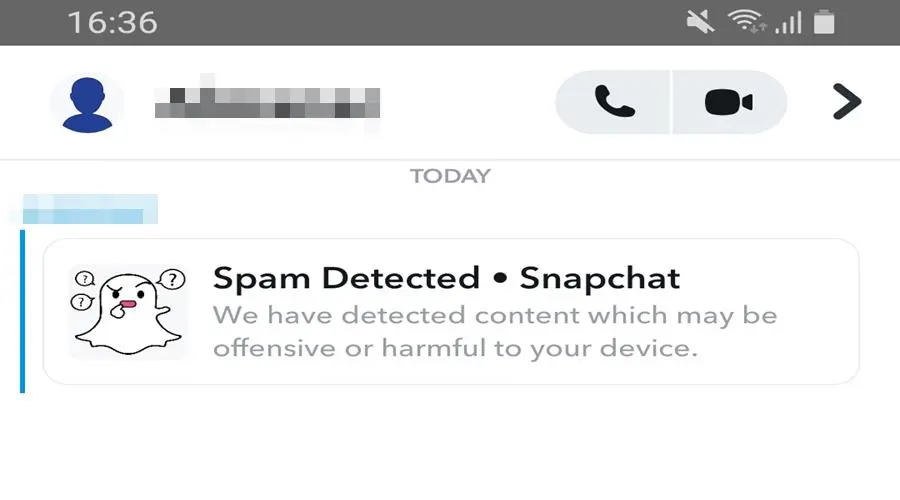
However, Google’s Safe Browsing service is not perfect.
It strives to provide the most accurate unwanted software and malware information, but it’s not error-free.
It can’t identify all risky sites, and sometimes may even falsely identify safe websites as harmful.
So, you can’t count on it to keep you completely safe! You’ll have to be careful with all outgoing links on Snapchat.
What are the potential threats?
Clicking on Snapchat links can make you susceptible to various types of mobile malware and cyberattacks.
Here are some of the most common ones:
1. Drive-by download attacks
During a drive-by download attack, you can unintentionally download malware or an unwanted program.
The download often starts as soon as you load a website or click on a link.
Most victims don’t even notice it until it’s too late.
Here’s how it works in short:
First, hackers compromise a vulnerable web page and plug their malicious code.
Once you trigger the code, it finds your phone’s security gaps and downloads malware to your device.
These attacks are designed to hijack your device, ruin data or disable your device, and spy on your activity.
2. Viruses
Viruses can self-replicate by inserting their code into other programs.
They can corrupt or delete your data, modify apps, and disable system functions.
Mobile viruses are very similar to computer viruses.
The only difference is that they’re adapted to the cellular environment.
They behave the same and spread from one vulnerable phone to another.
Viruses also require you to activate them. Unlike worms, they can’t act on their own.
3. Phishing attacks
Phishing is a social engineering attack where scammers pretend to be reputable companies or people you know.
Mobile phishing occurs via SMS text or email messages.
They usually create a false sense of urgency in their messages, so that the victims click on their links and attachments or share account credentials.
For example, you might be contacted by Snapchat’s “tech support” and asked to provide your login details if you don’t want your account to be disabled.
Additionally, opening their links will trigger the download of malware and install backdoors in your phone.
4. Trojans
Trojans are a type of malware that’s often bundled together with legitimate-looking apps. Users unknowingly activate it by running these apps or executable files.
It can also be found on malicious websites. Victims are fooled into downloading it because it looks innocuous.
Once they’re activated, Trojans will deactivate other apps and freeze your phone.
They are typically used by hackers to spy on your phone, capture data, and potentially insert even more malware.
5. Worms
A worm is a malicious program that can self-replicate and spread over a network.
Cybercriminals can infect you via MMS or SMS text messages. It doesn’t require a host or user action to execute commands.
Once you’re infected, the worm is entirely self-sufficient and will try to spread from your phone to another.
Furthermore, it can load more malware, delete files, steal data, and open backdoors. It also consumes large amounts of bandwidth and memory.
6. Adware
If you’re noticing a sudden influx of pop-ups and ads, you’re probably infected with adware. You can get it by visiting a bad website or downloading shady software.
Not all adware is malware, though. Sometimes it’s just an irritation, but it can be harmful too.
It may create ads that will cause damage to your phone, track your activities, and steal data. It can also slow down and crash your system.
Other than that, its objective is to generate revenue for its developers and create personalized ads.
7. Ransomware
Ransomware is a type of malware that can lock you out of your device and demand a ransom to regain access.
Hackers employ encryption to lock your data, and will only decrypt it if you meet their demands (usually in cryptocurrency).
Unlike many other types of malware that rely on the fact that the victim won’t notice them, ransomware will notify you and instruct you on how to recover your data.
Additionally, once the hackers have locked you out of your device, you can’t release your files by yourself.
8. Spyware
Spyware monitors your activity while it secretly runs in the background of your device.
It’s usually attached to free software or links.
It can synchronize with apps that are sources of personal data, like your calendar, notes, email, and others.
Once it collects your data, it sends it to remote servers.
Spyware can record and log the websites you visit, information about your phone, account numbers, passwords, credit card numbers, and other sensitive data.
The attackers can then either use the data to spoof your identity or sell it to third parties.
How to stay safe?
So, now you know what kind of dangers potentially lurk on Snapchat! But, how can you recognize that your phone is infected?
Here are some common warning signs:
- You’re noticing apps that you don’t remember installing.
- Your data usage is significantly increased.
- Apps are repeatedly crashing.
- Your battery is draining more quickly.
- Your search engine is behaving strangely or looks different.
- Your phone is constantly overheating.
- Pop-ups are covering your screen.
If you notice two or more of these symptoms, your phone may have a virus.
Fortunately, it’s not too hard to prevent this scenario. Here are some simple safety tips to follow:
- Never add strangers or accept unknown friend requests.
- Treat all links and QR codes in messages with suspicion, even if they come from official-looking Snapchat emails or your friends (who might be hacked).
- Create a strong and unique password of at least 10 upper and lowercase letters, symbols, and numbers. Never reuse it for any other accounts.
- Get a password manager so you don’t have to remember your login details.
- Set up Two-Factor Authentication (2FA). It will send you a unique code anytime you log in. But, make sure to use an authenticator app instead of SMS authentication, because it won’t work if hackers have access to your phone.
- Never share your login credentials with messages claiming to come from Snapchat.
- Adjust who can send you Snaps, see you in Quick Add, view your stories, or find your location on Snap Map.
- Keep your phone number and email associated with your Snapchat account updated.
- Use an antivirus for an extra layer of protection.
Summary
So, can you get a phone virus from adding someone on Snapchat?
Yes, but only if you click on malicious links. Snaps and messages can’t contain malware, but outgoing links can.
If you open them, you could infect your phone with worms, viruses, Trojans, spyware, adware, and ransomware.
You could also become a victim of a phishing or drive-by download attack.
To prevent this from happening, you should treat all outgoing links with suspicion, even if they come from contacts you trust because they might be hacked.
Stay safe and have fun!



User forum
0 messages