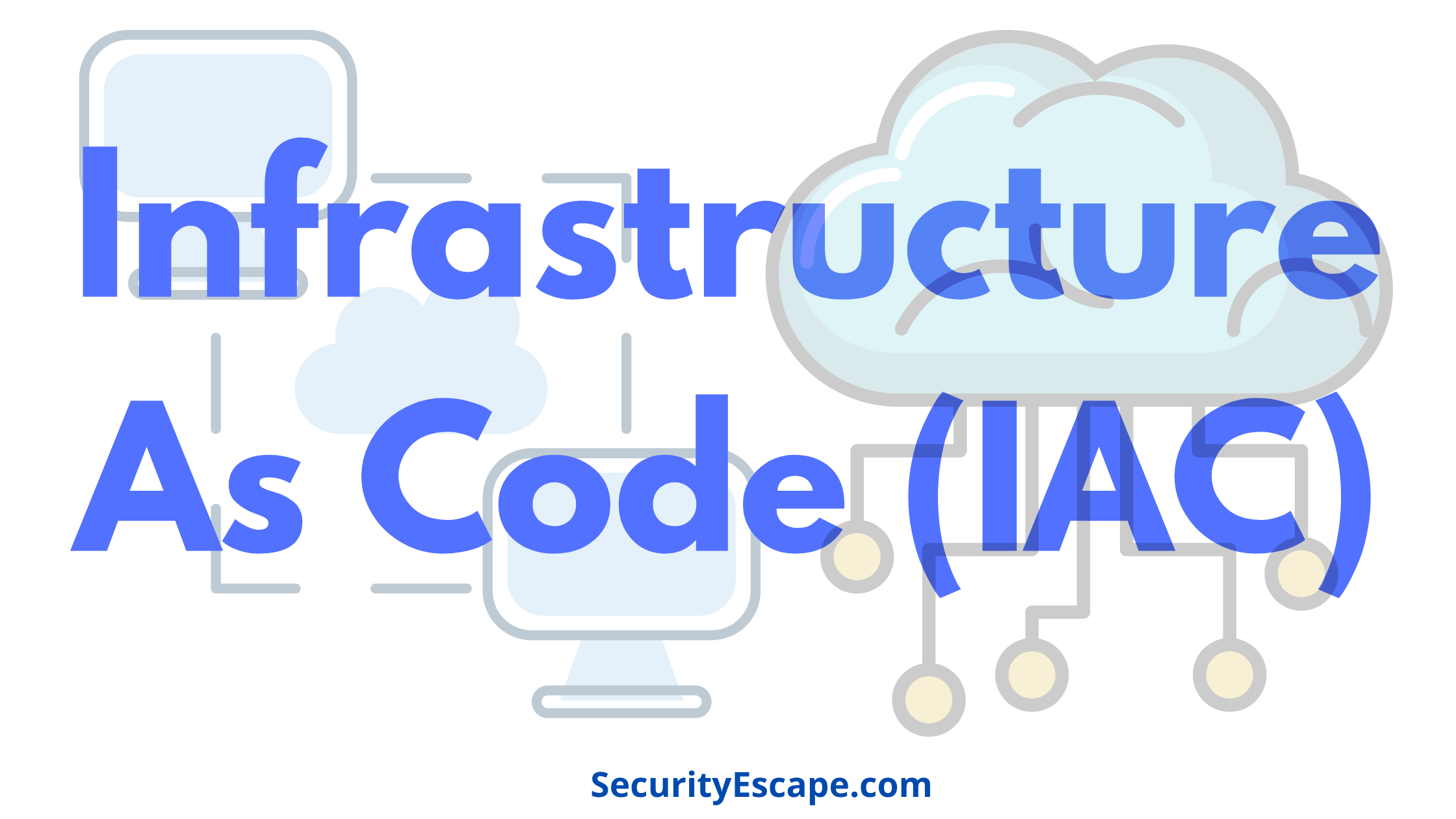Data collection by apps is not a hidden topic from all of us. By now, we all know that, the free apps that we use are not really free, as these free app companies fetch on our data to earn money. Plus, I would like to borrow a quote that I read on Metafilter, “If you are not paying for it, you are the product.” But some users are still not clear that how do apps collect data.
Therefore, in this article, I would like to throw some light on the same, and help you understand how do apps really collect data.
So, without stretching it further, let’s get straight to the topic.
Contents
How do apps collect data?
Apps collect data using various app permissions, cookies and some resources of our gadgets. For instance, you must have seen the “Accept Cookies” pop-up box when visiting most of the websites. These cookies in general are helpful in speeding up the browsing process along with improved accuracy.
Although, only the “Session Cookies” also known as “temporary cookies” get automatically deleted after the session is logged out, while “Permanent Cookies” aka “Persistent Cookies” stay inside of the web browser even after the session ends, which eventually collects data from our apps, internet history, and browsing patterns.
So, this was one resource of app data collection, now we will move to the second one. But before I explain further, can you please tell me, do you wholeheartedly read the terms and conditions before installing any app?
No?
Well, don’t worry, you are not alone here, because around 80% to 90% of smartphone users are not interested in reading the terms and conditions of an app before installing it on their gadget. And therefore, people remain uninformed of the fact how apps can collect data for their own benefit.
Moving forward, the permissions that are requested by apps is the second most resource of data collection. Ever wondered why some apps like Instagram, request access to your location, camera, and files (storage) after fresh installation? Well, Instagram (now owned by Facebook) collects your location information and studies your algorithm, so that it can serve you more accurate ads and content. While the camera and files (storage), permit basic functionality.
Similarly, different apps request different permissions accordingly. Also, there have been instances where people have reported that Facebook has shown them content that was never searched but was discussed over a call.
You must be wondering how Facebook does that? Well, it is no rocket science, because Facebook has access to your phone’s microphone, and thus, it can listen to each and every single thing spoken during the call.
Therefore, it is very much important that you analyze and understand which permissions to be given and which should be avoided at all costs.
Which apps can collect your data?
According to techadvisor.com, when SurfShark – a VPN company, carried out a test over 200 popular apps, Google as expected topped the list of worst offenders of user data privacy. The Google apps like Gmail, Chrome, even YouTube kids, which is specially designed for toddlers, collected more personal data.
While Facebook was booked for the number 2 spot, followed by other social media apps.
Now, for a better understanding, I will be providing you with a list of all social media apps, that were on SurfShark’s radar.
- Facebook Messenger.
- Facebook app.
- Instagram.
- Line.
- PayPal.
- Amazon Shopping.
- LinkedIn.
- DoorDash.
- Caviar.
- Wish.
Now, after the social media apps, food ordering apps were next on the list. Whereas, Image editing apps, and browsers were considered to be the safest, as they didn’t collect any personal information.
What type of data is collected by apps?
So, if you are thinking about what kind of data can be collected by these apps, then let me tell you, that these apps not only collect your personal information like your name and email address, but also collect your financial information, browsing history, search history, health and fitness data, location, contacts, as well as your purchase history.
However, in some cases, it is sold to third-party advertisers, who then build up your profile in their directory, and then use it to serve targeted ads that would interest you.
What can be done to Prevent this Data Breach?
Now, the methods that I am going to mention may not work 100%, but it will help you to minimize the risk of data collection.
So, to start with, use a VPN service, that will help you safeguard your current location and internet traffic while using apps or browsers.
Secondly, make it a habit to go through each app’s permission while installing them. For instance, if you find that your game app is requesting to access your phone’s messaging service, then you should cross-check it before hitting that allow button.
Thirdly, the app permissions menu can be easily accessed via the “Settings” menu. So, if you feel like something is not right with particular app permission, you can turn it off easily.
Lastly, access your “Google Account”, then “Data & Privacy.” You will see a list of “Google History Settings”, from where you can turn off app activity to stop apps from collecting your data.
Final Remarks
After this long discussion, it is very much clear, that apps can collect your data using location services, cookies, and your Google Activity History.
Therefore, it is mandatory to analyze each and every app for its permission and turn the extra ones off. Although, do not blindly turn off every permission, because many apps require some permissions to function properly.
Also, don’t forget to clear the browsing history from the browser every time you are done with your work.