QuickBooks Online is a cloud-based accounting software that enables businesses to handle financial transactions easily.
The platform employs top-notch security measures to safeguard the users. Unfortunately, like anything man-made, it’s not 100% free from flaws.
Hackers can exploit available vulnerabilities and access your QuickBooks account to steal data.
Or, even worse, they can make payments to themselves, resulting in a loss of revenue.
Don’t panic!
Find below tips to secure your QuickBooks account and protect your business against cybercriminals.
But first things first!
Contents
Can QuickBooks Online be hacked?
Yes, QuickBooks Online can be hacked through malware and phishing attacks.
Intuit, the parent company, encourages users to be aware of these threats and apply necessary security measures.
However, the platform itself is yet to fall victim to any major security breaches.
Allow us to explain:
→ Phishing is one of the most common tactics cybercriminals use to compromise accounts.
With this method, hackers send out emails claiming to come from real QuickBooks users.
The emails’ contents usually comprise pending invoices that ask victims to make payments.
Once you fall for it, you’ll end up releasing money to the bad guys.
Some phishing emails lure you into giving out sensitive details unknowingly.
These can range from your QuickBooks Online log in credentials to bank details.
→ Cybercriminals also use malware to get hold of your device. To do that, they send emails containing malicious links and attachments.
Behold, clicking on the contents prompts your device to install harmful software.
As such, it can either give hackers access to your system or collect data on their behalf.
Cybercriminals can then extract your QuickBooks Online login details to access your account.
But that’s not all.
→ Using weak passwords increases the likelihood of getting hacked by 80%. That’s because hackers rely on brute force attacks to crack easy-to-guess logins.
→ Reusing credentials across different online accounts also compromise your QuickBooks Online.
If so, your details may leak on the dark web due to data breaches affecting such services.
And there’s a huge price to pay:
You stand to lose business revenue arising from unwanted payments to hackers.
Moreover, cybercriminals may use internal data to target your business partners. Not good, right?
Worry not!
How to protect your QuickBooks Online account
To protect your QuickBooks Online account, Intuit discourages the sharing of login credentials.
Additionally, you should practice using different passwords across different online platforms.
Above all, enable two-step verification to harden access to your business.
Here’s the breakdown:
Sharing your QuickBooks details is the easiest way to get hacked.
The credentials can find their way to unauthorized persons, exposing your account’s security.
If you have to, ensure the person is a close confidante within your circle. Furthermore, educate the individual on the importance of keeping the logins confidential.
Use unique passwords
Avoid using identical logins on different online services. The chances of getting hacked rise if cybercriminals compromise any of them.
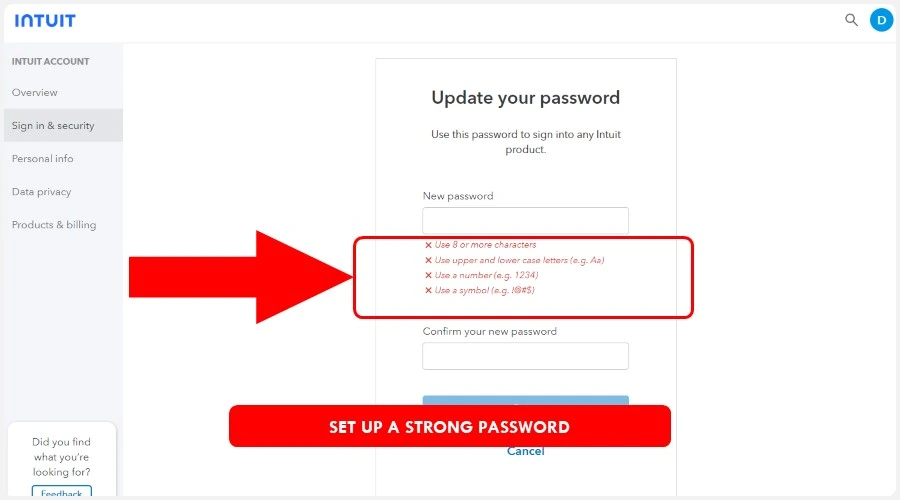
Alternatively, get a password manager to secure your credentials in a secure vault.
Best of all? It reduces the chances of hackers messing up your accounts by 300%.
Enable two-step verification
Two-step verification (2FA) is a multi-factor authentication method that enhances your account’s security. The feature requires a special passcode alongside the password to grant access to your QuickBooks.
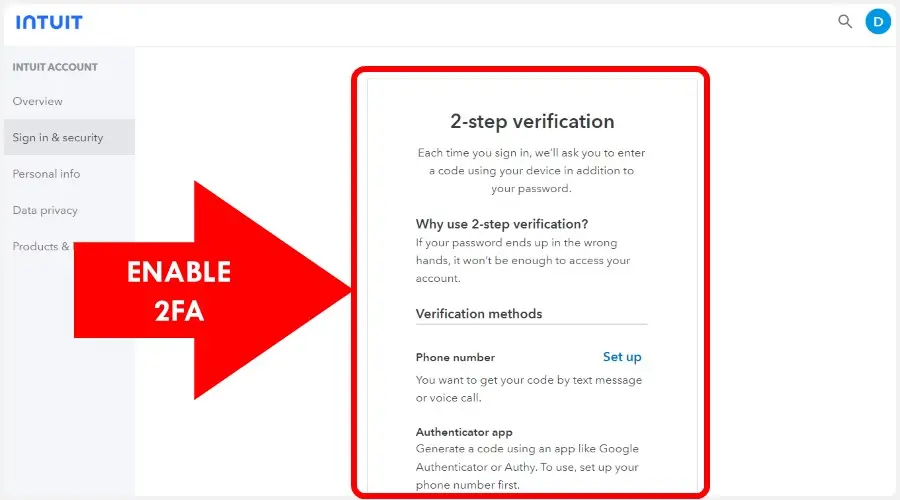
Intuit provides the option to receive the one-time code via text, phone call, and email. When activated, you’ll need your cellphone or mailbox to get it.
2FA is effective in situations where your Quickbooks account credentials are hacked and the hackers can use your password. They’ll need the provide the passcode to break into your account.
Be aware of malicious emails
Double-check the emails you receive to ensure they’re genuinely coming from QuickBooks.
Start by checking the subject line to take note of spammy titles.
Check the email’s domain name to make sure it’s from intuit.com. Also, look at the email’s header to confirm it’s coming from an encrypted source.
Not to forget, don’t click links and attachments in emails from unverifiable sources.
Monitor your account
Making a habit of monitoring your QuickBooks Online account regularly can help you stay ahead of attackers and realize your account is hacked before too much damage is caused.
Check for sudden changes in financial records, vendors, payment details, etc.
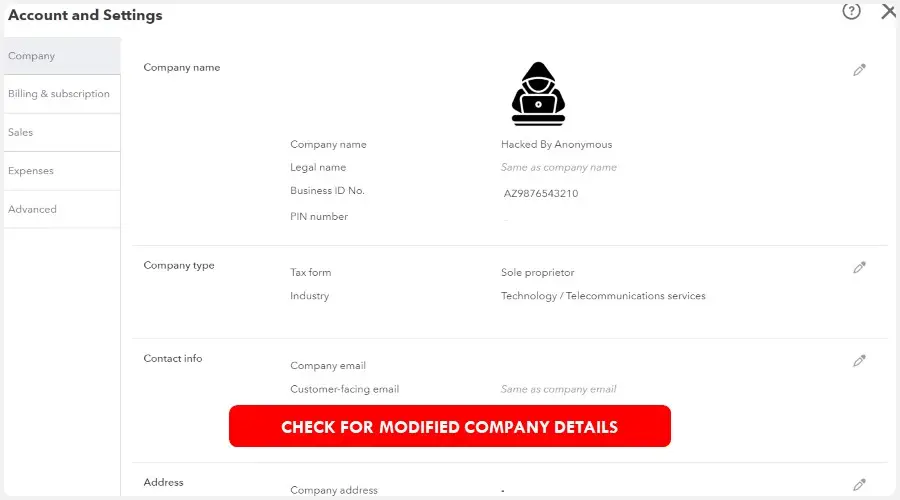
You should also enable email notifications to keep up with the transactions. In case of anything unusual, don’t hesitate to contact QuickBooks support for help.
How to protect your business from a QuickBooks Online hack
Here are more tips to secure your business’s QuickBooks Online from hackers.
Define user roles
Your business may have multiple users with access to QuickBooks Online. Should that be the case, assign distinct roles for your employees.
Role-assigning ensures limited people can control critical areas within the organization’s financials.
It also makes it easier to audit transactions and spot any erroneous events.
For example, you can have administrators, standard users, and custom users. Each will need certain access privileges and restrictions as defined by you.
Perform regular backups
Create a routine for performing regular backups of your company’s QuickBooks data. In the event of a hack, you can restore account details to undo any unwanted changes.
Intuit also allows you to save the backed-up files in Google Drive and DropBox. Take advantage of it to always have access to the information on the go.
Exporting backups to the cloud also minimizes data loss arising from device theft. Additionally, you can format your system without worrying about losing the company’s records.
Train employees
Make cybersecurity awareness a top priority for your organization. Conduct regular workshops to educate your employees on the importance of online safety.
Consider including the role of strong passwords and password management, avoiding phishing scams, and creating backups.
Moreover, emphasize on the significance of double-checking QuickBooks transactions to spot suspicious entries.
You should also formulate security policies to serve as guidance to your employees. Likewise, develop protocols that they can follow to report security incidents.
Conclusion
We hope you now have all the info you need to determine if QuickBooks Online can be hacked.
To sum up, you shouldn’t use weak passwords. Reusing logins across different platforms is another habit you should drop.
Avoid sharing administrator credentials to minimize risk if you work with a team.
Instead, you assign different access roles to your employees to increase accountability.
Consider drafting protocols at the workplace to safeguard the company’s QuickBooks account.
Above all, perform regular backups to prevent unwanted loss of data.


