Can You Get A Virus From AirDrop? Here’s the Truth!

Sharing files using AirDrop is such a lifesaver among Apple users. It’s fast and can seamlessly transfer any file type without fuss.
However, cybercriminals are lately using the feature to target users on iOS and Macs.
And being unaware of the threats that exist can compromise your security.
But can you get a virus from AirDrop? Fret no more! We’ll analyze its potential safety issues and share tricks to safeguard your devices.
Let’s get this ball rolling.
Is AirDrop secure?
AirDrop is generally a secure way to share files between nearby Apple devices.
It employs Apple’s peer-to-peer Wi-Fi and Bluetooth Low Energy (BLE) to transfer content.
The technology uses 2048-bit military-grade encryption to secure data transfers.
Moreover, it relies on iCloud to authenticate users.
AirDrop generates a short identity hash when transferring files to verify the connected devices.
This guarantees that only authorized persons cross-share content with you.
Since it uses BLE, the sender and recipient must be within a range of 30 feet. Anything outside that and the file transfer will be unsuccessful.
The ability to send large files is the beauty of AirDrop. The process takes place flawlessly and way faster than other forms of wireless data sharing.
Can you get a virus from AirDrop?
The security of AirDrop is, without a doubt, not foolproof.
The feature has existing bugs, which cyberattackers can use to send virus-infected files to your device.
Here’s why:
A report by Norton Security reveals hackers exploit a bug in AirDrop to install malicious apps on Apple devices.
What’s more shocking is the process happens silently without your knowledge.
But there’s more:
German researchers found AirDrop exposes your device’s sensitive information when sharing files.
These include data such as your phone number and email address.
The details are usually necessary to verify users during the file-sharing process.
However, bad actors can interfere with the connection to reveal such sensitive info.
The researchers also found the short identity hash for shielding your privacy is prone to brute-force attacks. This breaks the cryptography for encrypting the connection and overwhelms it.
And guess what? Your device doesn’t have to be connected to other devices for it to happen.
Talk of hackers having a field day exploiting AirDrop.
What are the potential threats?
Here are the potential risks to consider when using AirDrop:
Virus/Malware infections
As mentioned earlier, hackers can comprise AirDrop to install viruses/malware on your iOS and Mac.
Such attacks can even happen even when you reject the request to receive file transfers.
Full device takeover
Vulnerabilities existing in AirDrop may facilitate complete device takeover by cyber attackers. When that happens, they’ll be able to access and steal your device’s data.
Luckily, this flaw requires advanced-level skills to exploit vulnerable users. Moreover, Apple quickly patched the bug when it was discovered.
Don’t rejoice yet!
A simple brute-force attack via AirDrop will render your gadget unusable. The technique floods target devices with unnecessary requests until they bog down.
Identity theft
Using AirDrop exposes you to man-in-the-middle attacks that can lead to identity theft.
This is due to its flaw that leaks your email and phone number when transferring files.
Such impersonation allows hackers to carry out other illegal activities while hiding behind your identity. Ultimately, you’ll find yourself on the wrong side of the law.
Sharing dangerous content
Malicious individuals easily exploit the feature to share harmful content.
You’re likely to experience this when interacting in crowded public places.
Also known as cyber flashing, such an activity is known to cause huge inconveniences.
For example, some airlines report delaying flights due to passengers receiving terrorizing content via AirDrop.
The good news? Protecting yourself is super simple!
How to stay safe?
Your security should be a priority when using AirDrop. Here’s what you need to do:
- Disable AirDrop when it’s not in use to prevent unwanted connections from strangers.
- Ensure you enable Contacts Only Mode at all times. This restricts file-sharing to trusted people saved in your device’s contacts app.
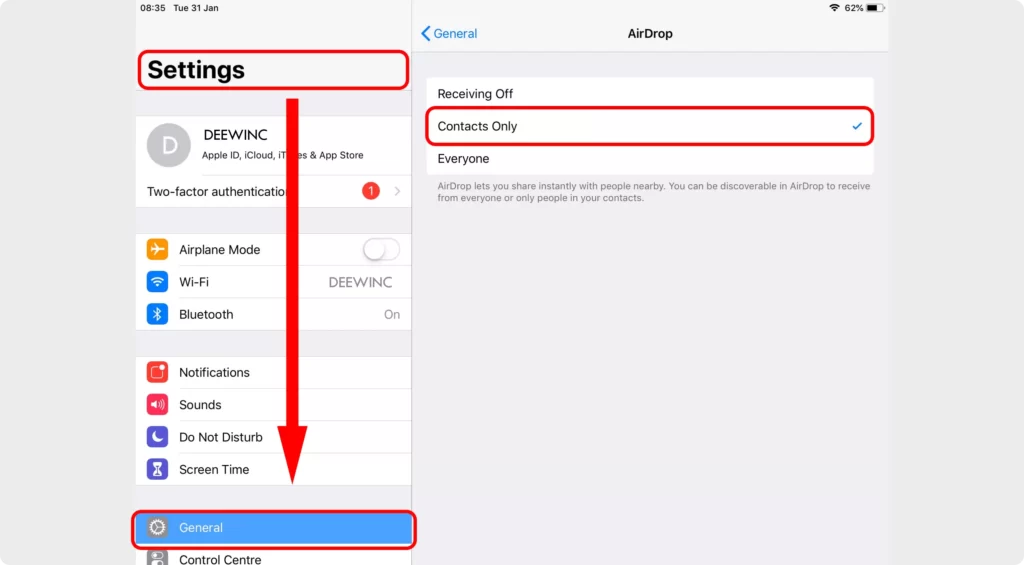
- Regularly update your device to stay ahead of new threats. They come with patches and fixes for existing loopholes that hackers can compromise.
- Use AirDrop preview to view smaller versions of sent images before accepting an incoming transfer.
Apart from the above, consider installing a security tool like TotalAV.
Let’s have a look at it next.
Install TotalAV
Installing TotalAV will give you peace of mind day and night.
This antivirus-plus-firewall comes ready to shield your Apple device against hardcore cybersecurity threats.
Here are more details:
TotalAV regularly checks for device updates to alert you of new software upgrades.
You’ll benefit from security patches against targeted threats via AirDrop.
This app keeps your Apple gadget locked to prevent any unauthorized access.
So, even if hackers eavesdrop on your connection, they won’t break in.
A data breach checker regularly monitors your personal information to notify you of password exposures.
This is ideal for preventing incidences of identity theft.
There’s a WebShield that blocks harmful websites that are after infecting your device with malware. It also stops you from accidentally opening phishing sites.
Sounds good, right?
Summary
You came here asking, can you get a virus from AirDrop? Well, it’s possible.
While the technology is super-efficient at transferring files between Apple gadgets, it’s not 100% secure.
As you have read, hackers can hijack the connection and force install viruses on your device.
Moreover, it can reveal your personal information exposing you to identity theft.
The last thing you’d want is to fall victim to cyber attackers.
As such, only activate AirDrop when exchanging files with trusted users.
You should also update your device to benefit from regular security patches. Above all, get TotalAV to safeguard yourself from viruses and other creepy cybersecurity threats.



User forum
1 messages