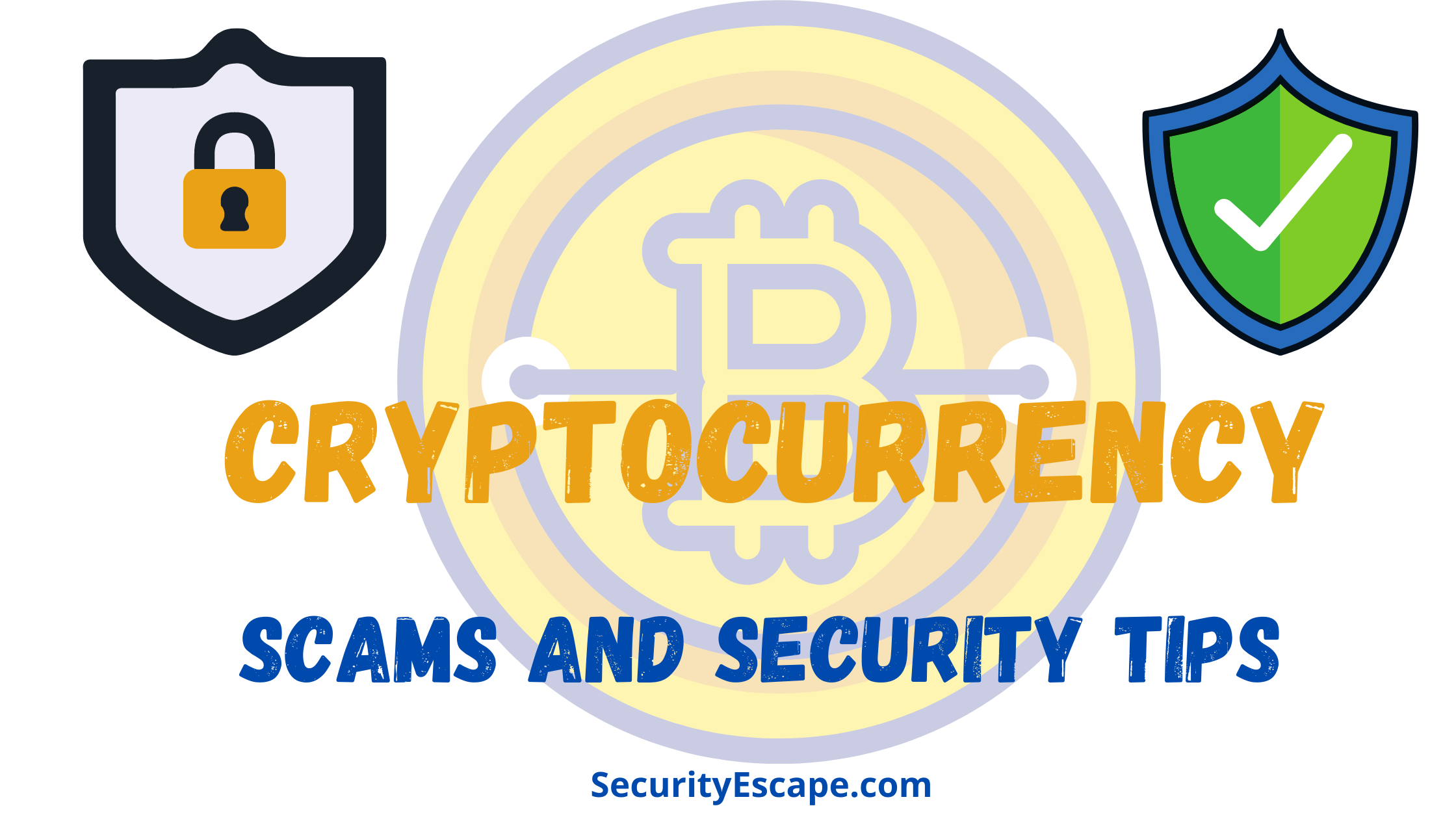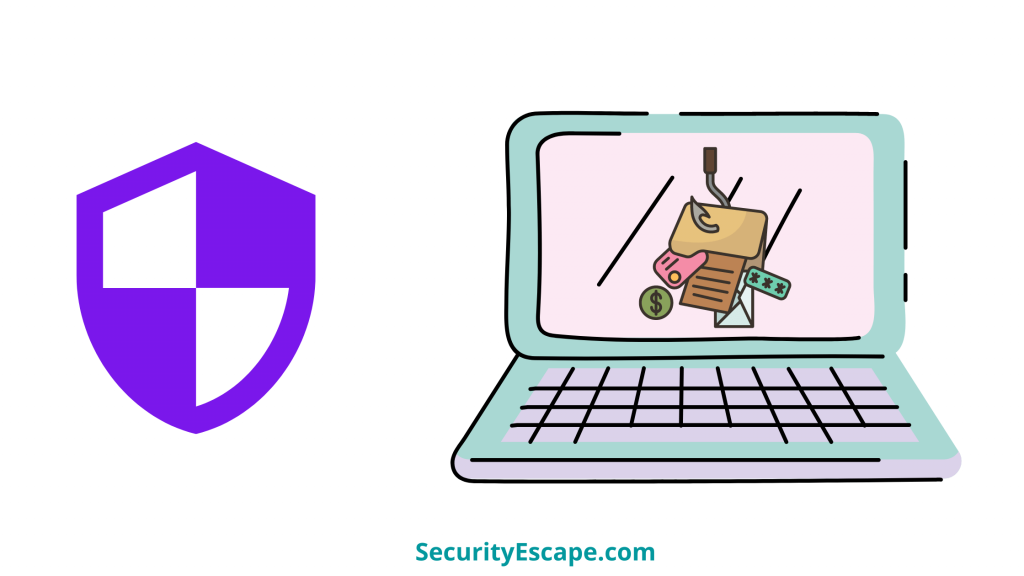
A firewall is a type of network security tool that blocks unwanted and harmful data packets from entering your system. And, what about phishing attacks? Can a firewall prevent phishing attacks?
A firewall system is easily available in a software format nowadays, so you don’t need to worry about having to purchase and then configure a hardware firewall.
And the best part about this security tool is that it can protect a single as well as multiple devices from vulnerable network attacks like DDOS and malware attacks.
Well, let’s find out!
Contents
Can a firewall prevent phishing attacks?
No, a firewall can’t prevent phishing attacks because a phishing attack is carried out via email, messages, or web pages to gather information about something or someone.
Now, when an attacker tries to bluff someone, he/she represents themselves as a legitimate personality or even best, a trustable entity like a bank,
Which ultimately tricks the victim into giving out his/her personal information.
Moreover, if we consider the stats projected by Statista for phishing attacks in the year 2022,
Around 23.6% of the phishing attacks were exploited on financial institutions, while 20.5% on web-based software services and webmail.
Below you can go through the graph for a detailed analysis.
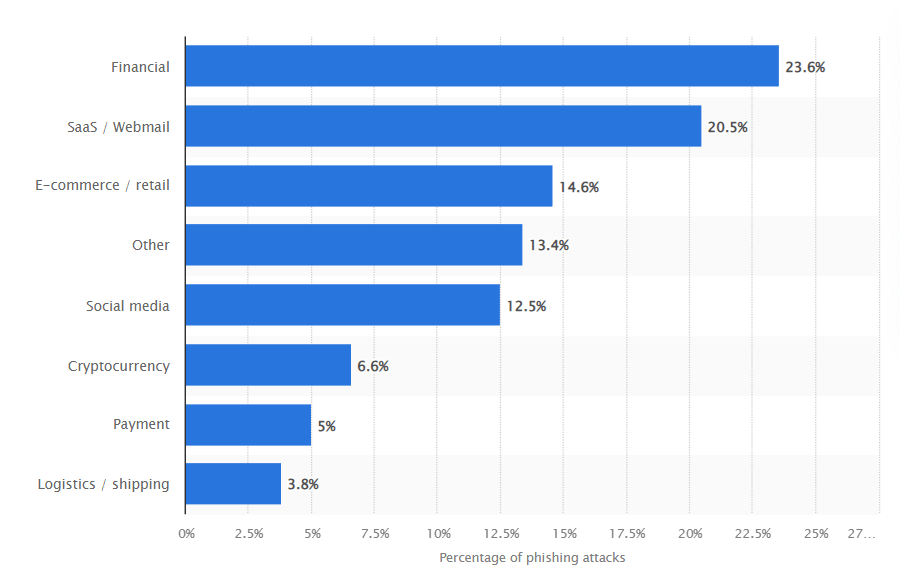
Are firewall systems still useful in 2022?
No doubt, firewall systems can’t do much when it comes to safeguarding an individual from a phishing attack,
But firewall systems can still be considered a very powerful and useful tool even in the year 2022.
Still confused?
Well don’t worry because to make it more subtle for you,
I am jotting down some of the greatest benefits that a person or business can gain by actively using a firewall system on their network.
Benefits of having a firewall system:
Strong network monitoring:
The first and foremost advantage of a firewall system is that it filters out bad internet traffic from the overall incoming/outgoing traffic so that it doesn’t penetrate your system with harmful threats.
It works based on pre-established rules that are very much needed for a firewall to identify good and bad traffic.
It is not about affecting Internet speed but to differentiate between good and harmful traffic.
Prevents malware attacks:
Malware attack is something that can’t be ignored if you want to protect your data and privacy.
A malware attack can shut down your operations in just a few seconds,
And if you are running a competitive business, then it can turn out to be the worst nightmare.
Therefore, installing a firewall system (hardware or software) on your network can help you block the malware right at the entry points, and prevent hefty damage.
Prevents hacking:
As mentioned above, a firewall system can block any malicious traffic right at the entry point.
So, if a hacker tries to inject malicious codes or software like spyware into your network to gain control of your system,
A firewall will instantly block it at the entry point.
Prevents DDOS attacks:
A DDOS attack is a type of attack that is carried out with the intention to jam up the whole computer network or a server.
Now, this attack is carried out with the help of botnets, which are nothing but a zombified version of computers.
In simple words, you can call these infected computers as network jammers which can jam up the whole network or servers at once.
So, whenever a legitimate user tries to make a request, he/she will get an error message, and the request won’t be fulfilled.
But, if you implement a firewall on your system (much better if you implement both hardware and software versions),
It will prevent your network from DDOS attacks.
Prevents email bombing:
Similar to a DDOS attack, an attacker can target a particular email address and then bomb it with frequent e-mails,
Thus causing your email server to crash. Hence, a firewall is needed.
If you are running a business or school, and want to restrict your employees or students from accessing adult sites or game sites, then you can consider a firewall as your soldier.
Whenever you will add these sites to the restricted list of websites, a firewall will instantly block them from your network.
Moreover, a firewall can also block the download and installation of malicious software.
Makes the online gaming experience much safer:
With the increasing craze of online gaming, hackers have started focusing on gamers.
And with that said, a huge number of people fall on that vulnerability radar.
Therefore, to save yourself from such vicious malware attacks, a strong firewall system is your best pick.
Now that we have discussed the perks of having a firewall system installed on your device or network,
I hope you have understood why a firewall system is still a solid security tool in 2022.
But what about phishing attacks?
How can you recognize this attack?
Well, let’s find out in the next segment.
Signs of a phishing attack:
An unfamiliar tone:
Pay attention to the tone of the email or message greeting.
If it looks unfamiliar to you, it is an instant red flag.
For instance, entertainment companies like Netflix would not greet its customers with “Hello Dear” or “Dear customer”,
But with the name, like “Hello Rony.”
So, if you ever come across such a greeting, instantly block that email or message address.
Grammatical error:
If you ever come across an email from official websites, again for example; Netflix, then you must have noticed how well-written are those emails, with zero grammatical errors or spelling errors.
But, if you notice any grammatical or spelling error inside the email, then just don’t click on any of the links as it is for sure a spam email.
Unusual request:
If you are getting an email from a vendor asking to install an app or click on some link, then it is a sure sign of a phishing attack.
For instance, we all know Microsoft gives crucial security patches in its software updates and won’t ask to click any link on the email.
So, if you receive an email saying that it needs to be clicked to update the security patches, then it is a big red flag.
“You have won $” type of email:
If you ever receive a “You have won $” type of email, then it is a phishing email. So, don’t click on it and just move away.
Mismatch in the domain name, links, and email address:
If you have noticed that the domain name, links, and email address is a mismatch, then it is a phishing attack.
Tip: Always hover over the links to see if it belongs to the same address as the original website. For instance, if there is an email from PayPal with a link, then just hover over the link to see if the link contains the domain name, paypal.com.
An urgent “reply” type of email.
Lastly, if you receive an email that asks you to act upon it urgently, or else you will be terminated out of the service, it may be a sign of a phishing attack.
How to avoid phishing attacks?
To avoid phishing attacks, you can follow these simple steps:
Educate yourself:
The first step that you can take to prevent yourself from phishing attacks is to educate yourself.
Yes, if you have ample information on what a phishing scam looks like and how to react to it,
Then you are far much safer than those individuals who have zero knowledge about it.
Hover over the links inside the email:
Now, if you have received an email with a link that looks suspicious to you, then always hover over it to make sure it redirects you to the official site, and not a fake one.
In fact, make it a habit and see the difference that it will create.
Install free anti-phishing add-ons:
Most browsers nowadays will allow you to install anti-phishing add-ons to it,
Which can notify you of an already known suspicious website so that you can remain a step ahead of the attacker.
Never give up your personal information to unsecured sites:
Generally, HTTP sites are considered to be less safe than HTTPS sites. So, it is better that you don’t give out your personal information to an unsecured HTTP site.
Always update your device with the latest software:
Never skip or ignore an update because new software or browser update can help you fix those bugs and provide you with the latest security patches that will safeguard you from phishing attacks.
Do not get tempted by the pop-ups:
Browser pop-ups are annoying for sure, and we like to get rid of them as soon as possible.
But remember, hackers can deceive you where the close button is (a small “x” sign). So, it is better to avoid that “x” button and close down the entire window.
Moreover, you can try installing free “ad-blockers” that are provided by most browsers nowadays, that will block malicious pop-ups from appearing on the screen.
Regularly change your password:
Using simple and similar passwords for multiple platforms can easily become a security threat.
And therefore, to save yourself from trouble, always practice changing your passwords regularly.
Plus, always use a strong password, that contains the combination of lower case, upper case, special characters, and numbers.
Activate 2FA:
Two Factor Authentication is one of the safest secondary security layers to protect your account from getting hacked.
So, always try activating it on your social media, as well as sensitive accounts.
Don’t give out your personal information unnecessarily:
If a website or email asks you to enter your personal information like bank details or personal details, don’t give it out just blindly.
Instead, first verify the legitimacy of the source by contacting them on their official website, phone number, or email address, and then initiate the process.
Use data security platforms and antivirus software:
It is a basic and most important thing when it comes to protecting your privacy and data.
Therefore, always use a data security platform to identify the affected account, so that you can take appropriate actions on time.
Moreover, install an antivirus system too, so that it scans every document and app that is being downloaded.
Final Remarks on “Can a firewall prevent phishing attack?”
A phishing attack is one of the most practiced cyber security attacks in the whole worldwide,
And if the stats are to be believed, 1 out of every 99 emails that are sent over the internet carry spammy links and attachments.
As a result, it is always better to make wiser decisions and follow general rules to avoid a phishing attack.