You hear your phone ding and you see a notification telling you there’s a new email in your inbox.
Turns out you’ve never heard of the company or person reaching out to you.
You might be afraid that if you open it, you’ll download a virus on your phone. But also, it could be an important message that you don’t want to ignore.
What do you do?
Situations like this are why you should know whether or not the action of opening an email can infect your phone with a virus.
Let’s get right into it.
Contents
Can you get a virus from opening an email on your phone?
Generally speaking, simply opening an email isn’t enough to infect your phone with a virus.
All reputable services such as Gmail and Yahoo disable email scripting, which would be the only way a virus could enter your device after you open an email.
However, this doesn’t mean that there aren’t things you can do after opening an email that could infect your phone.
Triggering any action that an unknown person or company asked you to take could very well get malicious content to your device.
What are potential threats?
As we’ve said above, an email you get from a suspicious entity won’t hurt your phone itself. But that doesn’t mean a virus isn’t hidden somewhere in it.
Cybercriminals usually hide it in two different parts of an email:
- Email attachment
- Email body
Let’s take a better look at both types:
Viruses in email attachment
There’s a reason why we listed attachment viruses first. This is the most common type of virus you may receive through email.
You may have a person, company, or organization asking you to download and check out whatever they’re offering. Once you download that file, you’ve let whatever they’ve prepared for you get right on your device.
Viruses like this are the most dangerous type and can do various things on your phone.
Less harmful types will simply forward themselves to your contact list and steal the information they need.
More dangerous ones, on the other hand, may create real havoc on your device.
Destroying specific files on your system and installing spyware are just some of the most common types of attacks.
Most of the time, viruses that can do this are executable programs that arrive in the email attachment. As soon as they arrive on your device, they can do whatever they want.
Viruses in the email body
The other popular hiding spot for viruses in an email is right in its body.
Occasionally, you may get an email from someone asking you to check out their latest offerings or to claim the reward you’ve received.
As soon as you click on the link in the message to take the action they suggested, you infect your phone with a virus.
Any link from an unknown entity can be a hiding spot for scripts that automatically execute and do whatever they want on your device.
In fact, they’re the most common way for trojans and worms to get on Android and iOS devices.
This is exactly why most email services block HTML from untrustworthy sources and ask you to be careful when clicking on links even when you know who the sender is.
Other things to look out for
Seeing an attachment or a clickable link in the body is a good indicator that the sender wants to infect your device with a virus.
However, there are other things to look out for in a suspicious email:
- Email subjects that don’t make much sense
- Frequently misspelled words
- Bad grammar
- Email body that doesn’t relate to the subject
- Too many embedded links
- A popular company name with a different logo
- Asking for personal information
All of these things are a dead giveaway that the email carries something malicious with it.
If you’ve already opened it, it’s very unlikely that you’ve already infected your phone. However, any further action you take, especially that suggested in the email, may change this.
How to stay safe?
Now that you know where viruses may be hiding in an email, it’s time to look at what you can do to stay safe.
Listed below are some of the key tips to keep in mind:
- NEVER download attachments from untrusted sources
- NEVER click on links sent by untrusted sources
- Look for strange domain names
- Regularly update your email app
- Look for bad grammar and spelling mistakes
- Double-check the sender’s name and email address (even when you know who it is)
- Use a good antivirus
Use Bitdefender’s cross-platform suite
You’d be surprised by how many people believe they don’t need an antivirus on their phone.
While these devices are less prone to viruses than computers, they’re not entirely immune and you still want to have an app keeping you safe from potential attacks.
It’s among the top ways to keep hackers away from your Android or iOS phone.
Bitdefender is one of the biggest names in the security market, and it offers a package that can protect both Android and iOS users.
Merely having the app installed on your device will provide extra protection against malicious and fraudulent websites and programs.
It will flag shady links and anything else suspicious you may receive via email. Even if you get tricked by cybercriminals via email, Bitdefender will identify and stop the virus before it does any damage to your device.
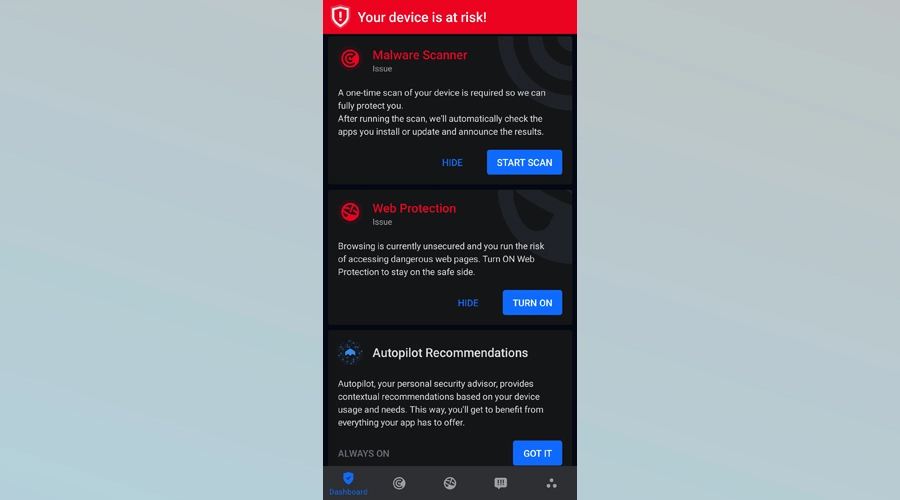
On top of this, having an app like this on your device will also protect your sensitive apps and offer web protection. It even further protects your microphone and camera.
And if you’ve already infected your device with a virus via email or any other way, the app will help you get rid of it.
There’s a 14-day trial version you can use to see how the app works on your phone and whether or not you want to purchase a subscription.
Moreover, if you are willing to improve online security with a VPN, the premium deal includes a solid one.
Conclusion
If you were asking yourself the question ”Can you get a virus from opening an email on your phone?” You now know the answer.
While it’s good to always stay clear from suspicious emails, it’s more important not to take any action suggested in them.
This includes both clicking on links and downloading attachments.
Additionally, taking precautions such as having an antivirus app on your phone and double checking email addresses before can help ensure no viruses find their way into your phone.


