How to Turn off Arlo Motion Notification (Step by Step Guide)
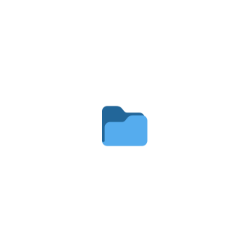
Arlo Technologies is a home automation company, that makes wireless security cameras for home security purposes. Even it provides night vision enabled cameras so that you can stay updated during the nights, as it sends you a notification if some motion is detected. Although sometimes these notifications can become annoying, and a question may arise in your mind “How to turn off Arlo motion notification?”
Well, there are some proven methods that I am going to mention in this article, which will help you to turn off Arlo motion notifications in less than a minute.
How to Turn off Arlo Motion Notifications?
To start with, you can turn off Arlo motion notifications by tweaking the settings on mode level, the Arlo app level, the iOS system level, and the Android system level. After you have selected one of these methods follow the steps accordingly.
Fun Fact: According to Wikipedia “Arlo Pro has shipped 11.7 million devices with 2.85 million registered users as of February 2019, that generates 88 million daily streams on an average.”
#1. Turning off Arlo motion notifications on mode level:
If you wish to turn off Arlo motion notifications for some modes, you can edit the notification settings for each Arlo mode you wish to turn off, and to do this just follow these simple steps:
- Launch the Arlo app on your Android or iOS device.
- Tap the “Mode” option.
- Select the device for which you want to edit notification settings.
- Tap the “Pencil” icon, which is next to the mode you wish to edit.
- Again, tap the “Pencil” icon, next to the rule that you want to edit.
- Clear the check box next to “Push Notifications.”
- Done. You have successfully turned off the Arlo notification for selected modes.
Note: Though you have turned off the notification, you are still eligible to get email alerts if they are selected for that mode.
#2. Turning off Arlo motion notifications at the Arlo app level:
Secondly, if you want to avoid receiving any kind of notification for a while, you can always turn Arlo motion notifications from the Arlo app, and to do that just follow these simple steps:
- Launch the Arlo app on your Android device.
- Tap the menu icon which is indicated by (…).
- Tap the “Settings” option.
- Now, scroll to “Notification.”
- Tap “Notification Tone.”
- Select “None.”
- Tap “OK.”
- Move the slider next to “Vibrate” to disable.
- Done. The notification for the Arlo app has been disabled successfully.
Note: You will not receive the Arlo push notifications until you log back into the Arlo app, but are eligible to receive email alerts if they are selected in your camera’s active mode.
#3. Turning off Arlo notifications at the iOS system level:
This is the third way you can turn off Arlo notification at an iOS system level and you can initiate this process by:
- Tap “Settings” on your iOS device.
- After that, tap on “Notifications.”
- Now, tap on “Arlo” in the notifications list.
- Finally, turn the slider to “Off” to disable the push notifications from “Arlo.”
- Done. The Arlo notifications at the iOS system level have been turned off successfully.
Note: When you turn off the Arlo notifications at the iOS system level, you won’t receive any kind of notifications even if you have selected them in the mode that is active for your Arlo camera. Although you are still eligible for email alerts if they are enabled in your camera’s active mode.
#4. Turning off Arlo notifications at the Android system level:
Lastly, if you do not want to receive any push notification on your Android System, you can follow these steps:
- Open “Settings” on your Android device.
- Now, scroll to the “Apps” section inside the Settings menu.
- Tap on the “Arlo” from the apps list.
- Scroll down where it says “Notifications” in the “App Settings” section.
- Finally, toggle “Off” the “Show Notification” option.
- Done, Arlo notifications have been successfully turned “Off” at the Android system level.
Note: The email notification will stay active unless you opt-out of it.
Final Remarks
Arlo is a well-known leader of the Home Security System in the USA. It makes it easy for people to check on what is going on inside their house or the premises, even if they are not physically present.
It is like a friend to parents who have a professional lifestyle but are concerned about their children being safe and sound in their absence. Although sometimes the push notifications from Arlo motion are annoying or disturbing, and therefore it needs to be partially, or fully disabled.
On that note, these were my top 4 methods on how to turn off Arlo motion notifications, a step-by-step tutorial, that will help you to gain full control over the Arlo motion notifications in just a few minutes.



User forum
3 messages