Can You Get a Virus From GitHub? Yes, Here's How!

GitHub is a cloud hosting service that helps software engineers develop and code at scale. But it wasn’t built with user security in mind.
So, can you get a virus from GitHub?
The platform doesn’t scan files uploaded by users for malware. As such, hackers could purposely share malicious scripts.
The good news? We’re here to help!
We’ll cover all the potential dangers and ways to protect yourself while using this service.
Can you get a virus from GitHub?
If you’re not careful, you could get malware from GitHub.
It’s a fairly safe platform for hosting source code. Still, there’s a risk of downloading infected scripts.
Here’s why:
GitHub is a haven for developers. It enables anyone to create an account and manage scripts for software and apps.
It supports seamless collaboration using repositories (repos) and version controls. Each participant can individually update different modules without bogging down entire projects.
Developers also have the option of protecting repos with passwords and two-factor authentication. This prevents malicious users from making unauthorized changes to the software code.
Sometimes, devs can even make their projects public and invite contributors. And that’s where things start to go wrong.
Open repositories allow cybercriminals to hide harmful scripts inside software code. These include viruses, spyware, rootkits — you name it.
Hackers may also compromise popular developer accounts to corrupt their projects with malware. Consequently, the security of the end users will be at risk.
Additionally, some code repositories like The-MALWARE-Repo and theZoo purposely contain malware. Cybersecurity specialists use them to analyze the workings of harmful software.
How to check if a GitHub repo is safe?
Determining whether a GitHub repository is safe is pretty easy. You should always:
- Check user reviews for the repo — Look for any complaints about the safety of the files.
- Read repo documentation — Go through the README file because it documents any potential limitations or security issues.
- Manually review code — Don’t shy away from inspecting every line of code. Look for inconsistencies and suspicious scripts.
But what if you’re just a beginner in software engineering? You can simply scan the repo for malware using an online antivirus like VirusTotal.
All you need to do is submit the GitHub repo URL for analysis.
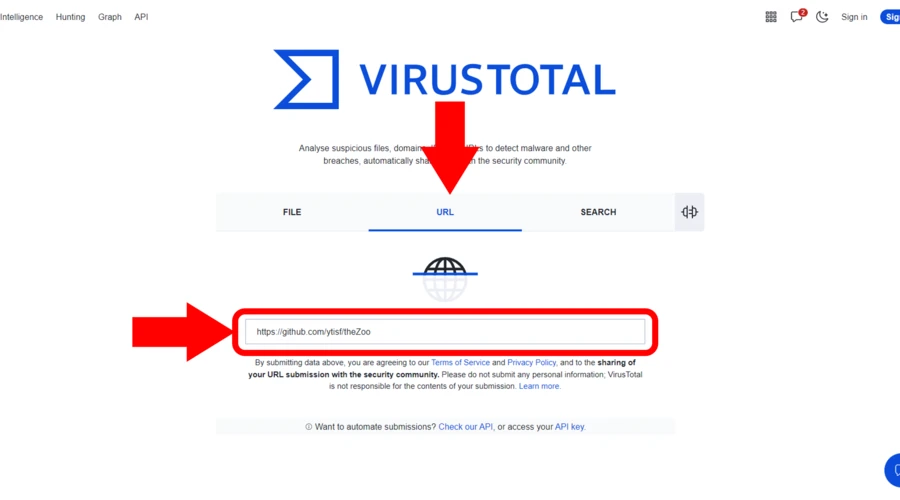
The antivirus will check the repository’s contents and flag any suspicious files.
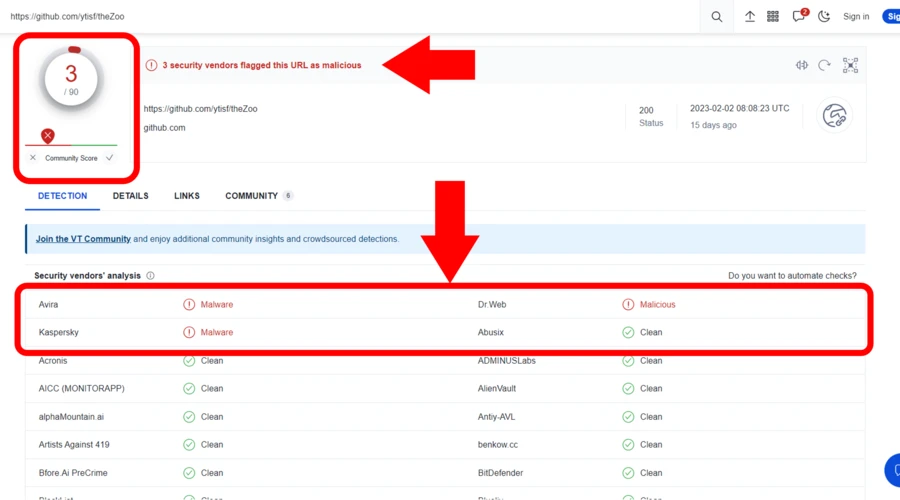
VirusTotal is free and doesn’t require any registration to use it. Moreover, there are no limits on the number of scans you can perform.
How to stay safe on GitHub?
Here are some basic steps to stay safe on GitHub:
- Use strong passwords to protect your account from brute force attacks.
- Get a password manager to remember all your combinations.
- Enable two-factor authentication for an additional layer of security.
- Keep your repositories private to prevent cybercriminals from corrupting your code.
- Manually review a repo’s code before downloading the files.
- Check the repository’s user comments and search the web for any complaints.
- Update your system’s and GitHub’s software to benefit from security patches.
- Use online virus checkers to scan repositories for any malicious files.
Additionally, you can boost your defense with a premium antivirus software.
It’ll protect your device from accidental malware downloads. Likewise, it’ll scan and eliminate threats in real time.
For this, we recommend TotalAV. Here’s a quick overview of its capabilities!
Get TotalAV
This antivirus offers a WebShield powered by artificial intelligence to block malicious scripts while you access GitHub.
It’ll also scan your computer round the clock to ensure nothing compromises it.
TotalAV keeps its virus definitions up to date, thanks to the built-in auto-updater. This ensures it stays effective against unknown but emerging viruses.
On top of that, it provides an excellent firewall. It’ll monitor your traffic and alert you of suspicious incoming connections.
Finally, TotalAV is available for Windows, macOS, iOS, and Android devices.
Summary
As we’ve seen, it’s easy to stumble on harmful software on GitHub.
It doesn’t scan scripts and files that developers share for viruses. Furthermore, some repositories are open for public contributions, including hackers.
You also risk coming across repos known to host viruses and malware for security analysis.
Thankfully, following our security recommendations should protect you. But for complete peace of mind, you should get an antivirus.
FAQ
1. Has GitHub ever been hacked?
Yes, GitHub has previously been hacked. One of the more recent incidents occurred in January 2023. Intruders have breached its depositories and stolen code-signing certificates.
2. Is it safe to store passwords in GitHub?
No, it’s not safe to store your passwords on GitHub. The platform is entirely meant for managing software code.
As such, anyone with access to a repository could also retrieve sensitive user credentials. Instead, get a password manager to secure your logins.
3. Is GitHub safe for private projects?
Yes, it is. GitHub is generally a safe platform to manage your private projects. You can close off your repositories to the public.
But make sure you use a strong password and enable two-factor authentication.
4. How can I tell if a GitHub code is safe?
To check if a GitHub code is safe, you should:
1. Read the repository user comments
2. Examine the source code
3. Scan it for viruses.
Check out the rest of our article for a more detailed explanation. We answer questions like Can you get a virus from GitHub? and more.



User forum
0 messages