Can Captcha be a Virus (Is it Possible)

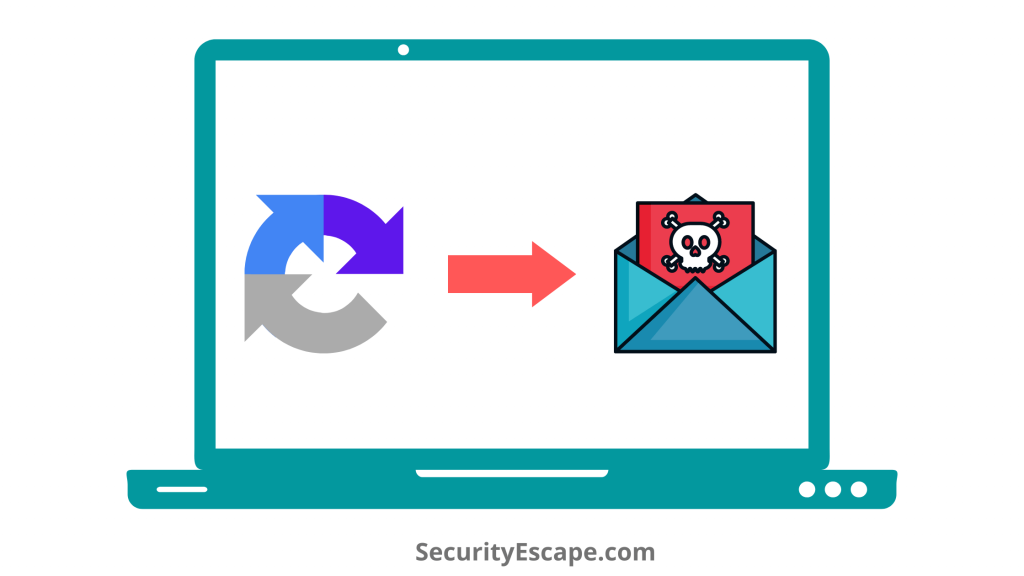
Captcha aka Completely Automated Public Turing test to tell Computers and Humans Apart is a type of security measure that helps a website differentiate between human behavior and a bot behavior so that it can be protected from any kind of harmful cyber-attacks. Moreover, according to Wikimedia Commons, over 60 million CAPTCHAs are solved every day around the world. Although, there have been times when users have been through such a Captcha situation where they felt like the Captcha code or test was just a gimmick, which in turn has raised a huge concern among website developers and users. So, can Captcha be a virus?
Well, let’s find out!
Can Captcha be a virus?
Yes, Captcha can also be manipulated as a malicious piece of software that is carried out by injecting malicious codes into the Captcha images, which can then send viruses into your browser and computer when clicked on it.
In fact, an image of a stripper named “Mellisa” has been used to trick users into installing a virus.
Moreover, the other type of Captcha virus-like “Captcha Reverse” displays the “Click Allow to confirm that you are not a robot” message with an animated Robot, which of course tricks users into clicking the “Allow” button. Thus, when a user falls for the trick and clicks on “Allow”, then the website gets your permission to send push notifications in the form of pop-up advertisements displayed in the right bottom corner of the screen.
So, if you are affected by the same, then it is time to eliminate that filthy virus.
But, how?
Don’t worry, and follow these simple solutions that are mentioned below.
How to remove a Captcha virus?
To remove a Captcha virus, you can either stop its process, and then delete the files as well as registry keys, or the best one, run an antimalware removal tool.
So, to make it more clear with the step-by-step process, I am bifurcating it into two sections:
Removing files as well as Registry Keys:
If you are a pro and wish to remove the Captcha virus manually from your computer, then follow these simple steps:
Part 1: Boot up your PC in Safe Mode.
- Boot up your PC into safe mode by pressing the “F5” button continuously, and then selecting “Safe Mode” when prompted.
Part 2: Delete the “captcha 21.dll” file.
- Click on Start > My Computer.
- Then double click on the hard drive icon.
- After that, double click on “All programs.”
- Now, click on “Tools” > “Hidden files.”
- Browse the files until you get “captcha 21.dll” file.
- Then right-click on the file, and select “Delete” and “OK.”
Part 3: Delete the “captcha.bat” file.
- Press “Windows+R”, to open the “RUN” window.
- Then type, “%temp%.”
- Delete “captcha.bat” and all other files that seem untrustworthy, but when in doubt, delete all the files. It won’t cause any trouble.
Part 4: Remove the start-up process.
- Press “Windows+R” to open the “RUN” window.
- Now, type “misconfig” and press enter.
- Click the “Start-up” tab.
- Then remove the checkmark that is next to “Captcha.dll.”
- After that, click “Apply”, and then “OK.”
- Lastly, when prompted to restart, click “Restart Later.”
Part 5: Run the disc-cleaning utility.
- Click Start > All Programs > Utilities > Disc Cleaner.
- Now, check every box and run the utility. By doing this, it will clear the registry keys and temporary folder.
- Lastly, restart the computer.
- Using Antimalware software.
Now, if you are uncomfortable with the manual Captcha virus removal process, then you can let the Antimalware software take the lead.
So, if you are up for this task, then follow these simple steps.
Part 1: Remove Captcha adware from the Windows browser.
- Open your windows browser. Here we will take Chrome as an example.
- Now, click on the “three-vertical” dot menu on the right-hand side of the screen.
- Then, click on “Settings.”
- After that, in the “Privacy & Security” section, click on “Site Settings.”
- Now, click on “Notifications.”
- Lastly, find the Captcha virus site, for example, “Captcha-smart.to site”, then click on the three vertical dots and then on “Remove.”
Part 2: Using Antimalware software to remove Captcha adware.
In this step, we will be using Malwarebytes to remove Captcha adware.
- Download Malwarebytes (Free version).
- Now, double-click on the Malwarebytes setup file.
- Then follow the on-screen prompts to install Malwarebytes.
- After that, click on the app to open it up.
- Then, click on “Scan.”
- Wait for the scan to get fully completed.
- Now, click on “Quarantine” to remove the Captcha virus.
- Lastly, “Restart” the computer.
Part 3: Scan and clean your computer with a second opinion scanner like Hitman Pro.
- Download and Install Hitman Pro.
- Follow the on-screen prompt for a successful setup.
- Now, the Hitman Pro will automatically start scanning your computer, so wait for the scan to complete.
- Click on “Next” to remove all malicious files from your PC.
- Lastly, it will ask you to either pay for the service or start a free trial for 30 days. So, choose accordingly.
What are the symptoms that your computer is affected by the Captcha virus?
If your computer is affected by the Captcha virus, then it may show the following symptoms:
- Advertisements will appear in the places that they shouldn’t be.
- You suddenly notice that your web browser’s homepage has mysteriously changed without your permission.
- Web pages that you regularly visit are not displayed properly.
- Website links get redirected to a totally different site.
- Browser pop-up appears on the screen which recommends fake updates or other software.
- Any software might get installed without the user’s knowledge.
- Adverts won’t go away.
- It will slow down your internet and browsing speed.
Which are the sites that run Captcha virus scams?
There are different types of sites that run Captcha virus scams, and they are:
- Captchareverse.com
- Highercaptcha-settle.com
- Revercecaptcha.com
- Greattypecaptcha.top
Final Remarks on “Can Captcha be a virus?”
So, after this brief discussion, it can be easily said that Captcha can also be used to inject viruses inside the browsers and computers.
Therefore, it is truly recommended to be careful and attentive while facing any type of Captcha challenge to avoid a cyber-attack. But, if you are already a victim of the Captcha virus, then just use any of the mentioned solutions and remove them completely from your system.






User forum
0 messages