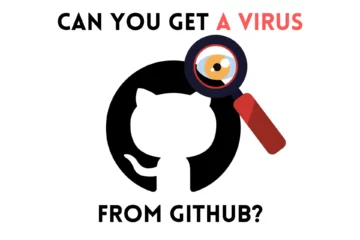Facebook as a social media platform has really emerged in the past few years and is giving its users various features, which are very helpful. Facebook has also helped us connect to our long-lost friends from college or schools, and we don’t mind if someone we know, sends us page or game invites. Although, there are some cases where we are bombarded with ample Facebook page invites, and it seems annoying. So, how do we fix this? How to block invites to like pages on Facebook?
Let’s find out!
Contents
How to block invites to like pages on Facebook?
Well, if you are looking for an answer to the question “How to block invites to like pages on Facebook?”, I have to break this bad news. There is no proven way to block invites to like pages on Facebook because when someone sends you a page invite, Facebook automatically assumes that you might also be interested in it, and thus does not restrict the sender from sending it.
Although, some methods can manually help you in blocking those annoying invites. So, if you want to know more about it, read next.
How to manually block pages on Facebook?
As a successful social media site, Facebook has provided its users with an entire section to “Blocking” in the “Settings” panel, which will help you to get rid of those annoying page invites manually. And to do so follow these simple steps:
- Go to your Facebook app, or visit www.facebook.com.
- After that, log in to your account.
- Now, on your Facebook feed, go to the Settings menu by clicking on the “hamburger bar” (on the Facebook app), or the down arrow option (on Facebook Web).
- Now tap on the Settings option (the one with the gear symbol on the Facebook app), or Settings & Privacy > Settings (on the Facebook Web).
- Now, you will see a list of various menus (on the Facebook web, it is on the left-hand side of the screen).
- Tap/Click on the “Blocking” option.
- You will see a simple “Add to blocked list” section on the Facebook app, but on the Facebook web, you will see an entire bifurcation related to every section i.e., Restricted List, Block Users, Block Messages, You may want to block, Block app Invites, Block event Invitations, Block apps, and Block pages.
- Now, click on the “Add to blocked list” on the Facebook app and type the page name you want to block. Or, type in the name of the page that you want to block under the “Block Pages” section.
- Done, now you won’t be getting future invites from that page.
Note: If you have previously followed or liked that page, you will be automatically removed from the following/liked list.
Although what if you have a Virtual buddy, who keeps sending annoying page requests to you?
How can you stop him/her from doing so?
Read next!
How to block a user from sending you a page request?
We all have that one friend who is a social media worm and keeps posting various kinds of stuff or keeps sending various page/app invites, which can annoy us.
So, what to do?
Well, there is a solution to this, and for that, follow these simple steps:
- Go to Facebook app or the website.
- Scroll to the Settings menu.
- Now, head to the “Blocking” option under the “Audience & Visibility” section.
- As mentioned above, type the name of the person that you want to block.
- Then click on “Block.”
- Done, you have successfully blocked the user, and now that user won’t be able to send you a page invite request. Although, his/her friends can. Therefore, the more people you block the fewer annoying invites.
Still, it is noticeable, that people think blocking is an immature move, or say they don’t want to hurt the feeling of others. According to human psychology, when someone blocks you on social media site, it indicates rejection in real life too. Thus, directly affecting normal life.
So, how can you tackle this problem and block someone without unfriending them? Follow the above-mentioned link, and find out!
How to block app invites?
Do you have a Facebook friend, that spends his/her day playing games, and also sends you the game request so that he/she can get extra lives or points? If yes, then this solution is perfect for you.
To block app invites, just follow these simple steps:
- Go to the Settings & Privacy section.
- Now, click on Settings.
- Click on the “Blocking” option.
- Now, type the name of the Facebook friend in the “Block app invites” field.
- Done, now you won’t get those annoying app requests from that particular user.
Additionally, if you want to Block the entire app, you just need to enter the name of the app, inside the “Block Apps” field. Thus, preventing that particular app from contacting you or accessing your personal information.
Final Remarks:
Facebook is getting better and better as the years are passing, and so is the user privacy section. A user can now access the “Blocking” panel from the Settings & Privacy option, to restrict some apps, people, or pages from interacting with them.
Although there is a huge flaw on the platform, and that is, a user can’t fully block invites to like pages on Facebook. Therefore, it becomes essential to follow these methods and manually block them, in order to get rid of those annoying page invite notifications.