Telegram’s popularity continues to rise. In June 2022, the free messaging app surpassed 700 million monthly active users. You can find its name along with other top services, such as Messenger and WhatsApp.
But just like those apps, Telegram is vulnerable to cybercriminals. If you’re not careful, they could breach your account.
You’re probably wondering — How to protect my Telegram account from hackers?
Luckily, there are a few simple methods to secure it. Let’s take a look at them!
Contents
5 ways to protect your Telegram account from hackers
You don’t have to be particularly tech-savvy to secure your profile. In fact, it’s surprisingly easy! Follow these steps:
1. Enable two-step verification
To log into your account, you need to enter your phone number and a confirmation code. If someone has them, they can easily steal your account.
One of the best ways to prevent them from doing so is to enable two-step verification. This feature introduces a password in addition to the confirmation code.
So, even if a hacker steals your phone number and code, they’ll be locked out of your account.
Here’s how to do it:
- Go to Settings.
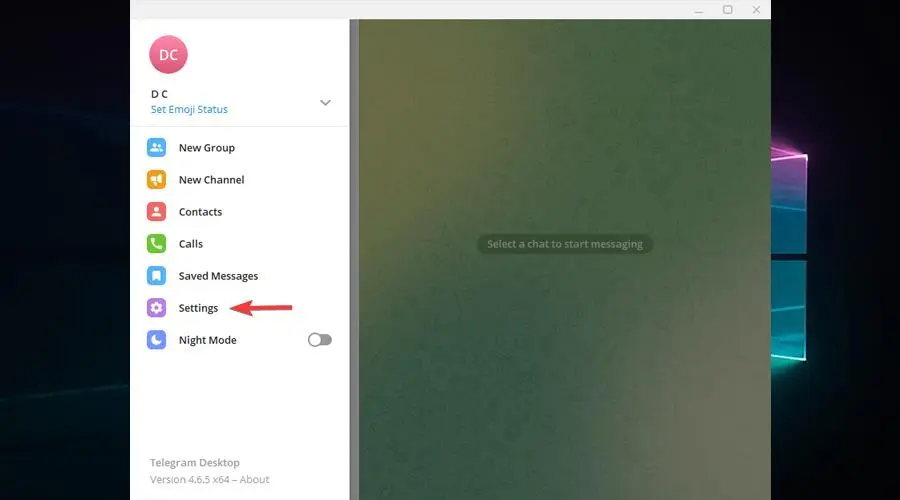
- Open Privacy and Security.
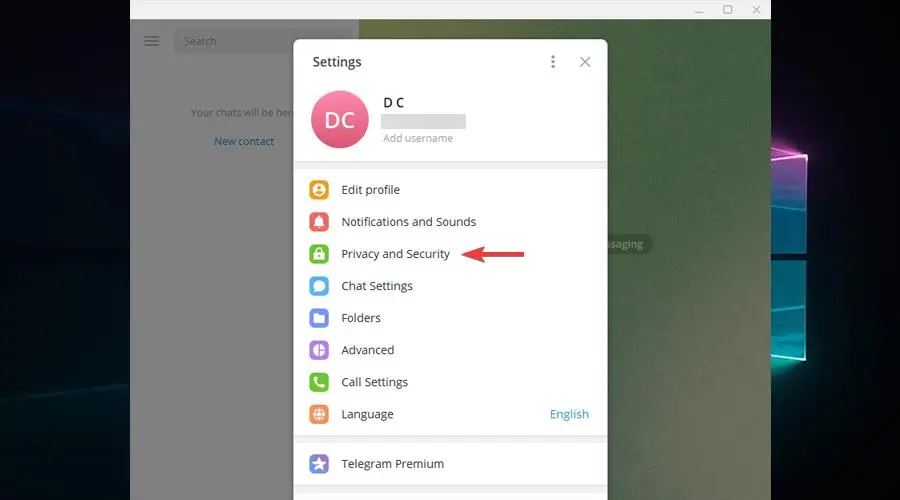
- Click the Two-Step Verification button.
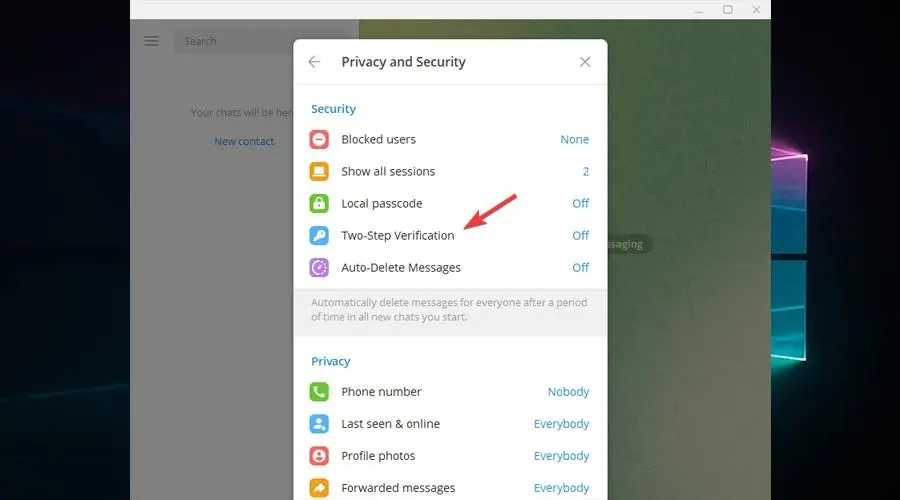
- Click Create Password.
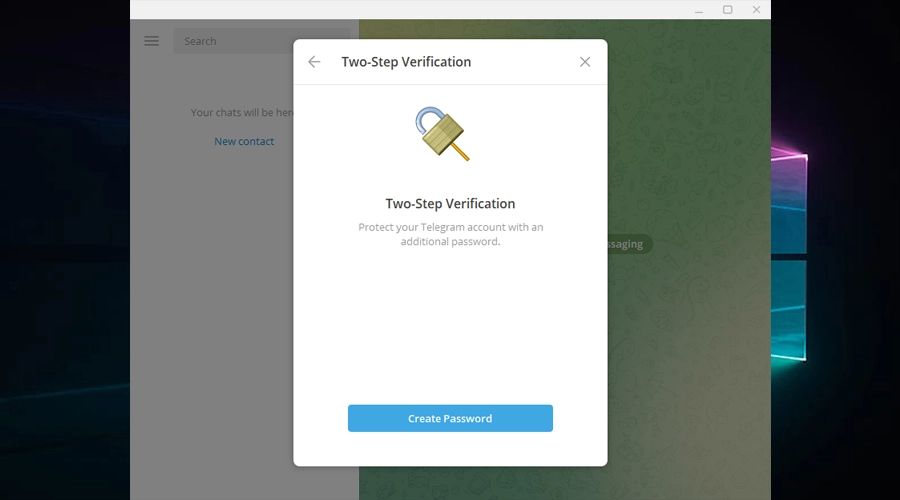
- Come up with a password and re-enter it.
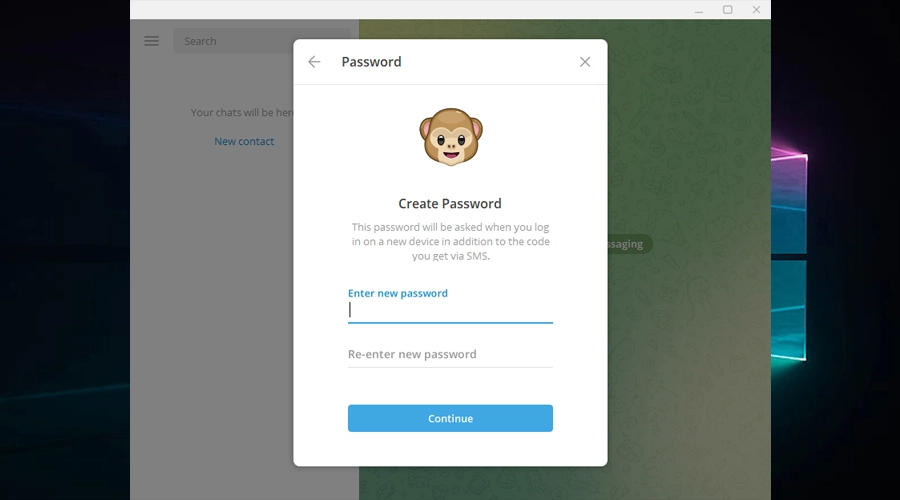
- Think of a hint for the password and enter it. Keep in mind that anyone can see the hint when they try to log in.
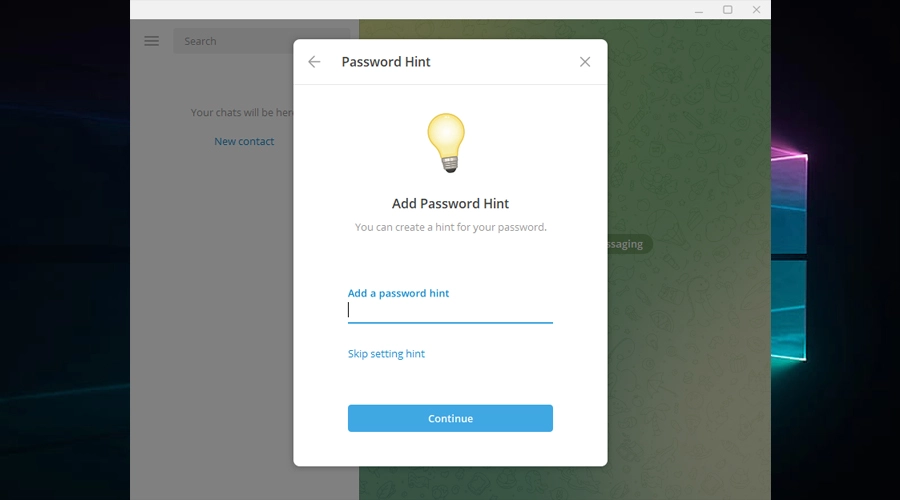
- Enter your email address for password recovery and save it.
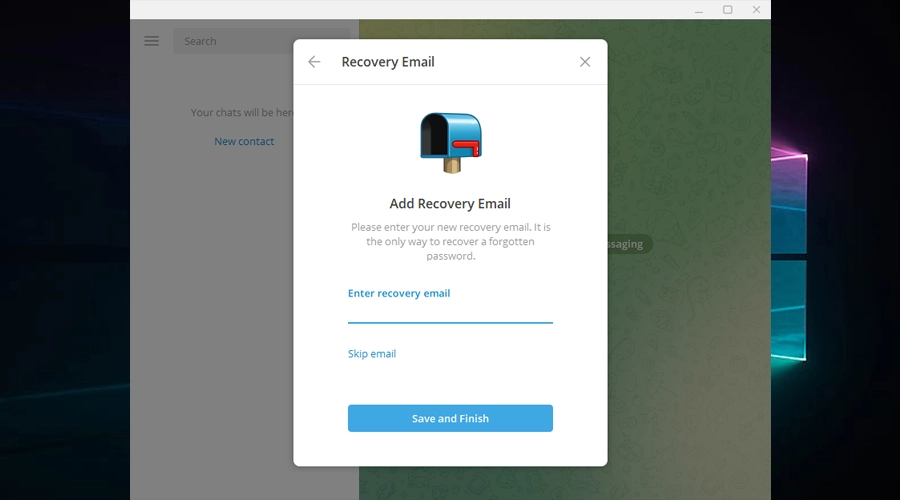
- Open your email inbox and click the confirmation link.
2. Use a strong password
The strength of your password plays a huge role in how effective two-step verification is. Some combinations are easy to crack, and hackers may be able to get around them with little effort.
So, you should always include a mixture of lowercase and uppercase letters, numbers, and special characters. Also, you’ll want your password to be at least twelve characters long.
Here are a few examples of strong combinations:
- hlj*cr!x!3+abI3Hl*lh
- hefrlchAd5o_3IraB5di
- h_m+c@mUg82o6riwiQ6s
On top of that, you should never recycle your old passwords. 52% of users do it, increasing the risk of a breach. Hackers can compromise multiple accounts at once.
If you want to avoid memorizing countless different combinations, you can use a password manager. It’ll generate and securely store your passwords. 24% of all internet users rely on them.
3. Check active sessions
Constant vigilance is the best way to protect your Telegram account. Regularly checking your active sessions can help you catch intruders early on.
Here are all the necessary steps to keep an eye on your logged-in devices:
- Go to Settings and enter Privacy and Security.
- Click the Show all sessions button.
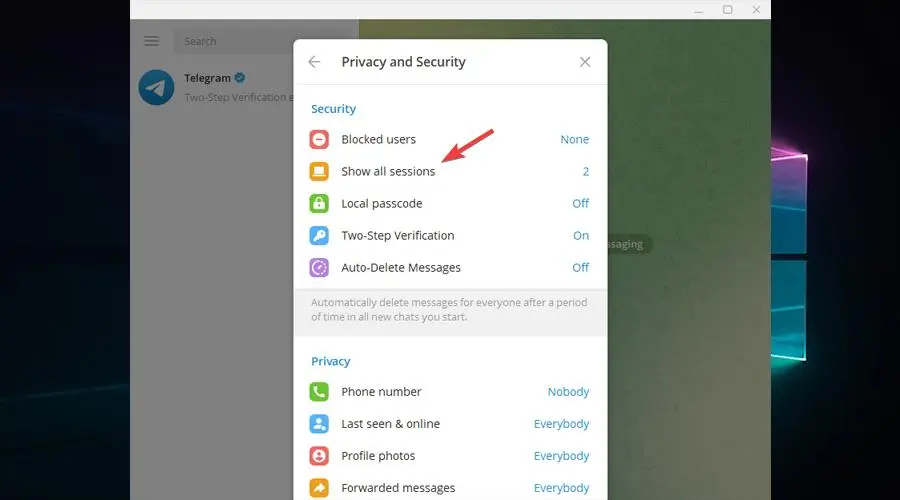
- Look at your logged-in devices and terminate any session with a suspicious IP. You can do this by clicking the little x button to the right.
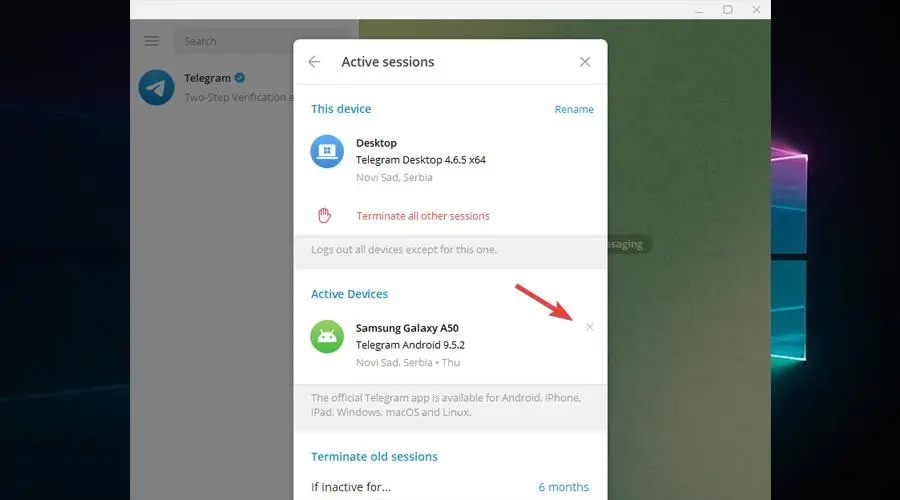
- Confirm the termination. It’s also a good idea to change your password after disconnecting a suspicious device.
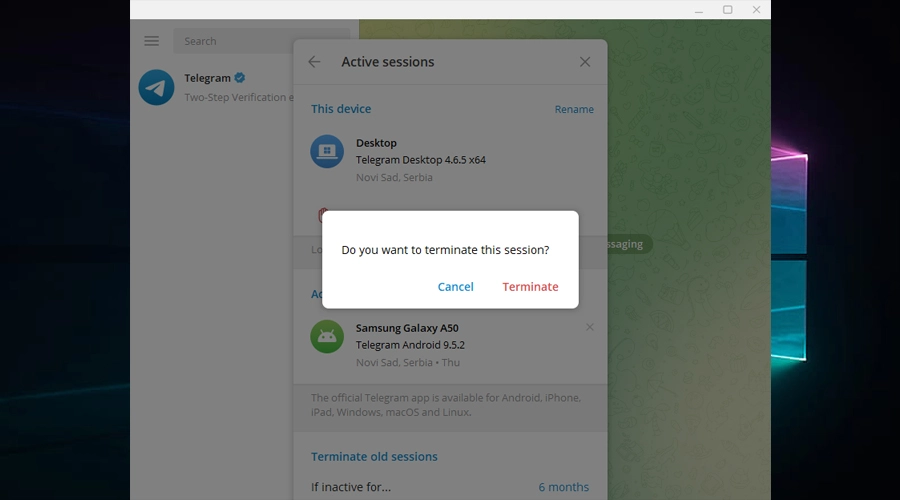
4. Set local passcode
Telegram’s local passcode will keep out intruders even if they manage to steal your device. This functionality will ask anyone trying to use Telegram to first enter your code.
Here’s how to set it up:
- Go to Settings and enter Privacy and Security.
- Choose Local passcode.
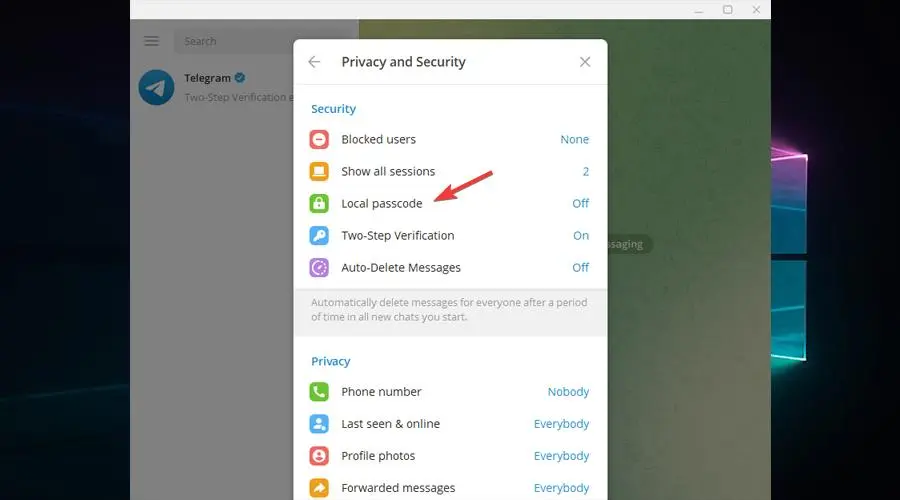
- Enter your code and confirm it.
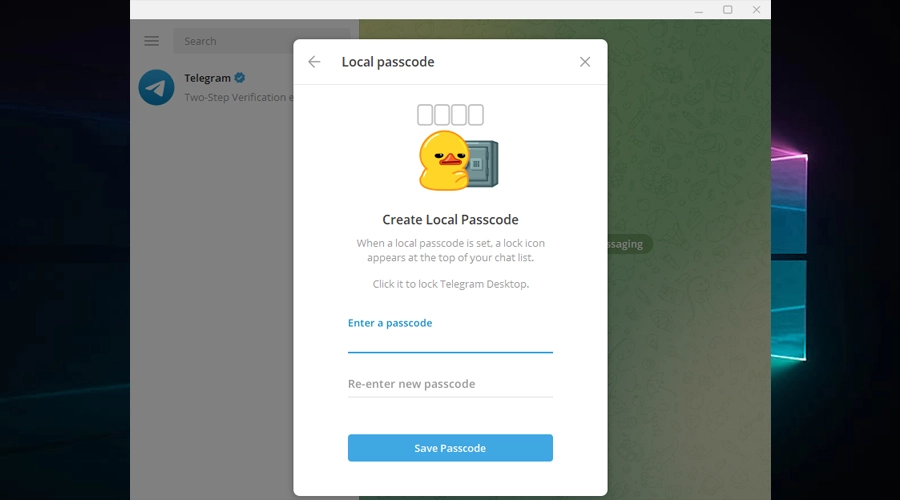
You can use as many characters as you want when setting it up on the desktop version. You’re restricted to four digits on your phone, though.
If your device has a fingerprint scanner, you can also enable the Unlock with Fingerprint function. It’s a quicker and easier way to confirm your identity and protect your phone.
5. Ignore fake messages
Telegram is full of cybercriminals relying on social engineering tactics to trick unsuspecting users. You should never respond to messages from accounts you don’t recognize. Additionally, don’t click on any links or attachments from unknown profiles.
You should be especially wary of messages asking you to confirm your identity. Some accounts may even pretend to be Telegram representatives. Of course, real representatives would never ask for your sensitive data via message.
Summary
Many users ask the question, How to protect my Telegram account from hackers? Well, now you know how easy it is to stay safe on the popular messaging app!
Your best course of action is to familiarize yourself with Telegram’s two-step verification and local passcode settings. Of course, you should also keep an eye out for any suspicious logins and scammy messages.
Most importantly, your password should be crack-proof.
Let us know how these methods worked out for you!


