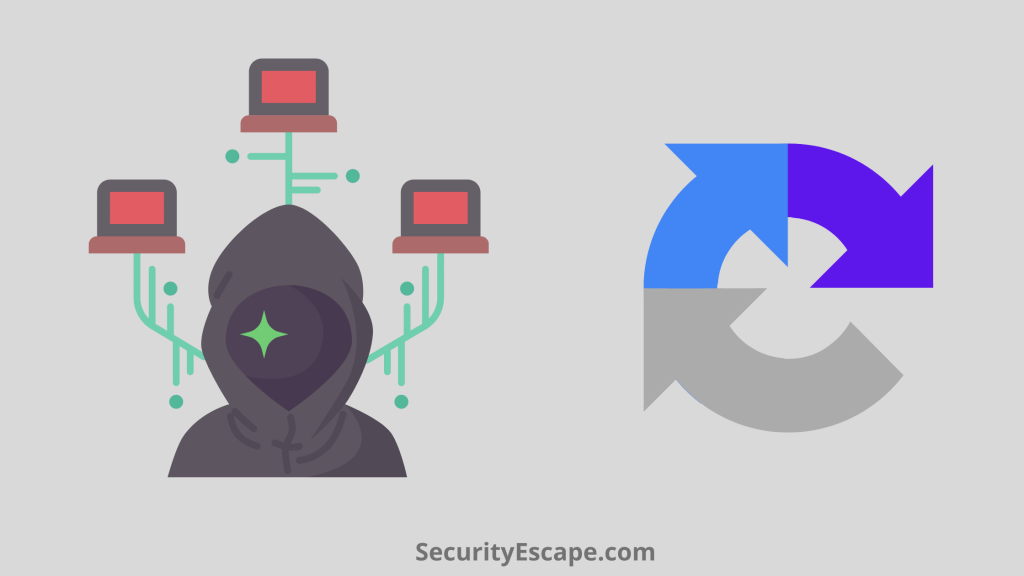
A Captcha (Completely Automated Public Turing test to tell Computers and Humans Apart) is a type of security measure that helps a website to determine whether the user is a human or a bot. Plus it is really helpful in blocking those malicious and automated bot attacks on a website, that can cause harm if left unpatched. But there have been instances where our very own Captcha was used as a medium of cyberattack by cybercriminals, which in turn gave birth to a new term called, “Captcha Malware.”
So, what exactly is Captcha Malware?
Let’s find out!
Contents
What is Captcha Malware?
Captcha malware is a type of cyber-attack, where cybercriminals manipulate Captcha by injecting malicious codes inside the Captcha images, which then can help a cybercriminal to inject malware into your browser as well as your computer system, as soon as you click on it.
In fact, according to Bleeping Computer, in 2021 cybercriminals carried out a banking trojan attack using an embedded YouTube video. They tricked users into downloading an executable file while trying to play the video. The victims unknowingly permitted executable files to bypass the browser’s security warning by solving a fake Captcha test aka Malware.
Has work from home environment increased Captcha attacks?
Yes, according to a report penned by Proofpoint, the number of Captcha scams has increased due to the work-from-home environment post-2020.
Moreover, they also explained that the use of Captcha in malicious campaigns is to ensure that the threat actors are delivering those attacks to the real users instead of the security sandbox.
What will happen if Captcha malware is injected into your computer?
By any chance, if you have clicked those manipulating malicious Captcha images and it has injected malware into your computer, then there are chances that you might get exploited to the following vulnerabilities.
It can steal your sensitive data:
It is no rocket science that malware is intended to exploit user data. So, whenever your computer is infected with Captcha malware, it will get deep into your files and apps, and start stealing your sensitive data. For example, your banking credentials.
Moreover, if you accidentally install Spyware or a Keylogger, then there is a 100% chance that the cybercriminals can steal your sensitive data easily. For example, Gozi will steal your credentials and expose your computer to more malware.
It can slow down your computer:
Yes, malware that has arrived through Captcha can slow down your computer. The main reason behind slowing down your computer is that it will keep running in the background, which will automatically occupy your resources. Moreover, many malware can replicate themselves and can occupy your hard drive.
It can restrict access to your own files:
If you are infected with Captcha Malware, then there are high chances that you won’t be able to access your own files and programs, as it can damage or delete files and programs from your computer.
Moreover, hackers carry out cyberattacks like Ransomware to lock all your data and keep it in their possession.
It can spread throughout the network:
If you’re running a business and have been tricked into Captcha Malware, then you can be easily exposed to “Worms”. Worms are a disruptive type of malware that not only infects a single computer but also spreads throughout the entire network.
Can cause interference in daily operations:
Generally, every malware will affect your computer in a different way. Adware is a huge nuisance and will your productivity.
When you install adware on a computer through Captcha, it brings up constant pop-ups and can even redirect your search result to the advertiser’s site. Thus, making it hard to use the computer productively.
How to remove Captcha malware from your PC?
If you fell prey to this critical attack, then you have only one option — using the Antimalware solution to remove the Captcha malware.
Want a step-by-step tutorial?
Then read on!
1. Eliminate Captcha adware from the Windows browser:
- Open your browser. Here I will consider Google Chrome as my default browser.
- Then, click on the “three vertical dots” menu, located on the right-hand side of the screen.
- Now, click on “Settings.”
- After that, click on the “Site Settings” under the “Privacy & Security” section.
- Next, click on “Notifications.”
- Lastly, find the Captcha malware site and remove it from the browser by clicking on “Remove.”
2. Initiate a scan using Antimalware software.
- Download & Install trusted Antimalware software for your PC. Here I will be taking Malwarebytes (free version) as an example.
- Now open the app.
- Then, click on “Scan.”
- After that, wait for the scan to complete.
- Next click on the “Quarantine” to remove the Captcha malware.
- Lastly, “Restart” your computer.
3. Double-clean your PC with a second opinion scanner.
- Download and Install “Hitman Pro.”
- Now, follow the on-screen prompt for a successful setup.
- Then, Hitman Pro will automatically start scanning your computer. So, wait for the scan to finish.
- .After that, click on “Next” to remove all the malicious files from your PC.
- Lastly, it will ask you to choose between the trial version or the premium version. So, choose accordingly.
- And done. Now you have successfully removed the Captcha malware from your computer.
Final Remarks on “Captcha Malware.”
Yes, there is no doubt that Captcha security is evolving and getting better and better with each passing day. But one must always remember, that there are many people out there, who can find loopholes to initiate an attack on your device so that they can steal your personal data.
Therefore, it is always better to cross-verify the legitimacy of every Captcha challenge that appears on the screen. In fact, one should always visit verified sites to lessen the risk of such harmful cyberattacks.


