What Number to dial to see if Your Phone is Tapped?
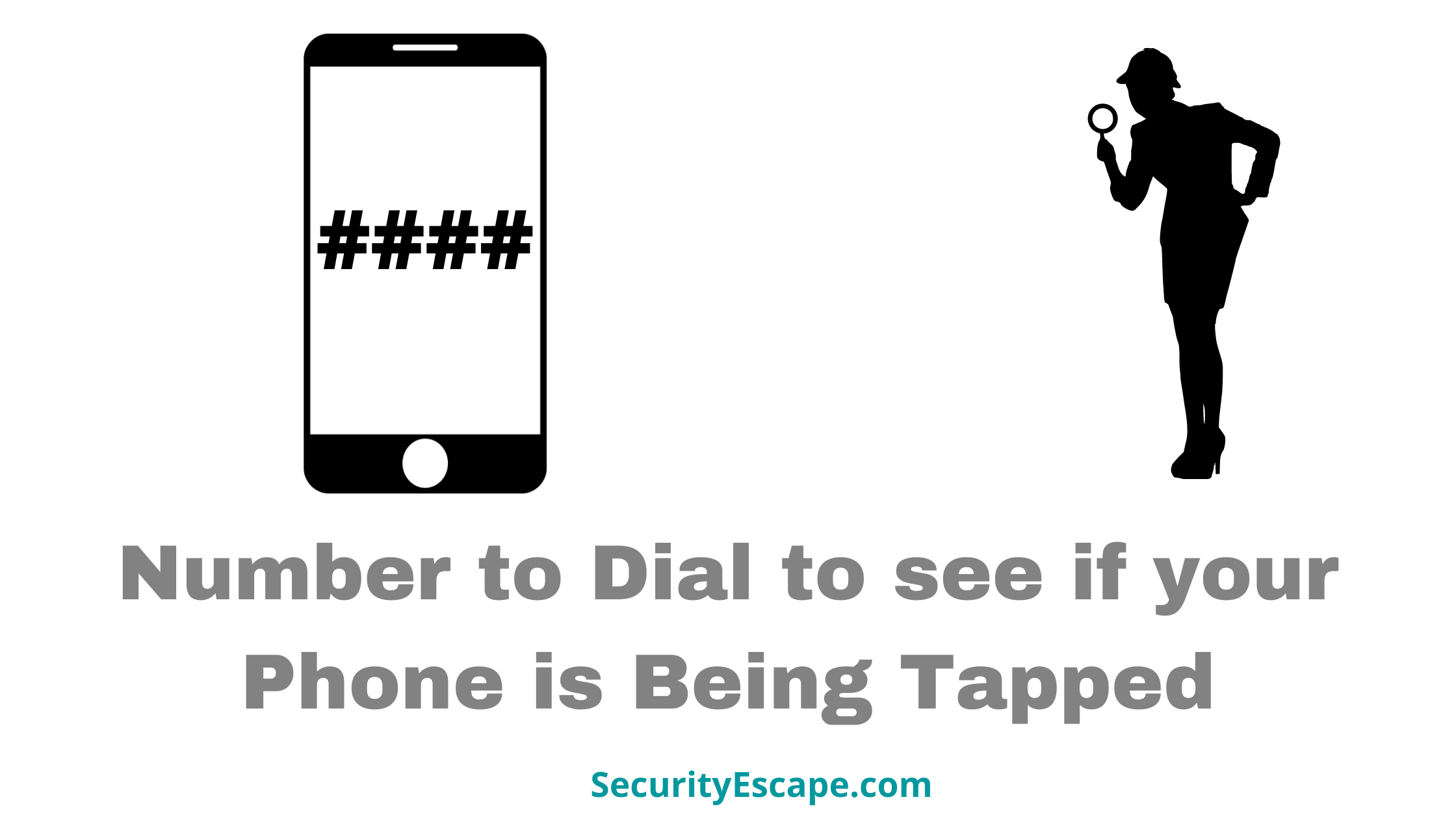
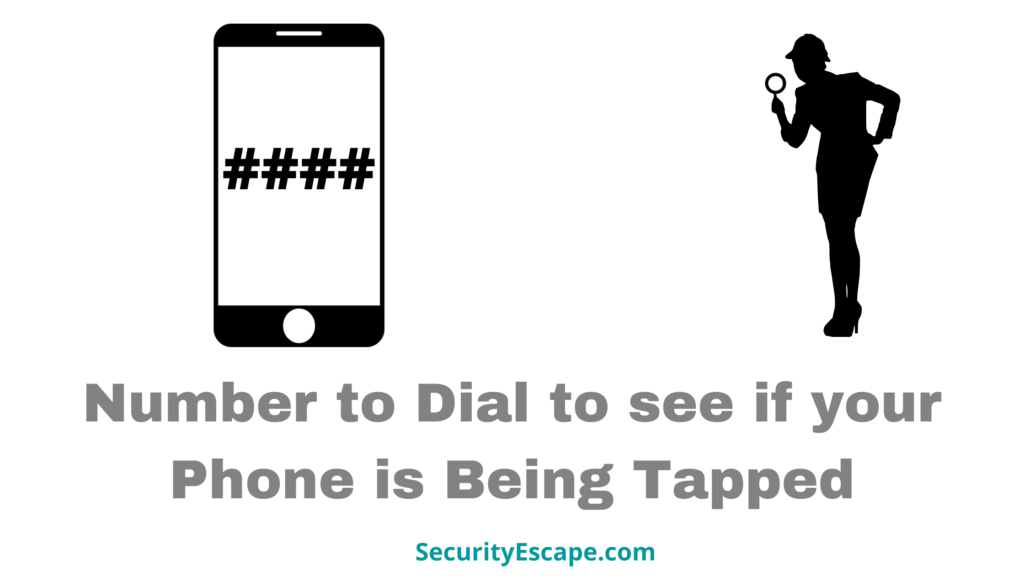
Smartphones or cell phones are commonly used gadgets that can be found in each and every household of the world. With the invention of this gadget, it has become easy to get whatever you want by just tapping your phone’s screen. But do you know that your phone can be tapped by anyone, from your parents to a hacker? Yes, it is true that your phone is a vulnerable device and can be tapped easily using advanced to noob types of spyware apps. So, how can you tell if your phone is tapped? What number to dial to see if your phone is tapped?
Let’s find out!
What number to dial to see if your phone is tapped?
If you want to find out if your phone is tapped by a hacker or someone else, you can dial *#21# on the dial pad of your phone. Running this code will automatically present a list stating if your messages or calls are being redirected somewhere else.
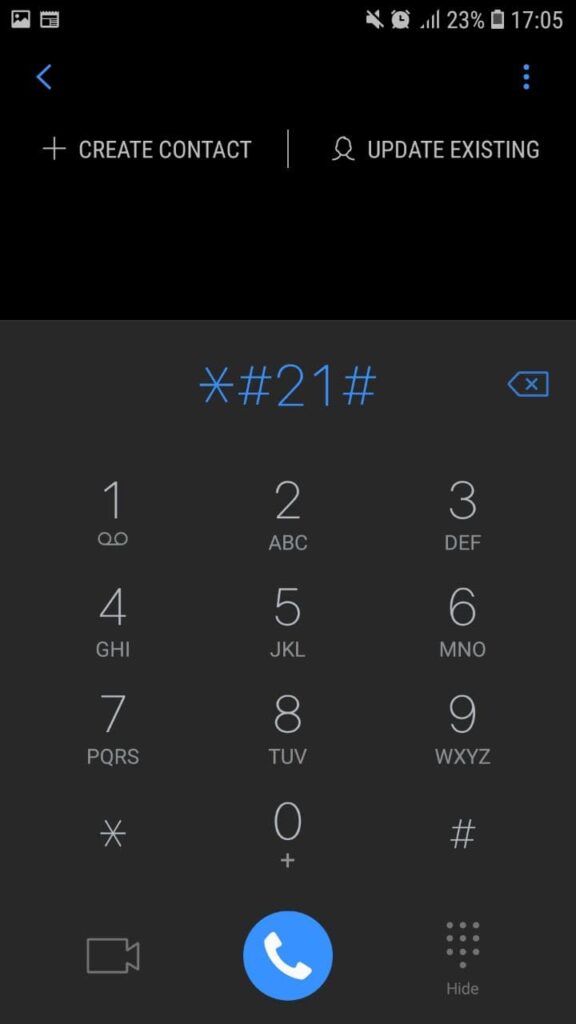

Apart from this specific code, various other codes can be used to eliminate spyware software or gain some specific information, and they are;
- ##02#:
Is it confirmed that your phone has been tapped? If yes, then just dial ##02# from your phone’s dial pad and wipe off all the redirections from your phone.


- *#62#:
If you suspect that your calls or text messages are being diverted to another device or number, then you can simply dial *#62# and find it out.
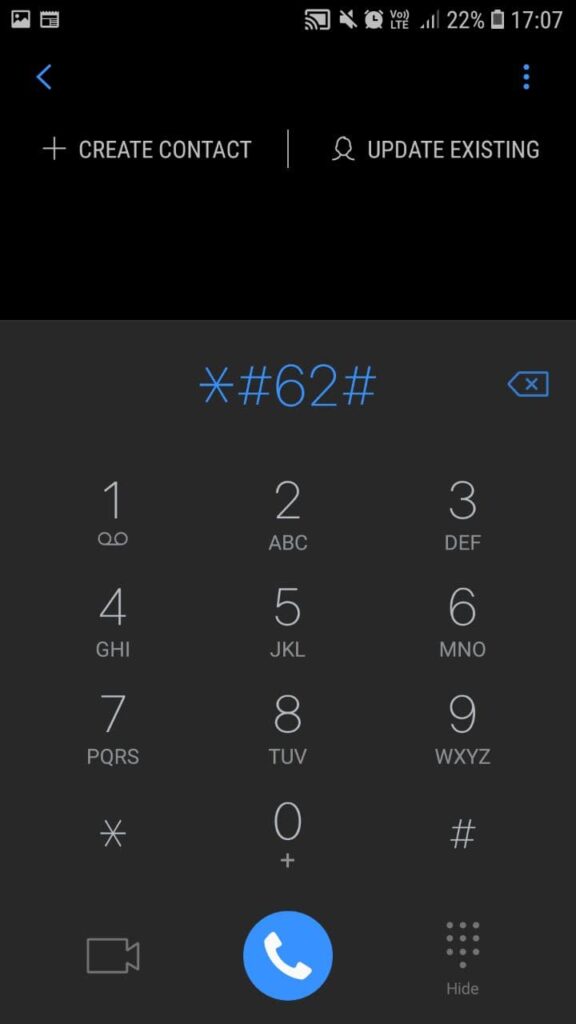
- *#67#:
This code is used if you want to be alerted of the calls and messages that are transferred to other numbers when you are on another call or decline a call.
Therefore, dial *#67# and get informed if someone is pursuing you.

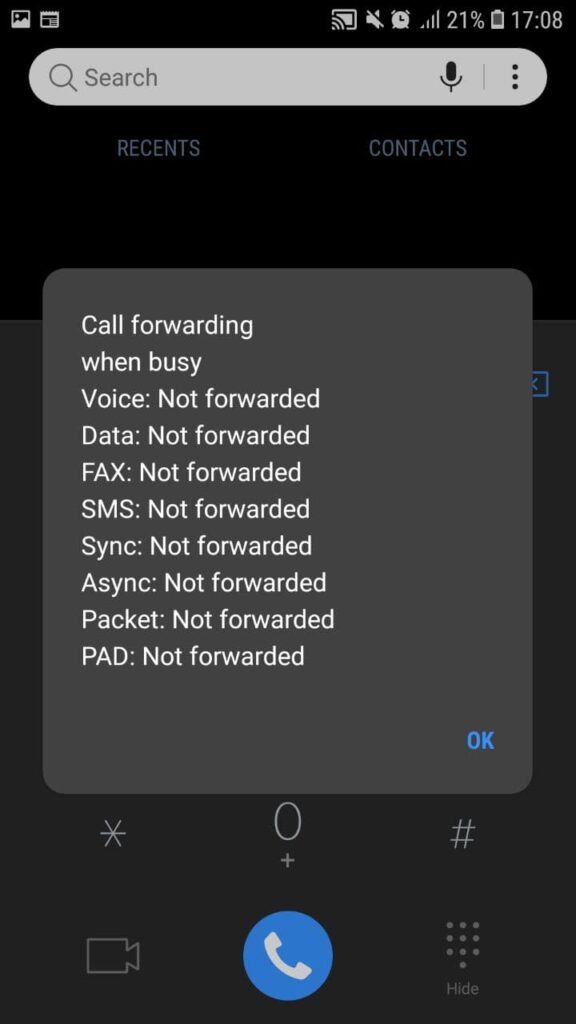
- *#06#:
If your mobile is stolen or lost and you want to find it, you can use the IMEI (International Mobile Equipment Identifier). And to know your IMEI number, simply dial *#06# from your phone. Using this number, your mobile operator can locate your phone when it is switched on.
- *#004#:
This code shows all the conditional phone forwarding information along with the exact time.
You will get an exact picture of a restrictive telephone by dialing this code. In short, you will get to see who receives your calls or messages when;
- You are out of reach.
- You reject a call.
- You are busy on another call.
- You decline the call.


What signs can your phone show if it is being tapped?
So, after going through a list of codes that can help you investigate your phone of any spyware software, we shall now see what signs a phone shows if it is being tapped.
Signs that your phone is being tapped:
- A sudden spike of heat:
Phones are meant to function, and functioning can cause a little bit of heating. Even tech experts say that if your phone is heating up during heavy gameplay or usage, it is completely normal.
Although, if your phone is on standby mode or you are using your phone moderately and still notice a sudden spike of heat, then this is alarming, as it can be a sign that your phone is being tapped.
- Slow processing speed:
I know, I know, as time goes by, the phone becomes slower and slower due to deteriorated life cycle. But that is not the case every time, as it can also be caused due to tapping or spying activity that is carried out on your phone.
When a hacker installs spyware software on your mobile phone, it occupies the storage and resources of the phone, causing the phone to function slowly.
- Rapid battery drain:
Rapid battery drain, well this is something that you must have seen as your phone gets older right? That’s true because as the phone gets older, the battery deteriorates.
Still, you can’t be so sure of it because a rapid battery drain can also be caused due to some spyware that is installed on your phone, as it sends and receives the data, and uses Ram and memory actively.
- High Data Usage:
Like rapid battery drain, if you happen to see high data usage on your phone, then it is a sure sign that your phone is being tapped. When a phone is tapped, the software that is installed for tapping sends over the data to the hacker’s system constantly. So, if you notice High Data Usage on your phone, it is a red alert.
You can check your data usage by going to the Settings menu > Network and connectivity > Mobile Data Usage.
- Beeping or Echo sound:
Have you noticed any beeping or echoing sounds while you are on call? If yes, then your phone is being tapped. When an intruder tries to overhear the conversation between the two said parties, it creates this beeping or echoing sound over calls.
Although, sometimes, it can be due to poor network coverage. Still, it is better to be safe than sorry.
- Unknown apps:
Have you noticed unknown apps on your phone’s app drawer? If your answer is yes, then it is a sure sign of a spyware app. Usually, hackers install such apps by camouflaging them as a legitimate ones and making them hard to discover.
So, if you want to find such apps, make use of these keywords, which will maybe help you find the apps. Keywords: Spy, Theft, and Stealth.
- Unknown SMS and calls:
We do receive unknown calls and text messages on our phones, and there is nothing to worry about. But don’t take it casually every time because multiple unknown calls and text messages can be a sign of your phone getting tapped.
Sometimes you may receive some messages with weird strings, symbols, or even messages, and these messages are used to communicate with the base of hackers.
- Unwanted Ad pop-ups:
When visiting some sites, we encounter some ads on our screens, and that is completely normal. But if you see some unwanted ad pop-ups, even though you are not browsing the internet, then it might be a sign of a spyware app.
Hackers are so witty that they pursue a person in clicking those ads in order to install some kind of software on the victim’s computer.
- The phone takes longer to reboot:
Want to reboot your phone, but it takes much longer than intended? Yes? Okay then, I have bad news for you, and that is Spyware is residing inside your phone, which is trying to gain full control over your phone and restricting your phone from rebooting.
- Weird Website Behaviour:
When a malicious app is on your phone, it forces sudden popups of the website on your device to ensure active communication. In short, it acts as a proxy between you and the server, thus snacking on every data that is being transferred.
- Blocked Emails:
Are you trying to send an email to someone but is not getting sent? If so, then it can be because of spyware software that is restricting email communication.
- Breach of data:
If you find your personal data on the dark web, then your phone is being tapped by someone. The data can include personal and official information.
- Your phone shows signs of activity even on standby mode:
Phones are equipped with standby mode in order to save battery. When a phone is not in use, it is like a dead body lying around. But, if you notice your phone screen constantly turning on or your phone heating up with rapid battery drain, then there is a solid possibility of your phone being tapped.
How to eliminate the tapping software?
So, what if your phone is attacked by a hacker and is getting tapped? Don’t worry, there are some solutions to the problem, which can help you eliminate the spyware app from your phone, and they are:
- Airplane mode:
Usually, hackers try to gain control over your phone when the phone is connected to an active data connection, whether it be in a form of mobile data or Wi-Fi.
Therefore, if you turn your phone on Airplane Mode, you can easily deal with the app offline by following the next method.
- Manual Removal:
Yes, some spyware software can be removed manually from your phone. And to do so, just find the suspicious app from the app list and then uninstall it.
Note: Not every spyware app allows easy uninstallation, so if you are unable to do it, then boot your phone on Safe mode and then try it again.
- Antivirus Scan:
If you are not able to remove the malicious app manually, then try running a full antivirus scan on your phone to eliminate any tapping or spyware software.
Similar to manual removal, if the normal mode restricts you, then try running an antivirus scan by booting your phone into safe mode.
- Factory Data Reset:
So, this is the last resort that I will suggest. Factory Data Reset is the ultimate option if you are not able to remove the spyware from your phone. Performing a factory data reset will 100% remove the malicious app from your phone.
Although, I suggest you first back up your data somewhere so that you don’t lose all of your data.
Note: Before reinstalling the backup, just make sure you don’t install the infected file, or else the factory data reset will be of no use.
What precautionary measures should be taken to avoid your phone from being tapped?
Apart from eliminating the spyware or tracing software, one must also learn to take some precautionary measures to avoid spyware software from being installed on the phones, and therefore;
- Avoid visiting suspicious links.
- Always download apps from the official app store. Google Play for Android and App Store for iOS.
- Use a secure messaging service that comes with end-to-end encryption.
- Avoid Jailbreaking or Rooting your phone.
- Avoid clicking on Ads.
- Update your phone’s software regularly.
- Never give unwanted permissions to the apps.
- Password protects your data.
- Password protect your phone with a screen lock, pin, password, or fingerprint scanner.
- Block unverified apps.
- On android, keep Google Play Protect on by going to Google Play Store.
- Install antivirus and app notifier software.
Final Remarks on “what number to dial to see if your phone is tapped?”
Phones are our buddies, as they can help us gain access to various features whenever we want. Although, there are some blood-sucking creatures like hackers, who always want to access our phone’s data for their personal gain, and hence, they try to tap our phones to unleash the information.
And therefore, it becomes essential to dial up some common MMI codes to find out whether our phones are getting tapped or not.



User forum
1 messages