How to put a Secret Message Link on your Facebook Profile (Complete Guide)


Pasting a secret message link on your Facebook profile lets you have an anonymous conversation with your Facebook folks. You can consider it like a secret message sent by anyone from your Facebook friends list. Moreover, if you are an influencer or a celebrity, you can also use this secret message link to let your fans message you anonymously. So, if it sounds interesting to you, then let me show you how to put a secret message link on your Facebook profile?
How to put a secret message link on your Facebook profile?
To put a secret message link on your Facebook profile, you first need to visit “SecretM.Me“, and then create a secret message link by following the instructions displayed on the screen.
Want a step-by-step tutorial?
Then jump on to the next segment.
How to put a secret message link on Facebook profile: A step-by-step tutorial.
If you want to put a secret message link on your Facebook profile, and allow anonymous users to send you secret messages, then you first need to set up your profile on “SecretM.Me”, and to do that, follow this simple step-by-step tutorial.
Step 1: Setting up a profile on SecretM.Me:
- Open your phone’s/PC browser.
- Now, visit secretm.me.
- Then, you will be asked to enter your name or nickname inside the “Enter your name” box. Therefore, type in your name or nickname.
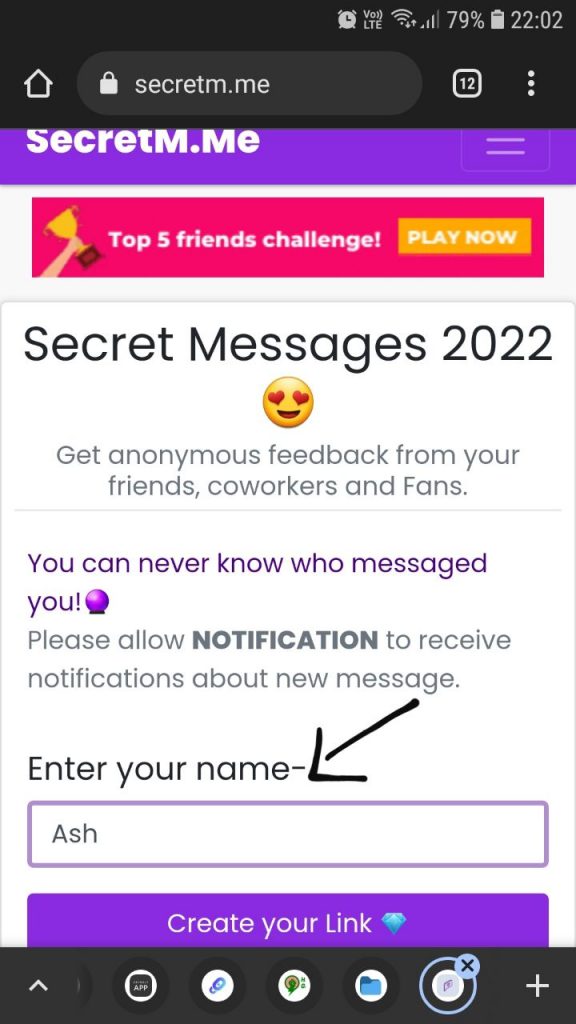
- After that, click/tap on the “Create your Link” button.
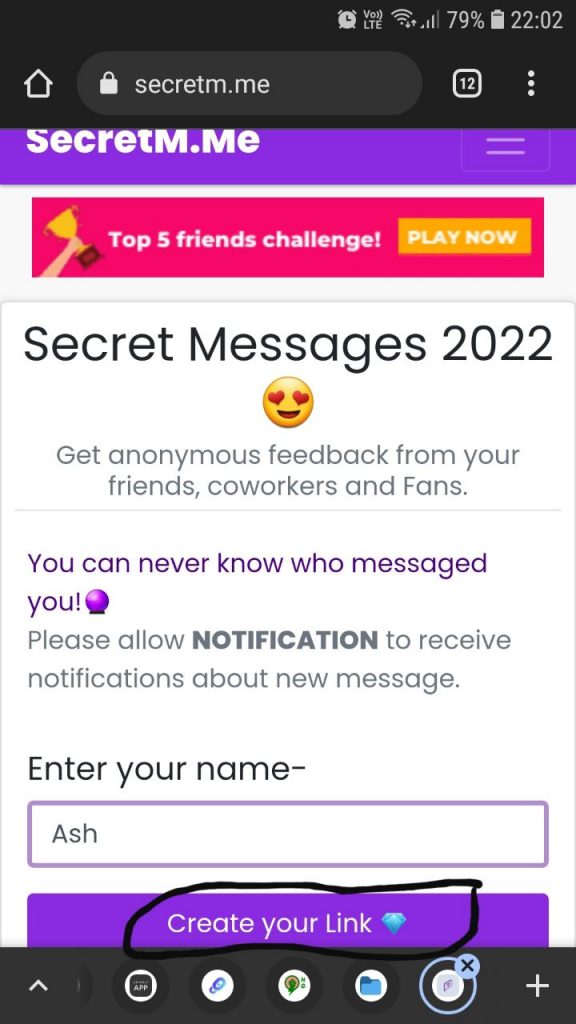
- Now, you will be directed to a link where you will be able to copy your customized “SecretM.Me” link as well as your login credentials for future login.
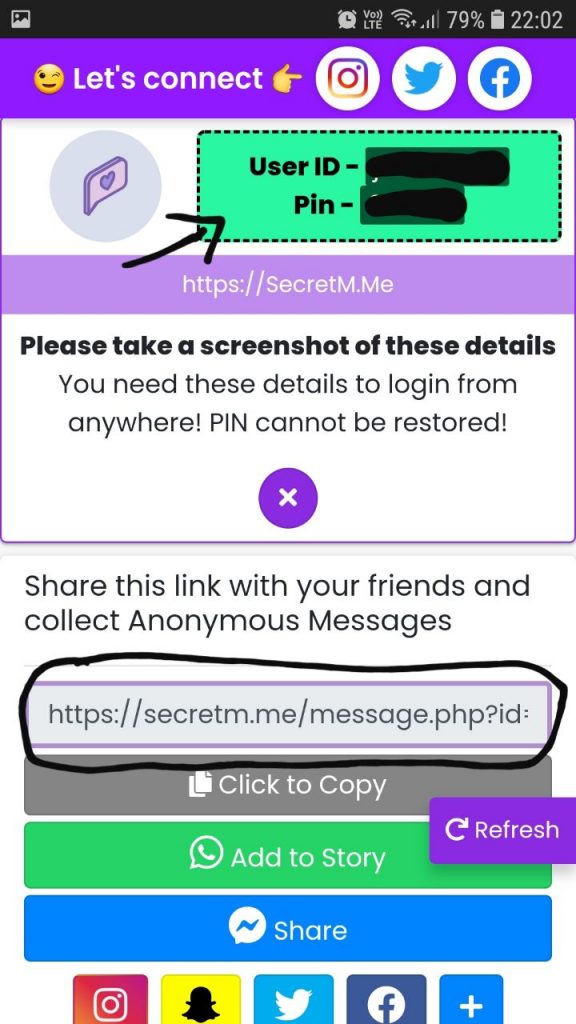
- Screenshot or note down your login “UserID and PIN“, and then tap/click on the “Click to Copy” button to copy it to the clipboard.
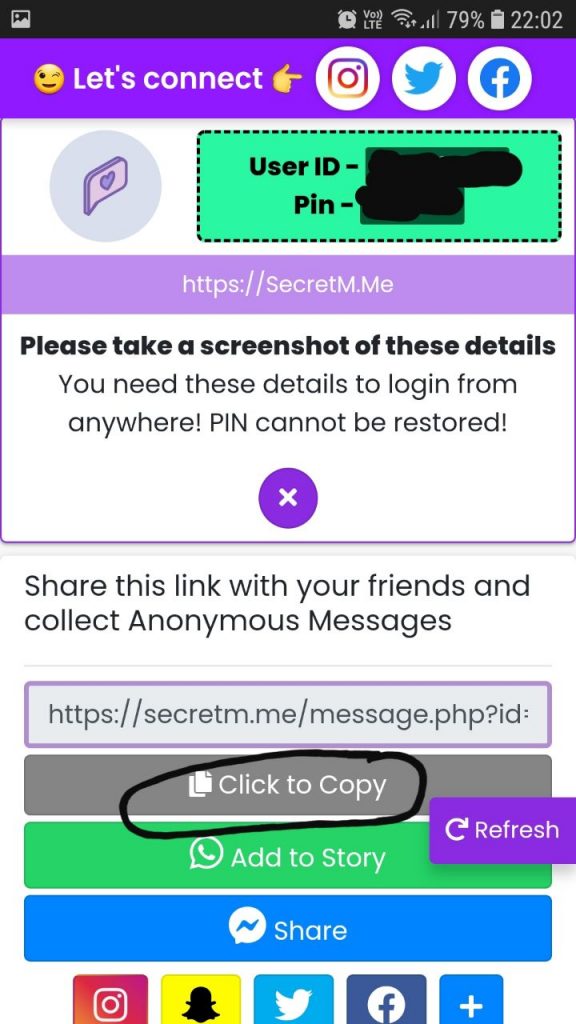
Step 2: Pasting the SecretM.Me link on your Facebook profile:
- Open your Facebook account on a PC or mobile app.
- Then, access your Facebook profile by tapping/clicking on the “Profile” icon located at the top of the screen, or just tap on the Hamburger menu (the menu with three horizontal lines), and after that on your Facebook profile.
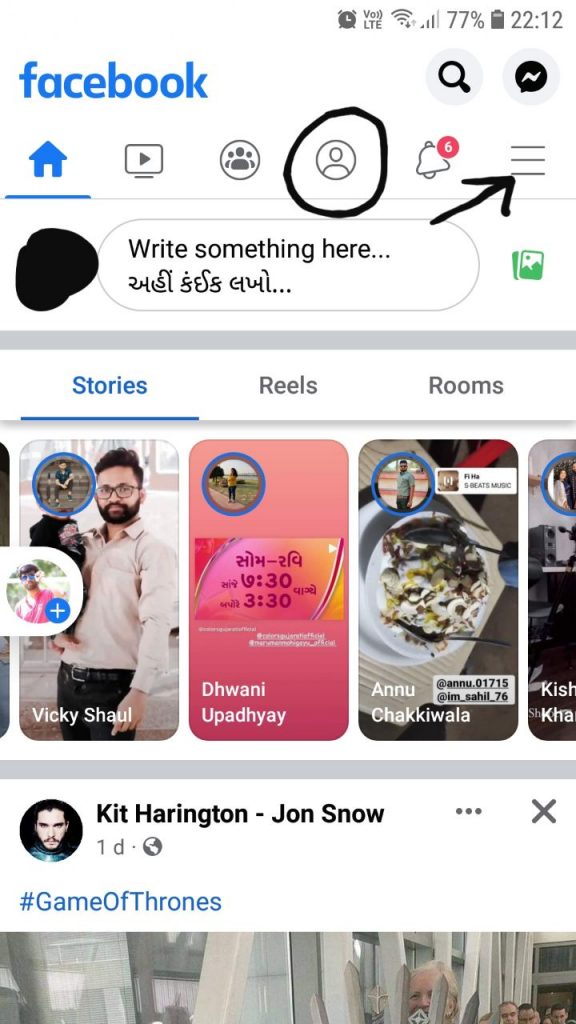
- Now, click on the “Edit Profile” option.
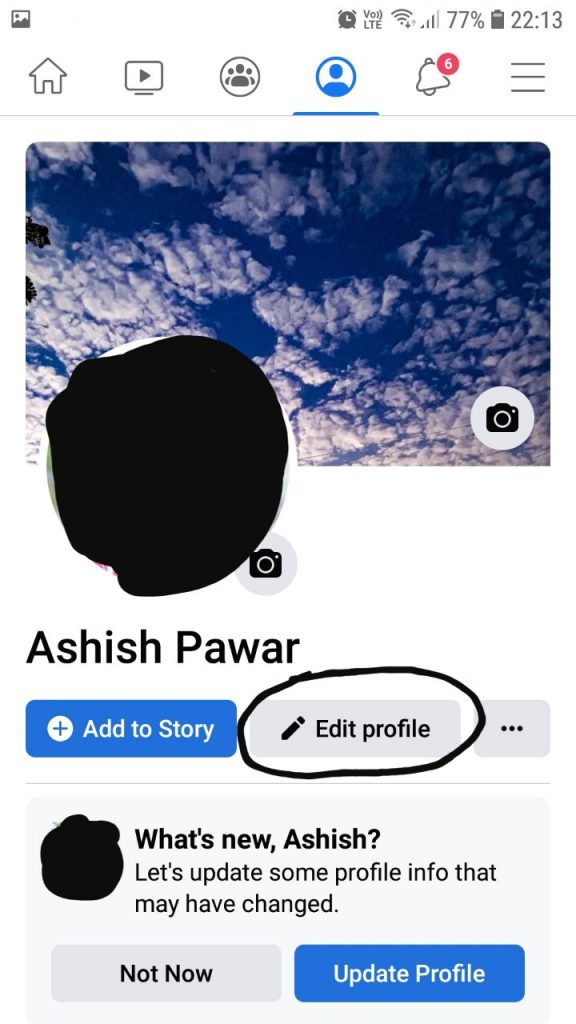
- You will see a list of options.
- Scroll down at the end to find the “Links” section.
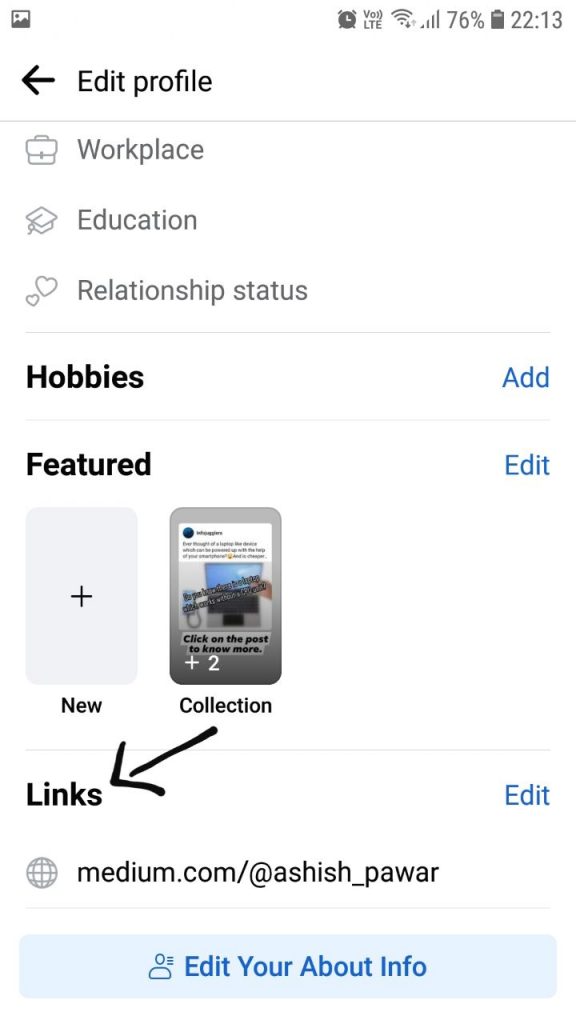
- Then, click on “Edit.”
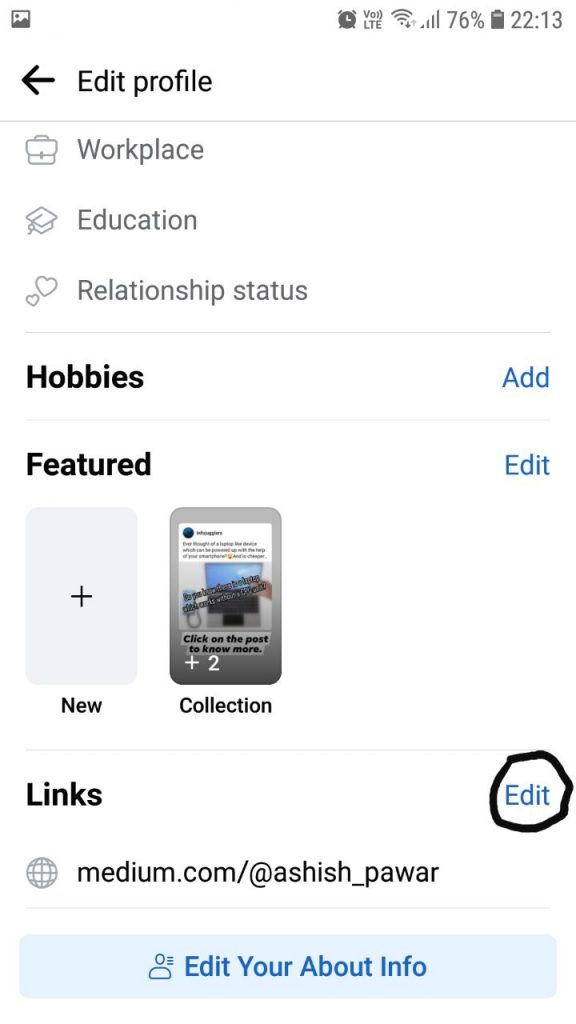
- Now, click on the “Add website” option under the “Websites” section.
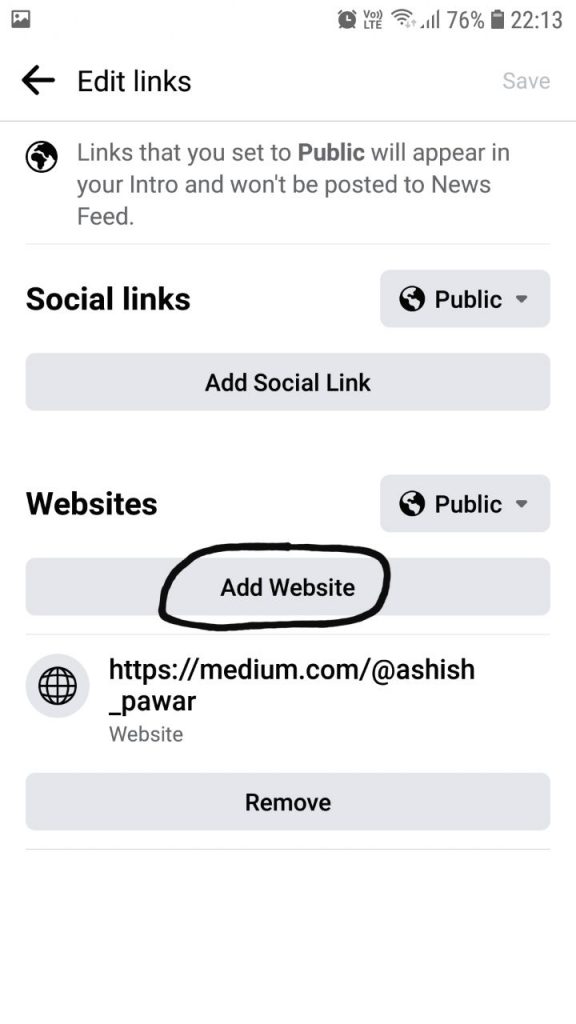
- After that, paste the copied “SecretM.Me” link inside the vacant field.

- Finally, click on “Save.”
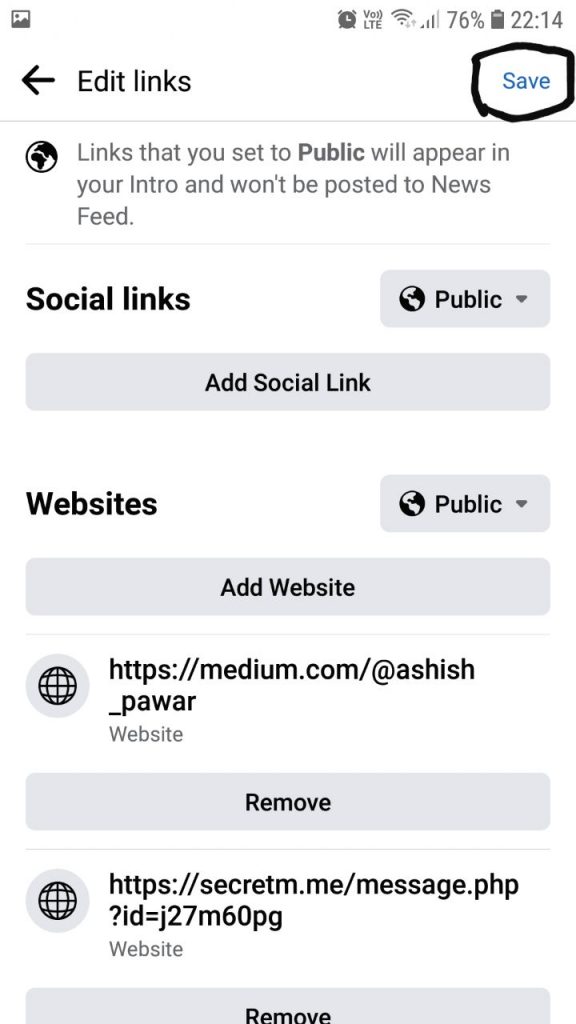
Step 3: Testing out the secret message link:
So, now that you have pasted your “SecretM.Me” link on your Facebook profile successfully, it is time to test the link and see if it is working or not, and to do that, simply:
- Head back to your “Facebook” profile page.
- You will see your “SecretM.Me” link on your profile.
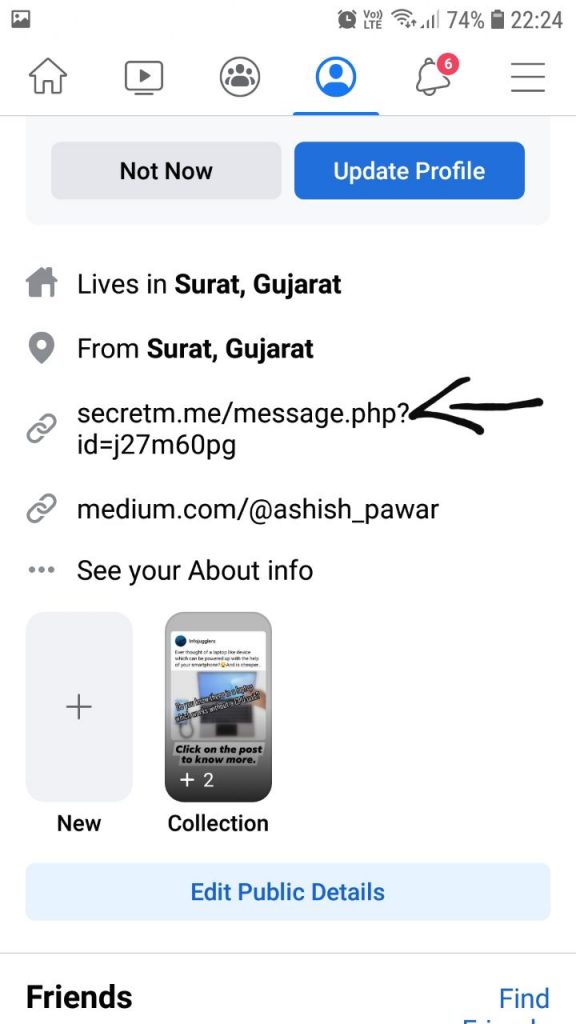
- Click on it.
- It will redirect you to your “SecretM.Me” profile.
- Once you have landed on the website, you will be able to see the “Write your secret message here” field.
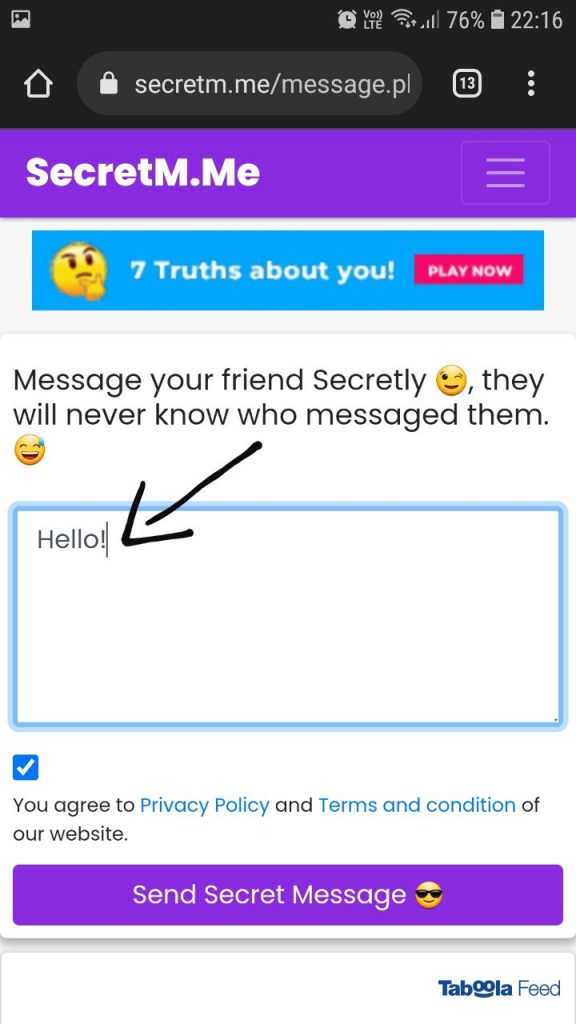
- Now, write down your secret message inside the box, and then click/tap on the “Send Secret Message” button.
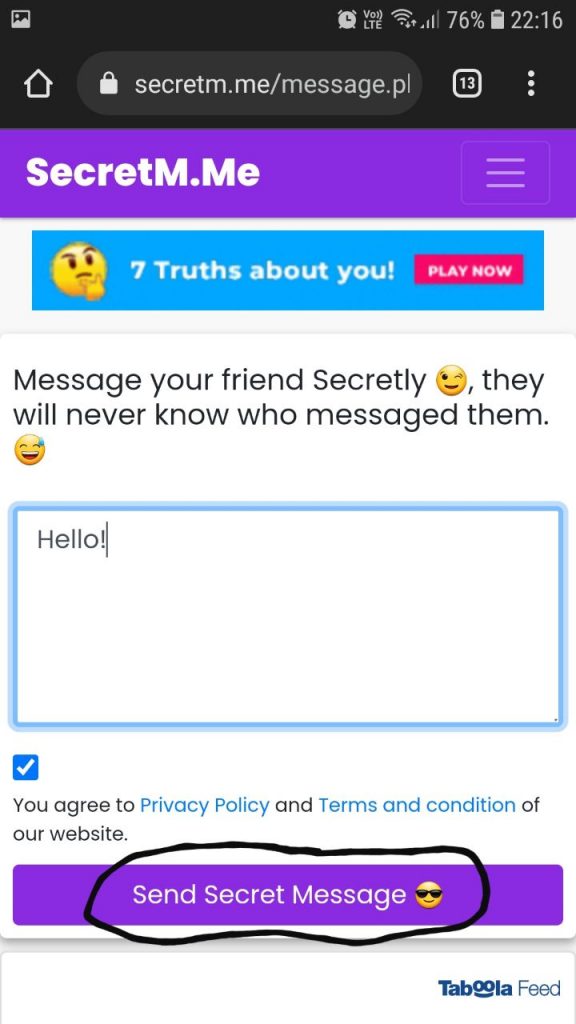
- After that, it will redirect you to the SecretM.Me’s “Message sent successfully” page.
- Tap/click on “Login.”
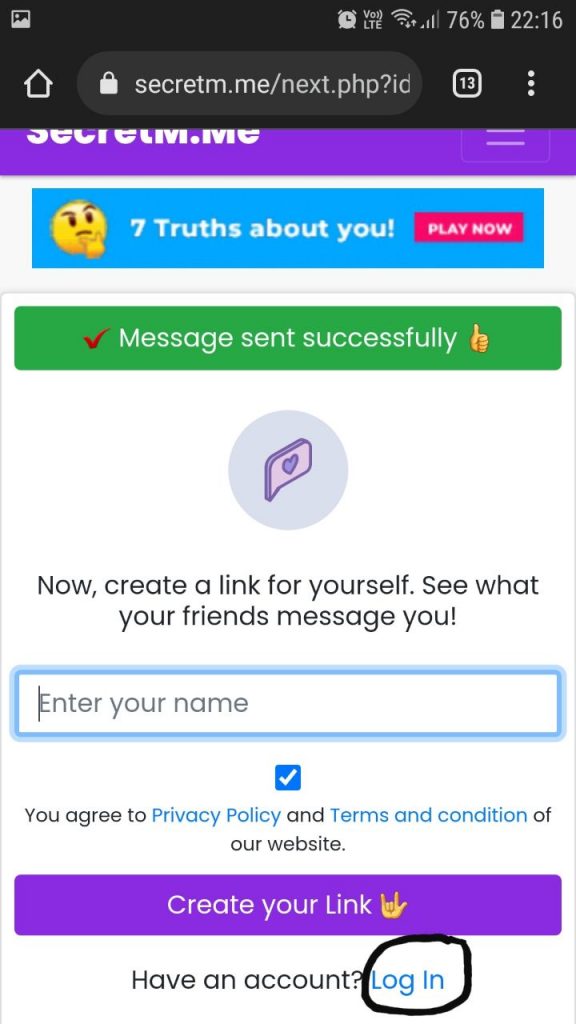
- Enter your “SecretM.Me“ login credentials that you have saved while creating the profile.
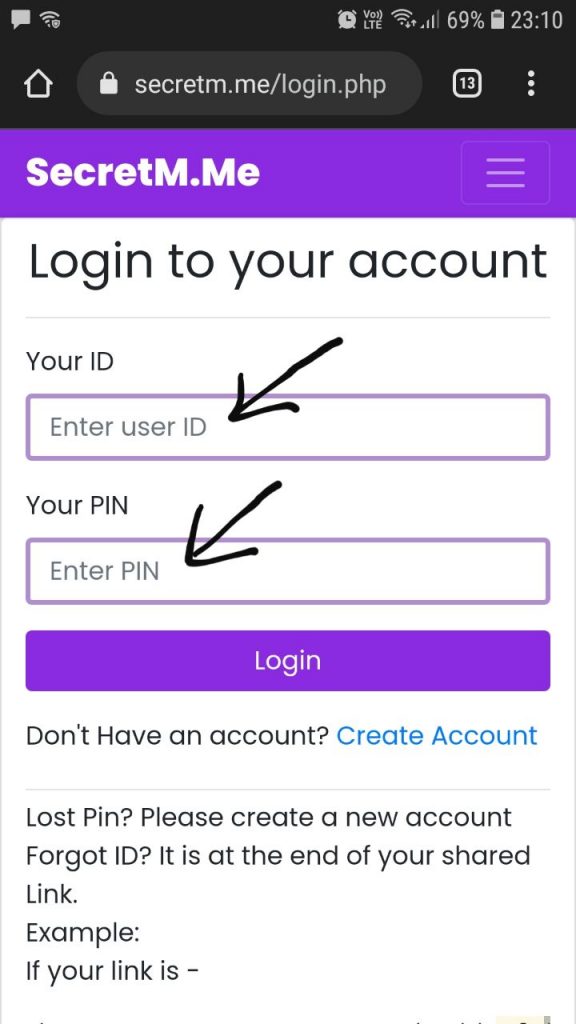
- Lastly, tap on the “Check Messages” button to see your “SecretM.Me” inbox.
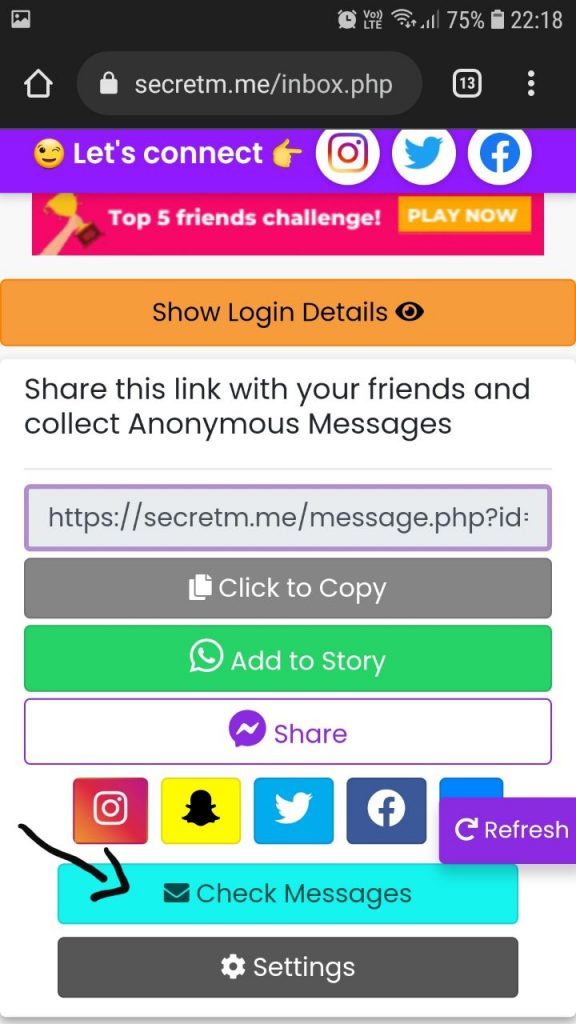
Note: It is very important to keep the login credentials for the SecretM.Me intact with you if you want to access the secret messages. Although, if you happen to lose it, then you have to create another fresh SecretM.Me profile and paste its link on your Facebook bio.
Frequently Asked Questions on Facebook:
Can I know who is sending me secret messages through SecretM.Me?
No, you won’t be able to see the sender’s name, if he/she happens to send you a secret message using SecretM.Me, as it will nullify the whole anonymous thing.
Is SecretM.Me safe to use in 2022?
Yes, there is absolutely nothing to worry about the SecretM.Me website as it is completely safe to use. Although, at any point, if you feel like it is getting unsafe, you can always discontinue using it.
Does Facebook have a “Secret Messaging” option?
Yes, you can have a secret conversation with your friends by using Facebook Messenger’s, “Secret Conversation” option.
Why is my Facebook account temporarily locked and how to Unlock it?
Is your Facebook account locked? Find the solution through the link.
How to Unblock someone who is not a friend on Facebook?
Find out! How to unblock someone who is not a friend on Facebook
Why add friend button is not showing on Facebook?
Is the add friend button not showing on Facebook? The solution is easy, just find out using the link.
Final Remarks on how to put a secret message link on a Facebook profile?
Putting a secret message link on one’s Facebook profile has become a trend nowadays, as it allows both Facebook users to have a secret conversation out of the Facebook messenger. Moreover, it also keeps the anonymity factor in check.
Therefore, if you are someone who wants to put a secret message link on your Facebook profile for fun’s sake, then I recommend you to try this secret messaging website “SecretM.Me“, and see what random messages your friends are sending you.






User forum
3 messages