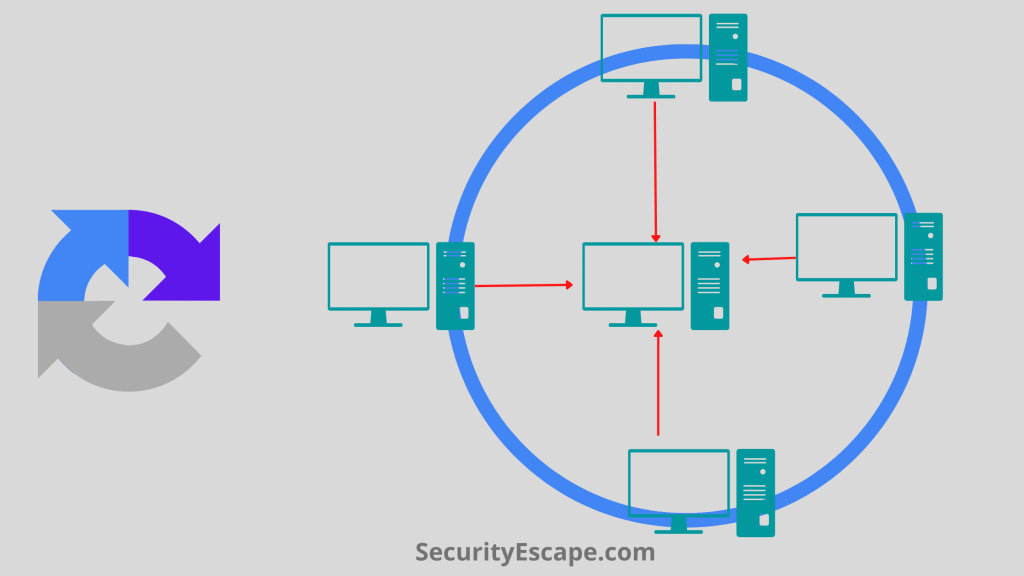
As the world is making a complete shift towards the digital era, it has become very essential to implement digital security measures like CAPTCHA, to help a website differentiate between human behavior and bot behavior. Moreover, after reCAPTCHA and Invisible Captcha (upgraded version) came into the picture, it changed the meaning of Captcha solving and helped people solve Captcha challenges in just a few seconds. Although, the question is, can a single security measure block cyber security attack like DDOS? Can Captcha prevent DDOS attacks?
Well, let’s try to figure it out.
Contents
Can Captcha prevent DDOS attacks?
Absolutely YES, implementing a Captcha as a security measure can help you prevent DDOS attacks on your site because a Captcha challenge requires a user to understand the given text and then rewrite them inside the box, which is impossible task for a bot.
Want to know how exactly a DDOS attack is carried out, and how the Captcha challenge can prevent it?
If yes, then continue reading the article.
How is a DDOS attack carried out?
DDOS aka Denial-of-service attack is a type of security attack carried out by cybercriminals to exploit the capacity of network resources.
To explain it simply, an attacker zombifies a bunch of computer systems later known as “Botnets”, and then orders them to send numerous requests to the victim (in this case a particular website) at the same time, which in turn jams up the internet traffic for that website.
Generally, a website is only able to handle a limited amount of traffic at the same time. So, when this huge amount of traffic shows up suddenly at the same time, it forces a website to slow down or even crash. Thus, resulting in slower feedback or no feedback for the actual users.
You can have a look at the graph that represents the Global stats on DDOS attacks carried out by attackers in the year 2021.

Moreover, this type of cyber-attack can cause a temporary shutdown for the website which can last for a few hours, days, or even weeks, thus causing the following problems:
- It can cause great financial loss for a website owner. For instance, an affected business or organization can easily lose a whopping amount of up to $1,000,000/hour.
- It can ruin the reputation of the website.
- Users won’t be able to trust the website again.
- It can become a hotspot for Cybercriminals.
Therefore, it becomes very much essential to repair the website promptly to avoid further damage, as well as implement some kind of security measure like Captcha to protect it from future DDOS attacks.
But, how can a Captcha prevent a DDOS attack?
Read next to find out!
How can a Captcha prevent a DDOS attack?
So, after discussing the working of a DDOS attack, it is very much clear that a hacker needs multiple automated computers to carry out this malicious cyber security attack. As a result, the automation part becomes a weak point in this whole process, which can be utilized by Captcha to block the DDOS attack.
Therefore, whenever a hacker tries to exploit a Captcha-equipped website through Botnets, they fail to pass the Captcha test as these tests require human sensory interaction. Plus, it is way too smarter to determine whether it was a human being or a bot. Thus, helping a user in successfully preventing the DDOS attack on a website.
However, if a hacker can hire a huge number of real humans and tell them to access the website at the same time on their own gadgets, while successfully attempting the Captcha challenge, then it can result in a DDOS attack. But this process is hefty as well as gimmicky. So, practically speaking it is not possible unless everyone coordinates properly.
Are there any alternatives to reCAPTCHA?
Upgraded version of Captcha i.e., reCaptcha has been one of the most used and popular Captcha challenges around the world. Most of the websites you visit today will have this challenge as their go-to security tool. But everything has its own dark side, and here reCAPTCHA being a Google product collects user’s data (and you probably know what it does with your data).
Even reCaptcha v3 technology consultant Marcos Perona says that “It is a double-edged sword. You gain something, but you are also giving a little bit of control over everything online.” That means you gain security and a better user experience, but user privacy may suffer.
Therefore, website users always try to find some good alternatives to Google’s free reCaptcha service that can help maintain their user’s privacy. So, to help you with the same, I am listing down some of the most used alternatives to the reCaptcha service.
Invisible Captcha:
Invisible Captcha is another Google alternative that doesn’t require a user to checkmark the “I am not a robot” box. Instead, it runs in the background, that too without being visible to the user.
No matter how many times a user enters the wrong data, this invisible Captcha won’t show any errors or distractions on your site, thus allowing legitimate users to access your site easily.
BaffleCaptcha:
Another great alternative is using BaffleCaptcha instead of the reCaptcha service, as it provides a delimited code that looks like a Barcode which should be scanned by a user through their mobile phone before accessing the site.
Unlike other Captcha alternatives which provide distorted text to the users, this service provides barcode-like images which are unreadable by OCR or any other software. Thus, making it impossible for the spammer or hacker to gain access to your website.
Honeypot:
A honey pot in terms of computer security is a trap set to detect, deflect, or in some manner counteract attempts at unauthorized use of information.
Thus, whenever robot tries to scan your website for vulnerability, they get trapped in the honeypot instead of the actual content of the site, which results in the blocking of spammers and attackers.
Google Authenticator:
Last but not the least, you can also use the Google Authenticator app which is considered the most secure way to access online content. This technology provides users with 2FA that requires a user to enter the code and password that is generated on the phone. Thus, a user will be forced to answer at least one question correctly, or else he won’t be able to access the site.
Plus, if a hacker tries to hack into one’s account, that particular user will be able to track it, as the Google Authenticator app provides a new code every 10 times per second by default.
Final Remarks on “Can Captcha prevent DDOS attacks?”
As the days are passing by, cybercriminals are getting smarter and finding new ways to attack users in order to ruin their online presence & privacy.
Therefore, if you are running an online business or a service, then you should always try to implement digital security measures like “Captcha” that can help you save thousands of precious users from attacks like DDOS.


