How to Block Xfinity Wi-Fi (Complete Step by Step Guide)

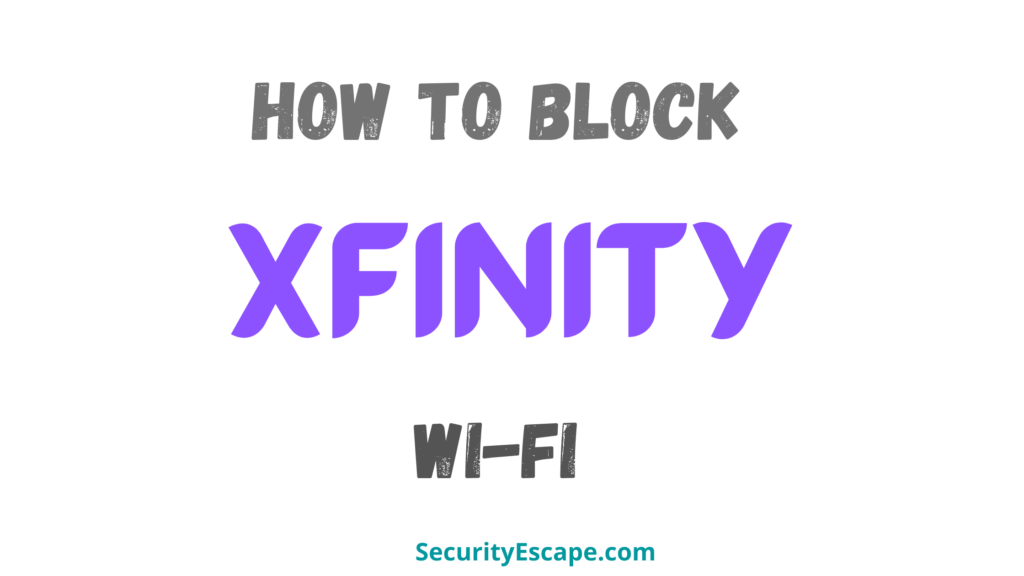
How will you react if I told you that Xfinity has been cheating on you for many years by activating a secondary Wi-Fi connection on your personal Xfinity home router? You would be furious, right? Well, one should definitely be, because (a) they are providing you the router at lease-based system with a higher price, (b) they are using your resources like place and electricity, and most importantly (c) they are sabotaging your internet speed by providing internet access to other users. So, what should be done? How to block Xfinity Wi-Fi?
Well, switch to the next segment for the answer.
How to Block Xfinity Wi-Fi?
So, if you have decided to block the Xfinity Wi-Fi hotspot, you can easily do it by logging into your Xfinity Comcast account and disabling the home hotspot feature.
Although, if you want to get a step-by-step format of the same, just follow the entire article.
Steps to disable the Xfinity Wi-Fi Home Hotspot feature using a web browser:
- Go to customer.xfinity.com/#/settings/security/hotspot.
- Then, login into your “Xfinity” account using the appropriate credentials.
- After logging into your account, go to the “Users & Preferences” option, and then click on it.
- Then click on “Manage Xfinity Wi-Fi” under the “Service Address” section.
- Now, a dialog box will pop up on the screen.
- Select the “Disable Xfinity Wi-Fi Home Hotspot” option.
- Click on “Save.”
- Done. You have successfully disabled Xfinity Wi-Fi home hotspot.
Similarly, you can also disable the Xfinity Wi-Fi Home Hotspot feature using the Xfinity app by following the next method.
Steps to Disable Xfinity Wi-Fi Home Hotspot feature using the app:
- Download and install the “Xfinity app” available on Play Store and App Store.
- Now, sign in to the “Xfinity” account with your credentials.
- Select “Connect.”
- Then select “See Network.”
- Now, scroll down to the “Advanced Settings” option under the “More” section.
- Select “Xfinity Wi-Fi Hotspot.”
- Finally slide the toggle to left, in order to disable the Xfinity Wi-Fi Home Hotspot.
Note: When you switch it off, it will take a maximum of 24 hours to take effect.
Is there any other alternative?
Well, of course, there is. You just need to simply replace the leased Xfinity router with one of your own, which will bring the lease amount to null. Simply consider it as a one-time investment option, rather than paying a rental of $14/month.
Plus, when you make the switch, Xfinity will not be able to use it as a hotspot automatically. Thus, saving you from the increased electricity bill.
Final Remarks:
There is no doubt that Xfinity is a huge and successful provider of internet, TV services, and communications in the US and Canada, but no company has the right to exploit its customer. And in this case, Xfinity taking up the charge to provide internet hotspot in the wrong way is the biggest concern of all.
Therefore, to avoid slow internet speed and high rental, I strongly recommend turning off the Hotspot option by accessing your Xfinity account, and if possible, changing the router itself, for a lease-free internet service.
Also, if you feel like someone is using your Wi-Fi without your permission, you can easily kick that person out by simply following this article.







User forum
0 messages