How to create and remove Secret Message Link (Complete Guide)


Creating a secret message link for your social media profile is one of the amusing ways to get feedback from anyone, mostly from the ones who are on your friend list. You can literally create and paste the secret message link on any of your social media account whether it be Facebook, Instagram, Twitter, WhatsApp, or Snapchat. But many social media users are unaware of the process that is involved with creating and removing of these secret message links. So, if you are one of them, then don’t worry, because here in this article I will be guiding you on how to create and remove secret message link on your social media handles.
How to create and remove secret message link?
To create a secret message link, you first need to visit websites like SecretM.Me, enter your name, and then click on the “Create your Link” button. After that, you can copy & paste this link on your social media handles, and start enjoying the secret conversations/feedback from your friends.
However, if you want to remove the secret message link from your social media handles, simply access your social media account and remove it from your social media profile or story.
Want a step-by-step tutorial?
Then keep reading the article.
How to create a secret message link?
First of all, we will discuss how to create a secret message link for your social media handles.
- Open SecretM.Me on your PC or mobile.
- Then, type your name or nickname inside the “Enter your name” box.
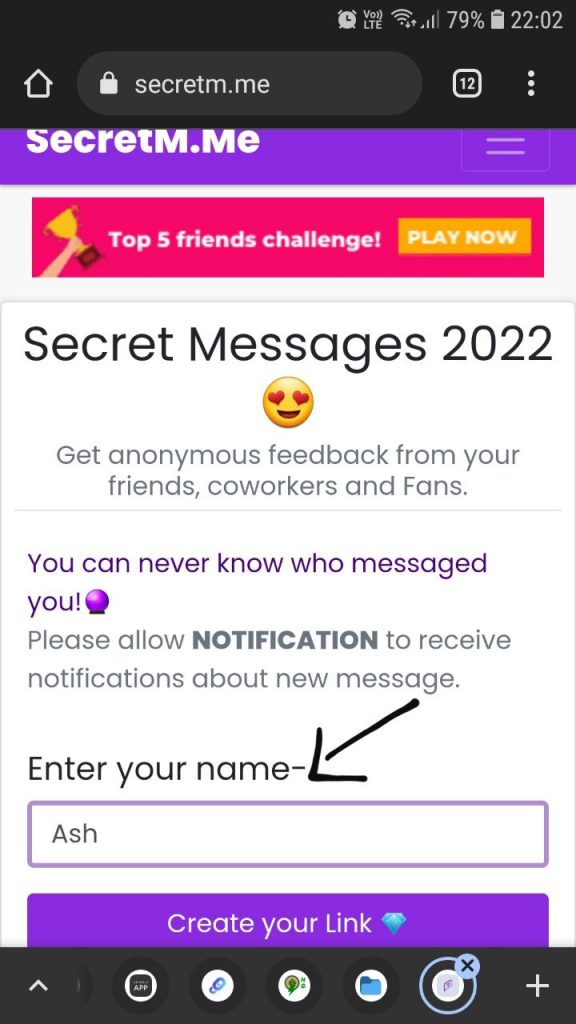
- Now, tap/click on the “Create your Link” button.
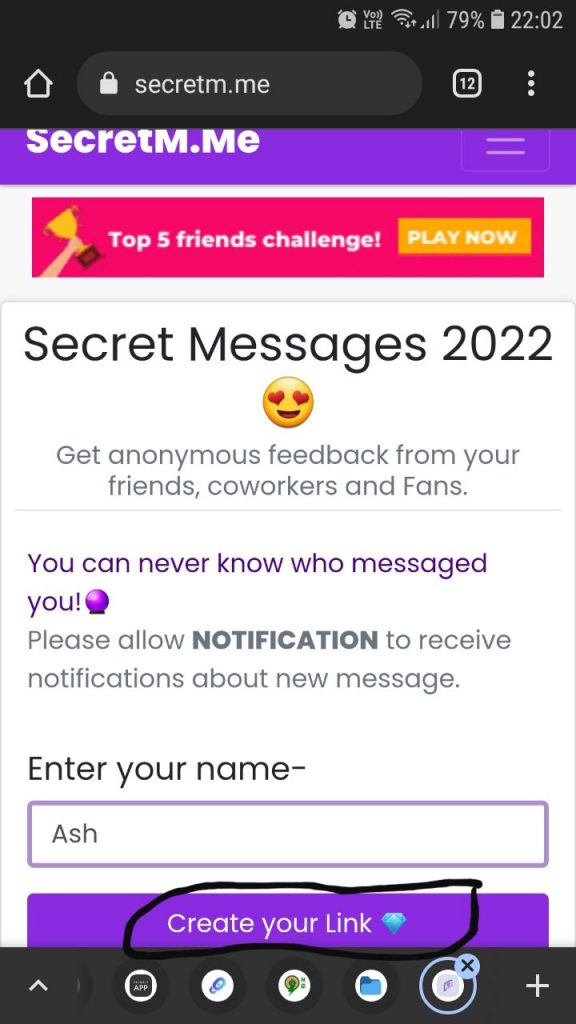
- You will now be redirected to a page where you can find your SecretM.Me login credentials, as well as your own customized secret message link.
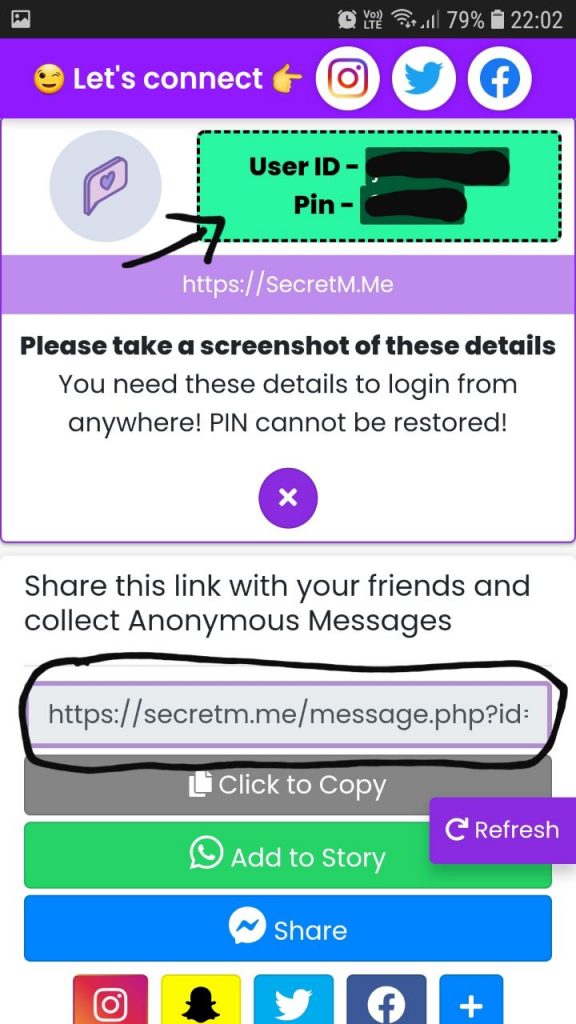
- Screenshot or note down the login credentials for the future logins.
- Then tap/click on “Click to copy” to copy your customized secret message link for your social media handle.
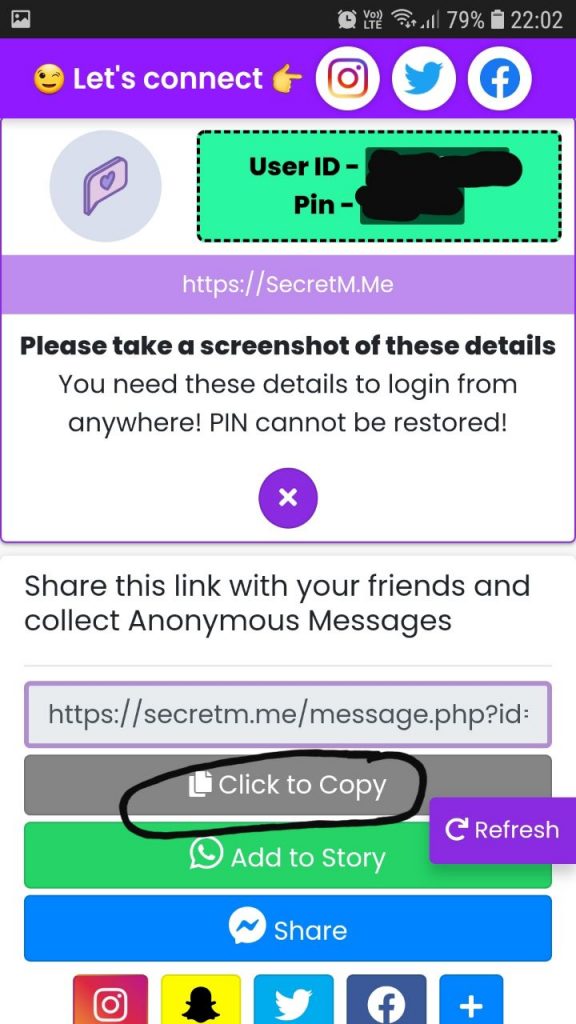
You can now paste this secret message link on any of your social media handles to start getting secret feedbacks.
Here, we will paste the secret message link on the Facebook profile.
- So, firstly log in to your Facebook account.
- Then, click on the “Profile” icon located at the top of the screen, or click/tap the “Hamburger” menu and then on your “Profile.”
- Now tap/click on the “Edit Profile” button.
- Scroll down to find the “Links” option.
- After that, click/tap on “Edit.”
- Now, click/tap on the “Add website” option, which is under the “Websites” section.
- Then, paste the copied SecretM.Me link inside the “Website Address” box.
- Finally tap/click on “Save.”
Now, the secret message link created with the help of “SecretM.Me”, will appear on your Facebook profile, which can be accessed by clicking it.
In the same manner, you can paste this link on your Instagram, WhatsApp, Twitter, and Snapchat.
But what if you started receiving spam messages, or got bored of it, and want to remove the secret message link from your social media handles?
Well, it is damn easy, and for that, you can follow the next tutorial for a clear understanding.
How to remove the secret message link?
To remove a secret message link from your social media handle, you just need to remove that link from your profile.
Here, we will again take Facebook as an example.
- Open your Facebook account.
- Now, head towards your Facebook profile by tapping/clicking on the “Profile” button, or the “Hamburger” menu.
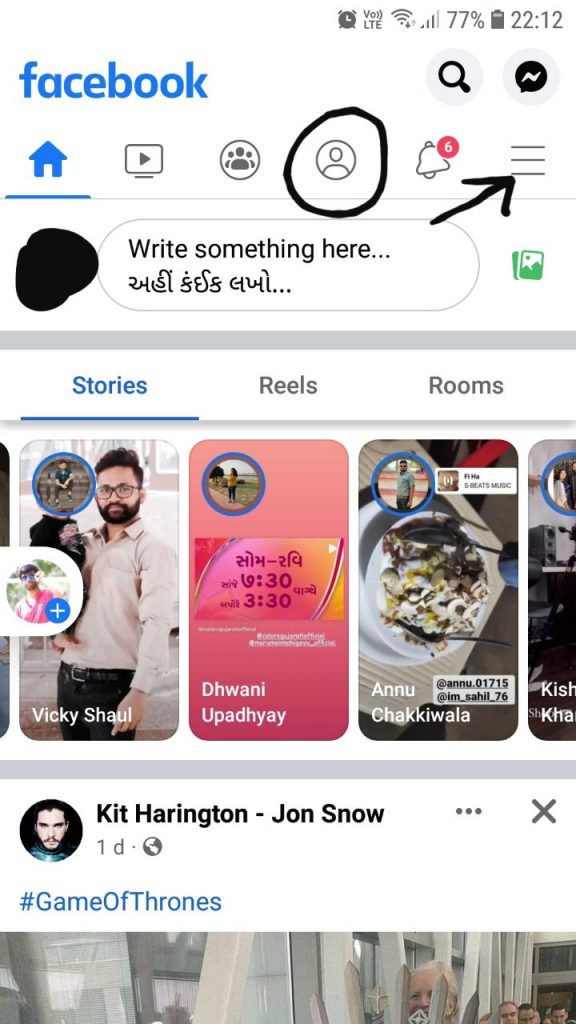
- Then, tap on the “Edit Profile” button.
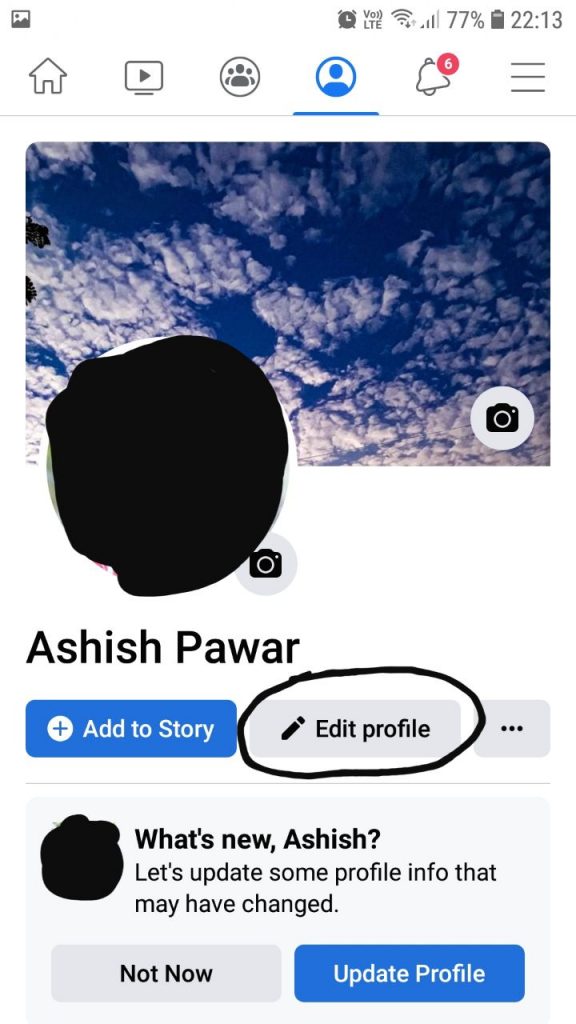
- After that, scroll down to the “Links” section, and click/tap on “Edit.”
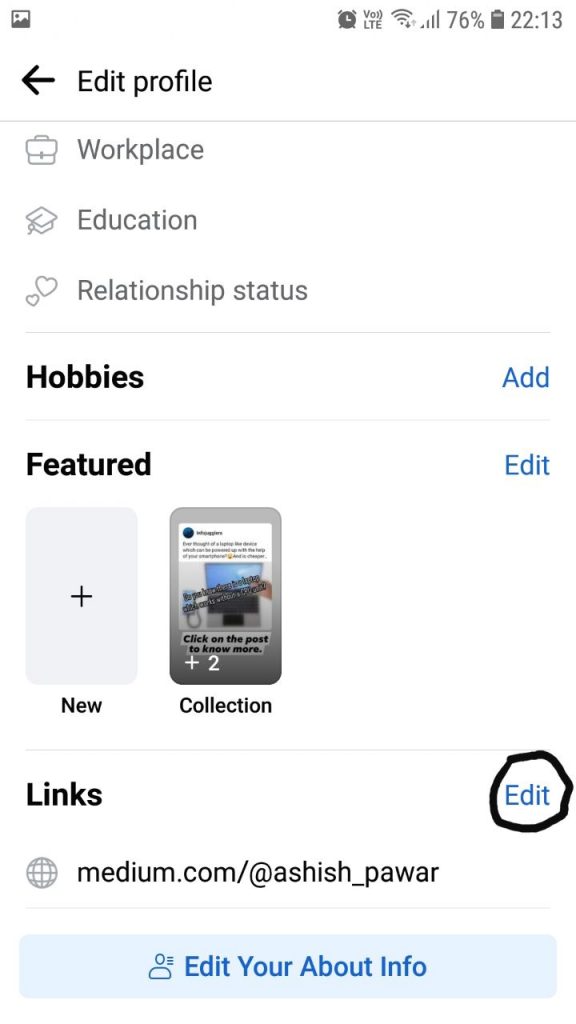
- You will see the SecretM.Me link under the “Websites” section.
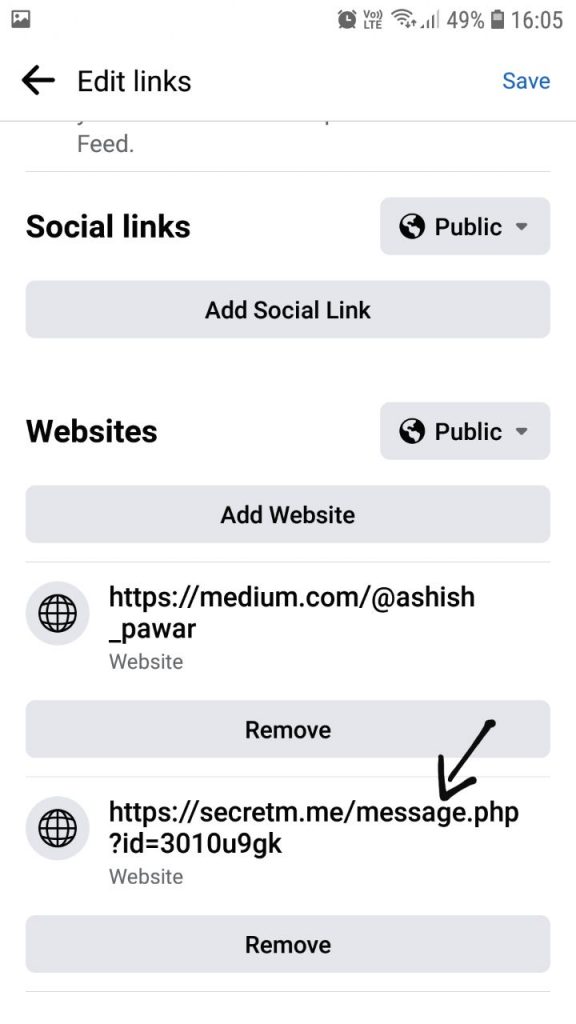
- Below the link, you will see the “Remove” button.
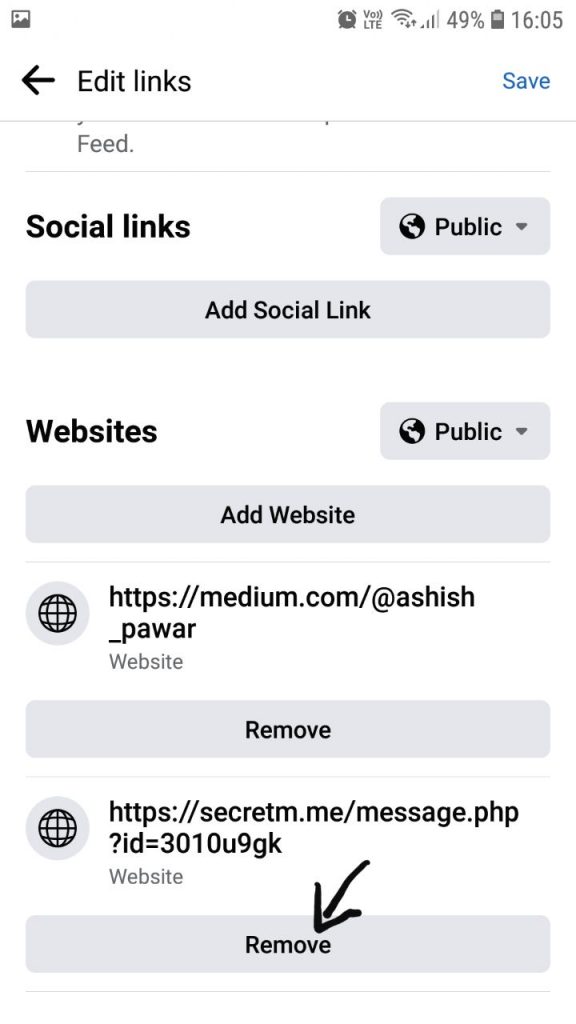
- Click on it.
- Done, your secret message link has been successfully removed.
Moreover, you can also delete the SecretM.Me account by accessing the website, and then following the mentioned steps:
- Tap on the “Hamburger” menu.
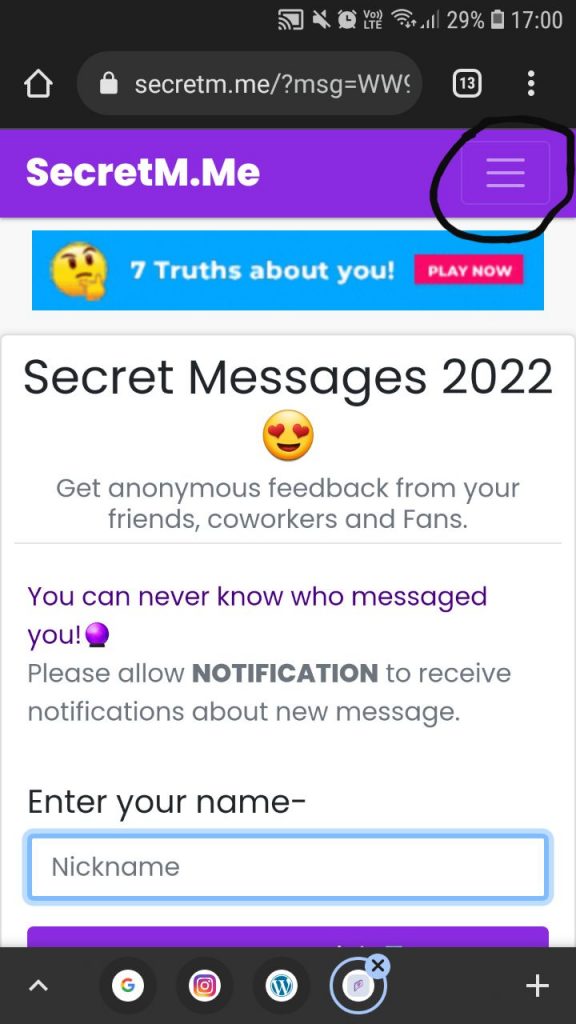
- Then tap on “Login.”
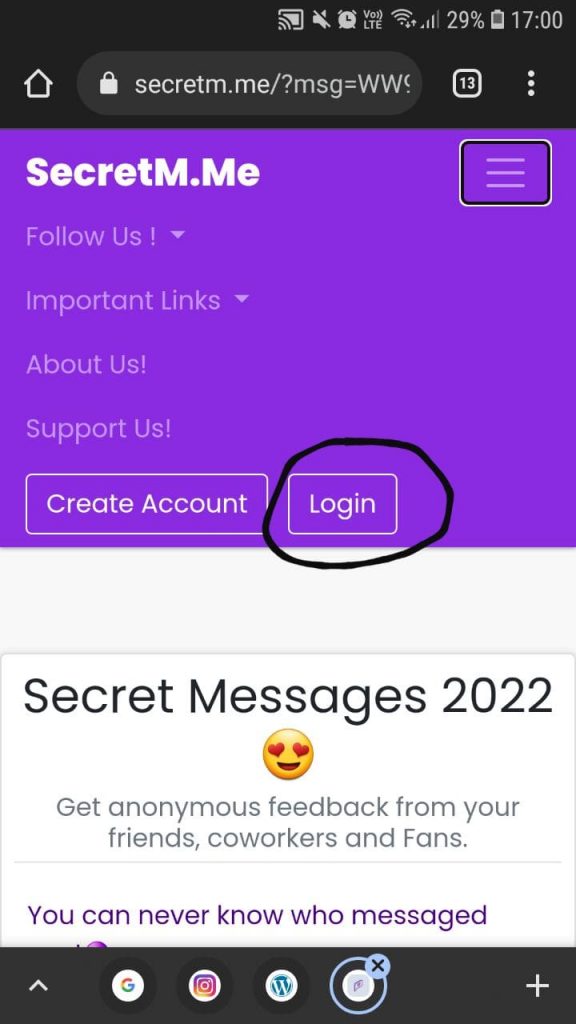
- Enter your login credentials which you saved while creating the SecretM.Me profile.
- Then click/tap “Settings.”
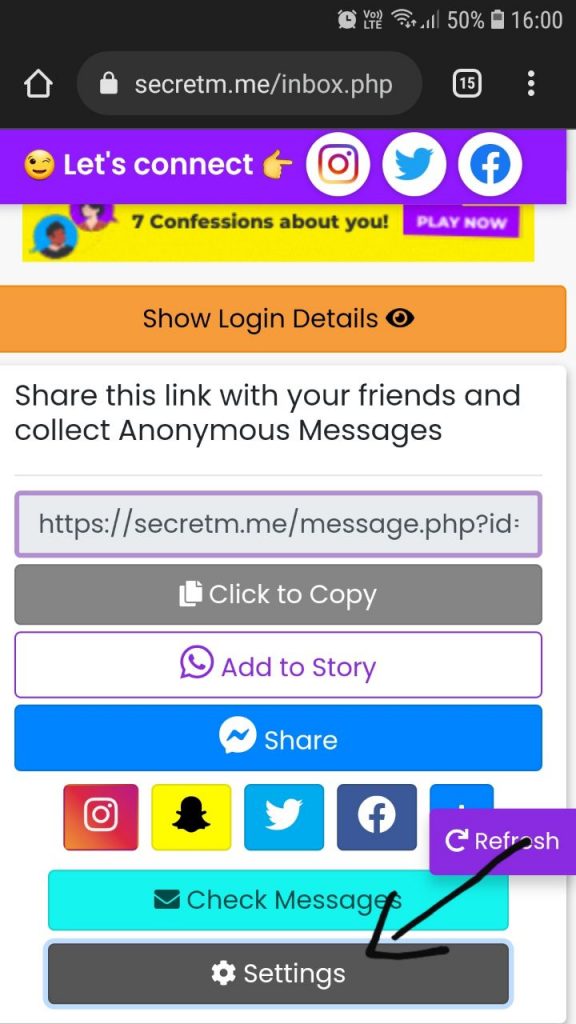
- A pop-up will appear with the message “Delete your account permanently.”
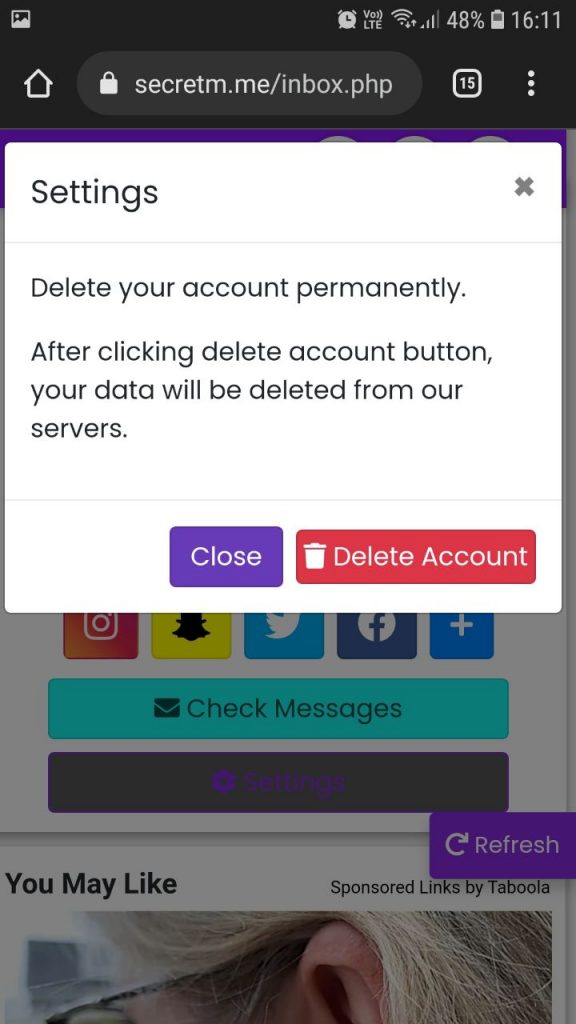
- Tap/click on “Delete Account.”
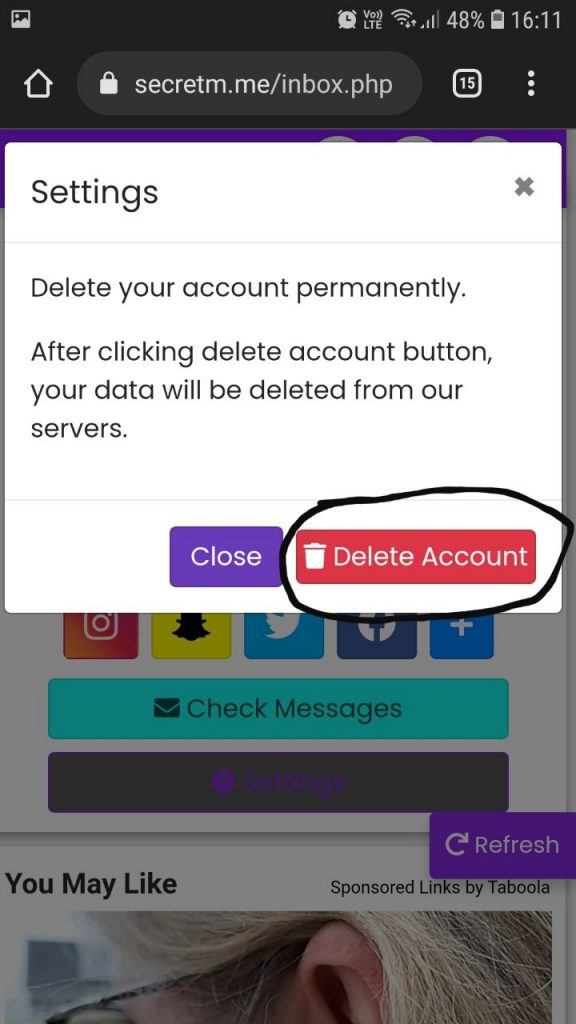
- Again, you will see a pop-up on the screen that says, “Are you sure you want to delete your account?”
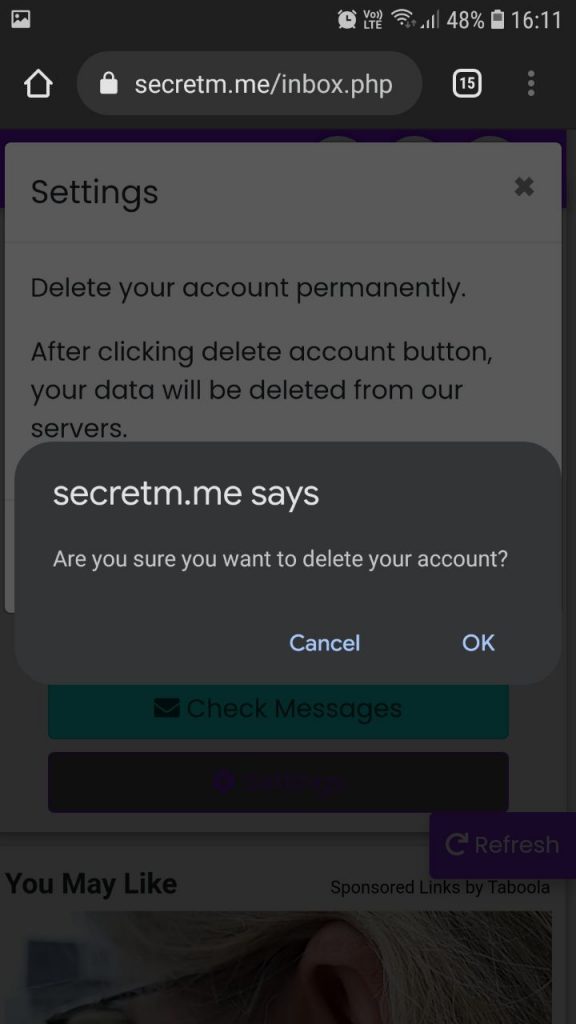
- Click/tap on “OK”, and done.
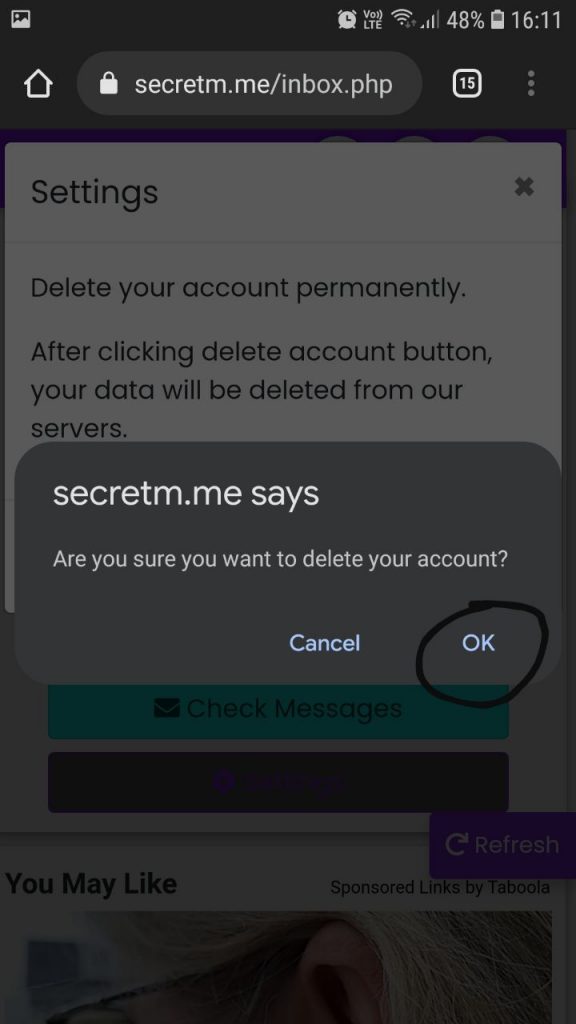
- Your SecretM.Me profile has been permanently deleted.
Frequently Asked Questions on Secret Message links:
Is it safe to use secret message links?
Yes, it is 100% safe to use the secret message link.
Which are the sites that help you create secret message links?
- Secretmessage.link
- Socialfun.xyz
- Gaflaquiz.xyz
- Secretmessage.world
- Quizprank.xyz
- Secretmsg.link
- Secret.viralsachxd.com
Are secret messages only for friends?
No, secret messages are not only limited to friends, and can be sent to anyone. You just need to create the link from the above-mentioned websites and paste it on any social media app or website.
Can I identify who is sending me a secret message?
No, you won’t be able to identify the sender, as it is completely anonymous.
Can I recover my secret message link profile, if I have lost or forgotten my login credentials?
If you have lost or forgotten your secret message login credentials, then you cannot recover it back, and unfortunately, you have to create a new one.
Final Remarks on how to create and remove secret message link?
Pasting a secret message link on one’s social media profile has become one of the trendiest things, as it allows a person to get feedback from different people.
So, if you want to try it out, but don’t know how to create and remove the secret message link, I recommend you to follow this how-to guide, which will help you in a simple step-by-step manner.






User forum
2 messages