How to Unblock Someone on Roblox when the pin is Locked?
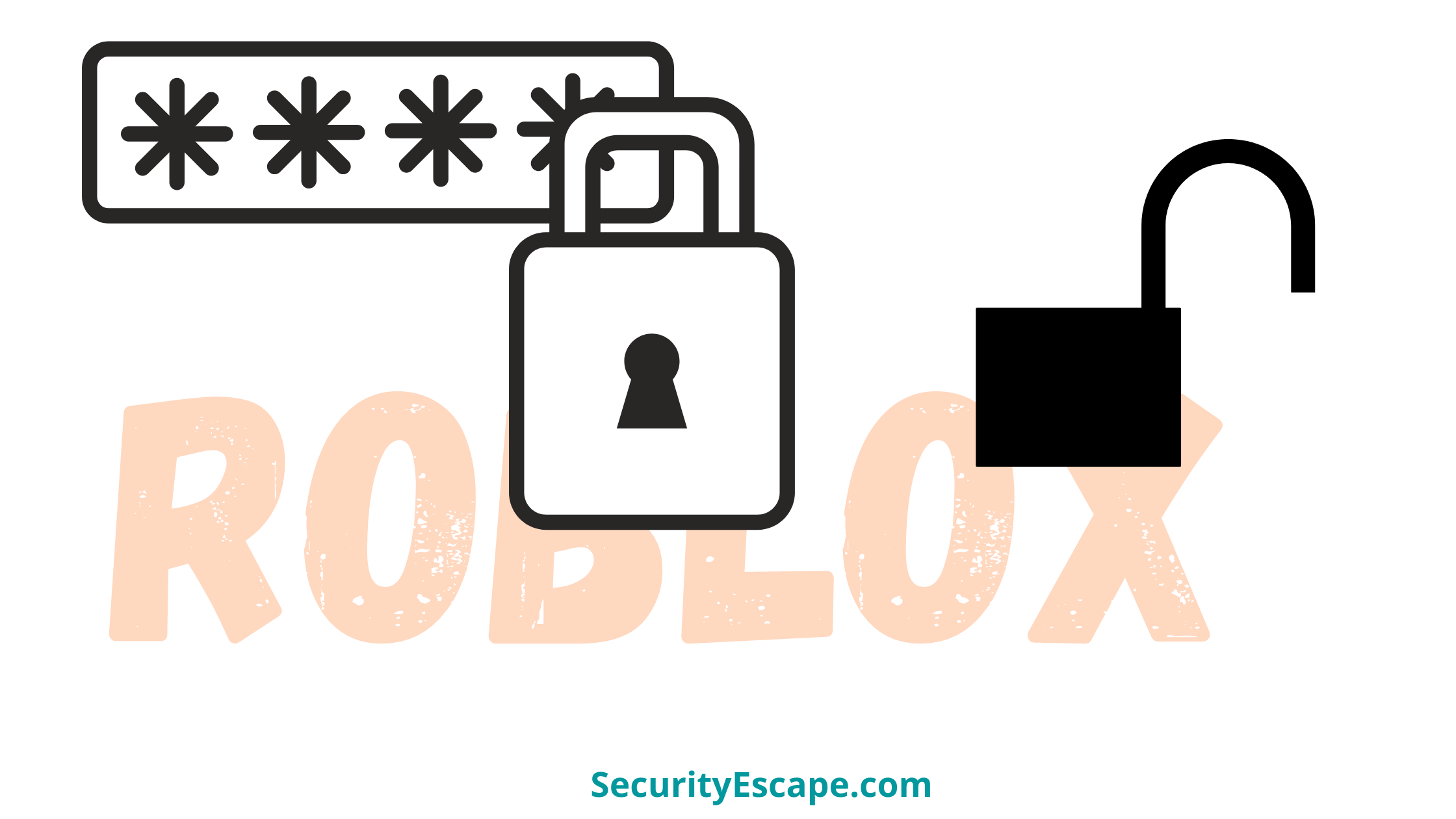
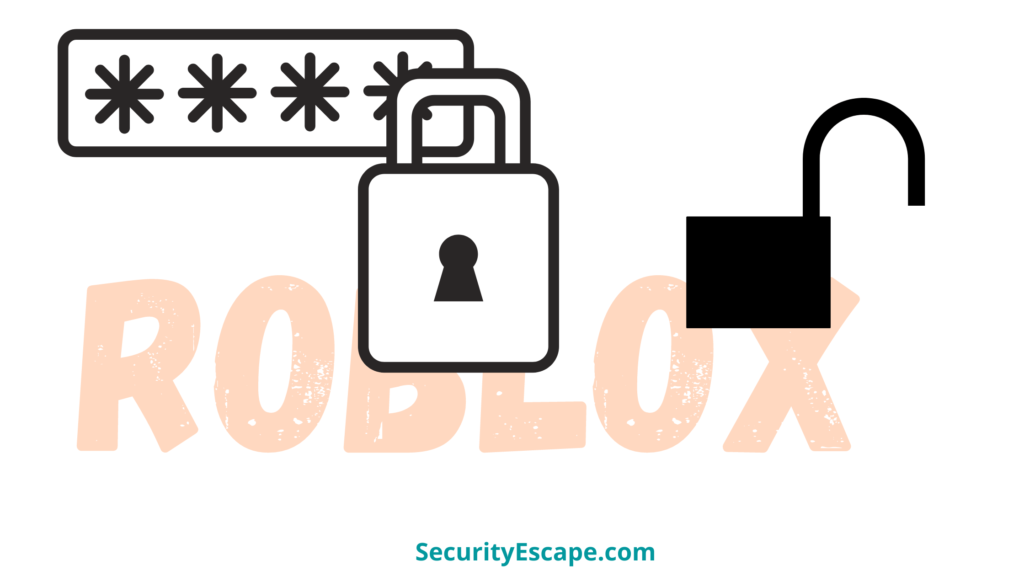
Roblox as an online gaming platform let’s you play as well as create games of your choice. Moreover, it also provides the blocking feature like any other platform, which can help you block an inappropriate user. Although, when you decide to unblock that user in the future, it asks for a parental control PIN, which then makes you think, how to unblock someone on Roblox when it says the pin is locked?
How to unblock someone on Roblox when it says the pin is locked?
To unblock someone on Roblox when it says the pin is locked, simply navigate to the “Security tab” and disable the “Parental Controls PIN” option. After that, unblock a user by going to the “Blocked Users” section under the “Privacy tab.”
Want a step-by-step tutorial to gain more clarity on the same?
If yes, then follow these simple steps:
- Login to your Roblox account.
- Now, navigate to the “Account Settings” option. If you are on a browser, then click on the gear icon located at the upper right-hand corner of the site, and if you are on the mobile app then simply click on the three-dotted menu at the bottom right of the screen.
- Then, select the “Security” tab.
- After that, disable the “Account PIN” feature by toggling the switch off. (If you don’t have the authority, then you might have to take your parent’s help.)
- Enter the “PIN” to disable the feature.
- So, now that the “Parental Control PIN” has been disabled, you can unblock a user by following the next step.
- Select the “Privacy” tab.
- You will now see a section dedicated to “Blocked Users” at the bottom.
- Now, select the “Show” button.
- Select “Unblock” option, next to the player’s name.
- Then, select “Save.”
- Lastly, navigate to the “Security” tab again, and re-enable the “Account PIN” feature.
But what if your account has no Parental Controls PIN?
How will you generate one?
Don’t worry, and skip to the next segment.
How to create a Parent Controls PIN on Roblox?
To create a Parental Controls PIN on Roblox, simply follow these simple steps:
- Login to your Roblox account.
- Then, access the “Settings” menu (gear icon on browser, and three-dotted menu on the mobile app).
- Now, select the “Parental Controls” tab.
- Then, toggle the switch to green, which indicates that the feature has been turned on.
- After that, you will be asked to enter the “4-digit pin” of your choice.
- Re-enter the “PIN” to confirm.
- Lastly, click on “Add.”
- Done, you have successfully added Parental Controls PIN, on your Roblox account.
How to remove Parental Controls PIN on Roblox?
If you no longer wish to keep the Parental Controls PIN on Roblox, then simply follow these steps:
- Login to your Roblox account.
- Then, head towards the “Settings” menu (gear icon on browsers, and three-dotted menu on the mobile app).
- Select the “Parental Controls” tab.
- Toggle the button, to turn the PIN off.
- Now, enter the current PIN.
- Lastly, click on “Unlock.”
How to reset the Parental Controls PIN on Roblox?
Imagine this situation where you have forgotten the Parental Controls PIN on Roblox, and now you want to reset it.
How will you do it?
Well, for that, follow these simple steps:
- Login to your Roblox account.
- Then, navigate to the “Settings” menu (gear icon on the browser, and three-dotted menu on the mobile app).
- Now, scroll down to the footer of the “Settings” page, where you will find the “Help” section.
- Click on it.
- Select “Roblox Account” from the list of categories.
- Then, select “I forgot my PIN” from the “Account Settings” section.
- Now you will see a support contact form link.
- Click on the link.
- Enter your Roblox details like; Name, email id, Roblox username, and the device you are using.
- Then, choose “Account Hacked or Can’t log in” under the “Type of Help Category” section.
- After that, select “Account PIN”, from the drop-down menu.
- Now, describe the problem that you are facing. For instance, you can write, “Forgot my PIN, can you help me reset it?”
- Finally, click on “Submit.”
After this process, wait for the Roblox support team to respond your mail with some instructions in it, that can help you reset your Roblox Parental Controls PIN in no time.
How to unblock Roblox on a school computer?
Well, if you are a school student, and want to unblock Roblox on your school computer, you can simply click here.
How to play Roblox when it is blocked in my location?
You can play Roblox even if you reside in a region where it is blocked, by using a premium VPN service.
Want to know which are the best VPN’s for Roblox?
If yes, then click here.
How to see Ping in Roblox?
Just press “Shift+F5” or enable the “Performance Stats” from the settings menu to see Ping in Roblox.
What happens if you block someone on Roblox?
If you block someone on Roblox, you won’t be able to chat, or send private messages and invites to the blocked user.
Does Roblox Notify a user if you have blocked them?
No, the user won’t be notified, if you blocked them. However, if they are smart, they can figure it out by simply sending you a message. If the message is undelivered, then it is a clear sign that the user has been blocked.
Final Remarks on “how to unblock someone on Roblox when it says the pin is locked.
Now that you have learned about Parental Controls PIN and it’s working, you can easily unblock a blocked Roblox user from your account even if it says the pin is locked. However, I recommend keeping the Parental Controls PIN-enabled, as it will help you to keep your Roblox account safe and secure. Moreover, if you are a parent, you should definitely enable the PIN feature, as it will help you to keep your children away from inappropriate users while they are playing the game on Roblox.







User forum
0 messages