What happens when the SSL Certificate Expires (Credibility Issue)
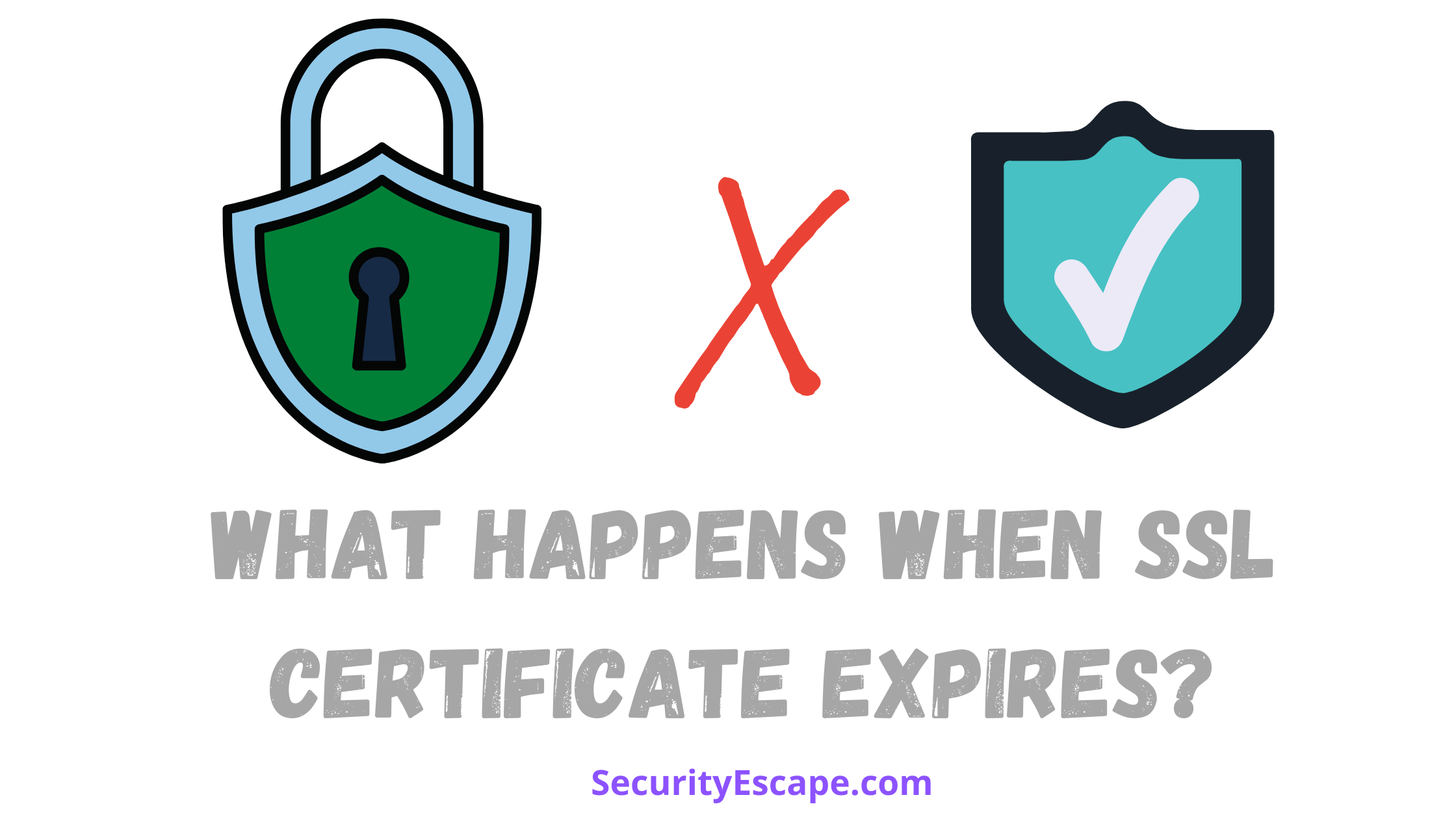

If you are a multiple or single domain holder, then you already know the importance of a working SSL (Secure Sockets Layer) certificate on your website, as it helps clients and servers to communicate in a more secure and encrypted way. An SSL-certified website has a padlock sign beside the website URL, which gives users information about your company name, its location, and domain name. But what happens when the SSL certificate expires?
Let’s find out!
What happens when an SSL Certificate Expires?
SSL certification is very much important to build up a secure and encrypted connection between a client and a server, but if your website’s SSL certificate has expired, it can lead to insecure communication between the two parties.
Thus, leaving them vulnerable to any kind of cyber-attack, especially man-in-the-middle attack. Also, a hacker can take advantage of your expired SSL certificate and create a dummy website to initiate financial or data theft.
Usually, when a user tries to access an SSL expired website, most of the modern browsers like Chrome, Microsoft Edge, and Opera, block the connection by displaying an error message, “Your connection is not private”, along with the exclamation mark or a lock sign. This means that the website that the user is visiting is insecure, and has an expired SSL certificate. Although, a user is given an option to move forward with the insecure connection if he/she wishes to.
This results in the fall of user traffic from your website, as the users are only able to find themselves locked out by the security warning, which will directly affect your business growth. Additionally, it can also sabotage your online business.
Therefore, it is very much essential to keep your SSL certificate up to date, as your regular online presence can help attract your customers, resulting in a strong bond.
When is an SSL Certificate Required?
Mostly, every website should have SSL certificates, if they want to gain the trust of their users because having a padlock sign beside the URL, psychologically helps you attract more users in trusting your website.
Although, if you are running any kind of eCommerce website, or a website that asks for login credentials of the user, or asks them to fill up their sensitive data in the form, then it is mandatory to issue an SSL certificate for your website. And if you don’t, you are probably placing your user’s data unintentionally in the hands of a hacker.
So, it is better to get an SSL certificate, because as the saying goes, “precaution is better than cure.”
When to use an SSL Certificate?
Again, as mentioned in the previous point, if you are running a business that requires sensitive data from your user, then you should always use an SSL certificate for your website. In fact, if you are running an informational or blogging website, don’t shy off, as the use of an SSL certificate can help you in increasing the credibility and SEO ranking.
Does the SSL Certificate Expire?
Yes, an SSL certificate expires, to ensure domain authority and security. Just consider it as a driving license renewal which needs to be done from time to time, to keep an updated record of your information.
The SSL certificates often expire after three years or less, thus helping in proving your authority as the domain owner.
Generally, your CA notifies you before 30 to 90 days of your SSL certificate expiration, but still, if you want to cross-check its validity, you can always visit SSL Checker, an online tool that helps you check the validity of your SSL certificate.
What to do when the SSL Certificate has Expired?
There are times when you don’t remember that your website’s SSL certificate has expired, thus leaving your website vulnerable and insecure for that period. So, what can be done when an SSL certificate expires?
It is damn simple, just apply for an SSL renewal on your CA’s portal, and your website will be up and running with renewed SSL certificate in no time.
But, how to do it?
Well, don’t worry because I have simplified it for you, and jotted down it in a step-by-step format below:
- Produce a new CSR code by logging into your hosting panel or contacting your hosting provider.
- Then, select the correct SSL certificate for your website.
- Select the appropriate validity for your SSL certificate, i.e.; 1 or 3 years.
- Click on the “Renew Now” button.
- Fill up the necessary details in the form.
- Click on the “Continue” button.
- After that, review your SSL certificate order.
- Make the required payment.
- Enroll your SSL certificate.
- Finally, install the SSL certificate on your server.
Final Remarks on “what happens when an SSL certificate expires“
As we all know, the internet community has its own downfall, and everything needs to be encrypted, to ensure full online security and zero data breaches. And thus, an SSL certificate falls into the picture, as it helps in securing the communication line between the server and the client.
Although, SSL certificates are prone to expiration, and need to be renewed every 2 to 3 years, depending on your CA provider, to ensure the full safety of your users. Plus, if you are a business owner who owns an online business, and depends on the private information of your users like; credit card or their identity verification, then you should always step up and renew your SSL certificate regularly.



User forum
1 messages