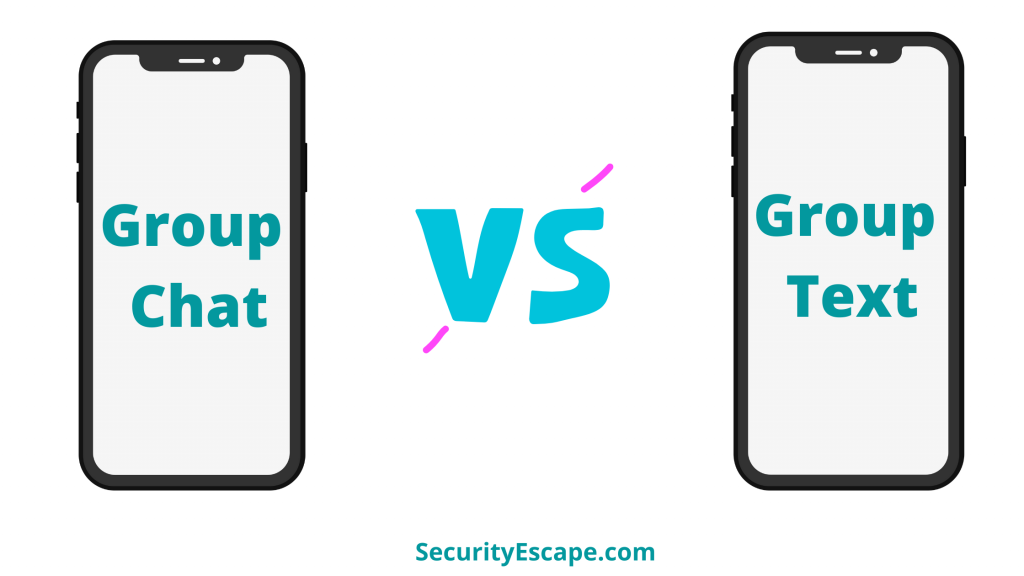
There is no doubt that a group conversation is the best way to have an instant one-to-one chat with a bunch of people. Whether it be your friend’s group, family group, or professional group, just create a new group chat conversation with them, and start messaging them instantly. Although, many a times group chat is confused with group text, which is again a different kind of messaging medium. Therefore, to clear out your confusion between group chat vs group text thing, I recommend you follow this article till the end.
Contents
Group chat Vs Group Text: The difference
If you are a regular text machine and are confused between the two said terms, i.e., Group chat & Group Text, then let me clear it out for you.
A group chat is generally carried out between 3 or more people using the basic text messaging app or popular instant messaging apps like WhatsApp, Signal or Telegram, where a user can see the whole message thread of the entire group and respond to any message regardless of the sender. Also, not to mention, it requires no SMS pack, as it is carried out on an active data connection, and is comparatively cheaper.
However, a group text message is carried out on a general SMS pack, where a user can send messages to other users in a group, but won’t be able to reply to them in a group, hence, leaving no choice for the user but to respond individually. The group text limit varies depending upon the provider and the cell phone company. For instance, the basic limit for group text is 10 recipients, but some service providers or mobile companies may allow up to 30 recipients.
How to group chat on Android?
There are two ways to group chat on Android. Either by using a third-party app like WhatsApp and Telegram or by using Google Messages.
So, if you are a stock Android user, it won’t be a problem for you to find the Google Messages app, but if your phone doesn’t have it, you can download it using the Google Play store, and then follow these steps to enable the group chat option.
- Install the Google Messages app from the Google Play store.
- Then open the app, and allow the required permission.
- Now, select the three-dotted menu.
- After that, tap on “Settings.”
- Then, tap on “Advanced.”
- Now, tap on “Group Messaging.”
- A pop-up menu will appear.
- Lastly, select the “Send an MMS reply to all (Group MMS)” option.
How to group chat on iPhone?
If you are an iPhone user, then iMessenger is a fabulous tool for you. With iMesseger, you can group chat with another iPhone user on an active data or Wi-Fi connection. But remember, you won’t be able to initiate group chat with an Android user, as the iMessage feature is only available for iPhone users.
To turn on the iMessage feature, simply go to the Settings menu > Messages > iMessage.
Another great option for group chat on iPhone is by using instant messaging apps like Telegram & WhatsApp.
Note: While using the group chat option via the MMS on iPhone and Android, make sure that your carrier supports the feature.
How to group text on Android & iOS devices?
If you want to use the traditional way of messaging, and want to group text your friends, family, colleagues or even customers, then follow these simple steps:
- Open your default messaging app.
- Now, add the recipients you want.
- Then type your message inside the box.
- Lastly, press “Send.”
Can I leave a group chat?
Yes, if you are an iPhone user, then you can easily navigate to that group chat > tap on the group icon > select the info button > finally tap on “Leave this Conversation.”
However, if you are using Google Messages app on your Android mobile, then you won’t be able to leave a group chat. But you can always try muting the conversation so that you won’t get any further active notifications. To mute the group, just tap on the conversation > Tap on the three-dot menu > Group details > Notifications > and finally turn it off.
Frequently Asked Questions on Group Chat & Group Text:
Can you group chat via text message?
Yes, if you don’t want to use the group chat service on your phone, then you can use the group text service which will help you to text people on your contact list with ease. Although, you need to respond to those messages individually.
Why am I not able to receive messages from a group chat?
If you are not able to receive messages from the group chat, then these might be some of the few reasons:
- Your cellular data must be inactive.
- You may have muted the group chat.
- Your phone storage might be running out.
Why group chats won’t go through my iPhone?
If the group chats won’t go through your iPhone, then either the MMS option is disabled, or the data or Wi-Fi connection is not turned on.
What is the limit for group text?
Generally, only 10 people are allowed in a group text, but this number may vary depending upon the carrier provider and the mobile phone company. For instance, Samsung allows 20 participants to be added to a group text, while iMessenger allows up to 32 people.
Can I chat using iMessenger with an Android user?
Yes, you can chat with an Android user using iMessenger, but the messages will be sent in a plain text message form. Also, the blue bubble which signifies end-to-end encryption will turn green (non-encrypted).
Final Remarks
After this long discussion, it is very much clear that group chat and group text both are different from each other, as they carry different functionality and have different uses.
So now, if anyone asks your suggestion on group chat vs group text, you can throw these facts and explain to them the difference between these two types of group conversations.


